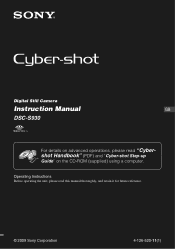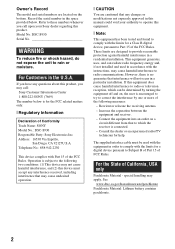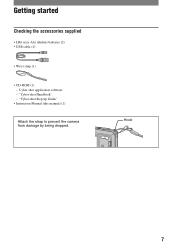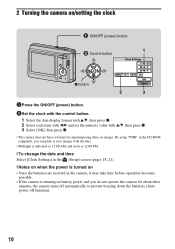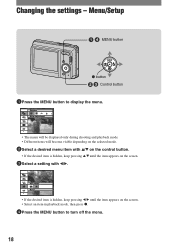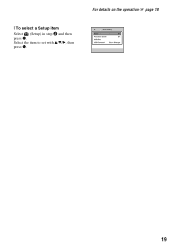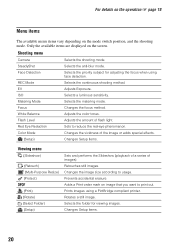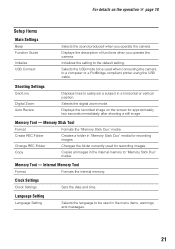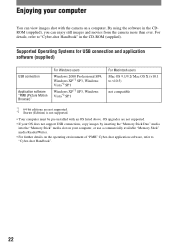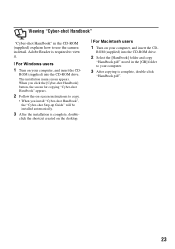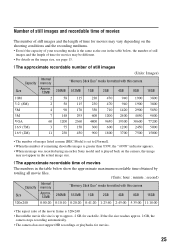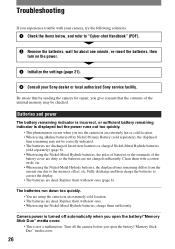Sony DSC S930 - Cyber-shot Digital Camera Support and Manuals
Get Help and Manuals for this Sony item

View All Support Options Below
Free Sony DSC S930 manuals!
Problems with Sony DSC S930?
Ask a Question
Free Sony DSC S930 manuals!
Problems with Sony DSC S930?
Ask a Question
Most Recent Sony DSC S930 Questions
How To Change From Jpeg To ?
How to change from JPEG to in Sony DSC S930?
How to change from JPEG to in Sony DSC S930?
(Posted by min022 7 years ago)
I Bought A Dsc-w810 Cyber Shot Camera, And I Cannot Download The Software To My
computer. My internet connection is working properly, but I get a message saying that says there is ...
computer. My internet connection is working properly, but I get a message saying that says there is ...
(Posted by 13rosey31 7 years ago)
What Lead Do I Need To Transfer Data From My Camera To My Lap Top
hi i need to know which sort of cable i need to connect my camera to my lap top, it is a cyber-shot ...
hi i need to know which sort of cable i need to connect my camera to my lap top, it is a cyber-shot ...
(Posted by kerry76 11 years ago)
Problem With Sony Dsc S930
Please help. I have a problem with my Sony camera. I can not turn on even though I put it in new Li-...
Please help. I have a problem with my Sony camera. I can not turn on even though I put it in new Li-...
(Posted by anidrev 11 years ago)
Sony DSC S930 Videos
Popular Sony DSC S930 Manual Pages
Sony DSC S930 Reviews
We have not received any reviews for Sony yet.