Sony DSLR A700H - a Digital Camera SLR Support and Manuals
Get Help and Manuals for this Sony item
This item is in your list!

View All Support Options Below
Free Sony DSLR A700H manuals!
Problems with Sony DSLR A700H?
Ask a Question
Free Sony DSLR A700H manuals!
Problems with Sony DSLR A700H?
Ask a Question
Popular Sony DSLR A700H Manual Pages
User's Guide - Page 1


Digital Single Lens Reflex Camera
User's Guide/ Troubleshooting
"Read This First" (separate volume) Explains the set-up and basic operations for shooting/ playback with your computer
Printing images
Troubleshooting
Others
Index
Before your operation Using the shooting functions Using the viewing functions Using the menu
Using your camera.
User's Guide - Page 4
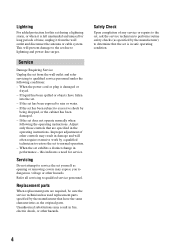
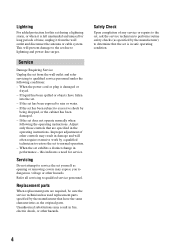
... excessive shock by
being dropped, or the cabinet has been damaged. - Replacement parts
When replacement parts are required, be sure the service technician has used replacement parts specified by the manufacturer) to determine that the set has been exposed to service the set yourself as the original parts.
If the set . - If liquid has been spilled or objects have the same characteristics...
User's Guide - Page 5
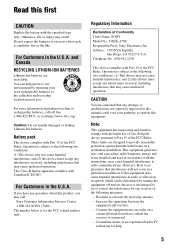
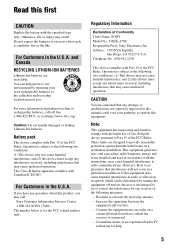
... Trade Name: SONY Model No.: DSLR-A700 Responsible Party: Sony Electronics Inc. This equipment generates, uses, and can be determined by returning your used in this manual could void your authority to correct the interference by one or more of the FCC Rules. For more information regarding recycling of rechargeable batteries, call :
Sony Customer Information Services Center 1-800...
User's Guide - Page 34
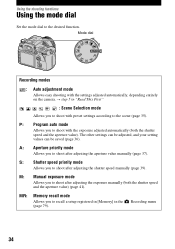
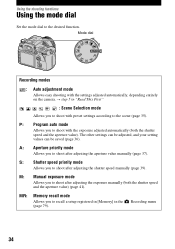
... shutter speed manually (page 39). M: Manual exposure mode
Allows you to the desired function. Recording menu
34 The other settings can be adjusted, and your setting values can be saved (page 36).
Using the shooting functions
Using the mode dial
Set the mode dial to shoot with the settings adjusted automatically, depending entirely on the camera. Mode...
User's Guide - Page 37
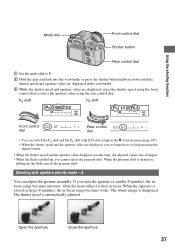
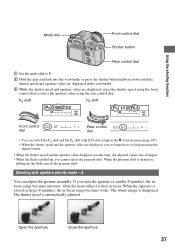
...main subject is automatically adjusted.
Open the aperture
Close the aperture
37 Shooting with [Ctrl dial setup] in the Custom menu (page 107). • When the shutter speed and the aperture...the shooting functions
Mode dial
Front control dial Shutter button
Rear control dial
1 Set the mode dial to keep pressing the
shutter button.
• When the shutter... the aperture manually.
User's Guide - Page 41
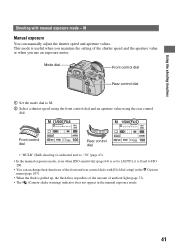
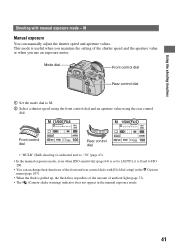
... light (page 73). • The (Camera-shake warning) indicator does not appear in the Custom menu (page 107).
• When the flash is fixed to ISO 200.
• You can manually adjust the shutter speed and aperture values.
Mode dial
Front control dial
Rear control dial
1 Set the mode dial to M.
2 Select a shutter...
User's Guide - Page 45
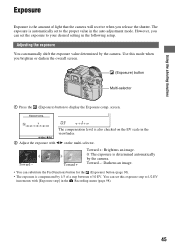
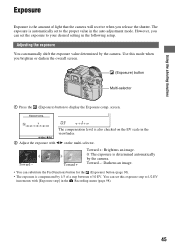
...setup. The compensation level is compensated by 1/3 of light that the camera will receive when you brighten or darken the overall screen.
(Exposure) button
Multi-selector
1 Press the (Exposure) button to your desired setting...Darkens an image.
• You can manually shift the exposure value determined by the camera. You can set this mode when you release the shutter. However, you can...
User's Guide - Page 53
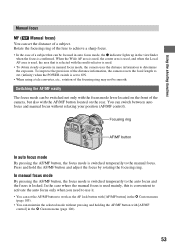
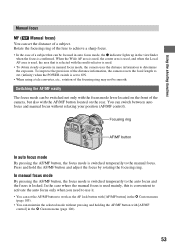
... area is used .
• To obtain steady exposure in manual focus mode, the camera uses the distance information to achieve a sharp focus.
• In the case of the lens to determine the exposure. You can set the AF/MF button to the manual focus. In manual focus mode
By pressing the AF/MF button, the...
User's Guide - Page 77
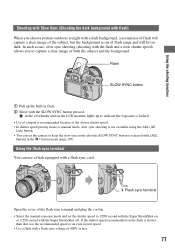
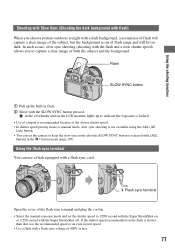
... sync terminal You can set the camera to keep the slow sync mode after the SLOW SYNC button is released with [AEL
button] in . • Select the manual exposure mode and set the shutter speed to ...of a tripod is recommended because of the slower shutter speed. • In shutter speed priority mode or manual mode, slow sync shooting is not available using the AEL (AE
lock) button. • You can...
User's Guide - Page 80


...manual shift cannot be registered. 2)The number and the settings will be registered with b/B on the multi-selector, and press the center.
• After you have recalled a setting, the actual setting ...setup (101) Priority setup (102) Long exp.NR (103)
1)When the mode dial is set to A, the aperture value is also registered, when set to S, the shutter speed value
is also registered, and when set...
User's Guide - Page 101
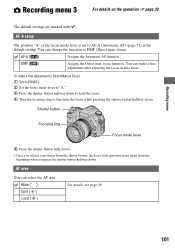
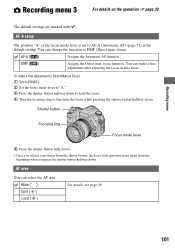
...setup
The position "A" of the focus mode lever is set to DMF (Direct man. focus). Recording menu
Recording menu 3
For details on the operation 1 page 32
The default settings are marked with . To make a fine adjustment after adjusting the focus in Direct Manual Focus 1 Set to [DMF]. 2 Set... area
You can change the function to AF-A (Automatic AF) (page 52) at the default setting.
User's Guide - Page 107
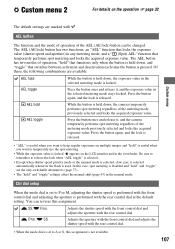
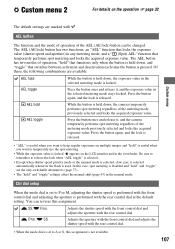
... activation and deactivation each time the button is disabled and "hold " and "toggle" settings affect the manual shift (page 43) in the selected metering mode stays locked.
AEL toggle
Press the button... when the button is held down , the camera temporarily performs spot metering regardless of operation; Ctrl dial setup
When the mode dial is set to release the lock when "AEL toggle"...
User's Guide - Page 128


...: Provided as standard
Notes on an upgrade of USB devices you connect two or more USB devices to import images. x Windows
OS (pre-installed): Microsoft Windows 2000 Professional SP4/ Windows XP* SP2/Windows Vista* • Operation is not assured in an environment based on connecting your camera to a computer
• Operations are not supported.
User's Guide - Page 136


... appears, restart the computer following the instructions on the screen to complete the installation.
• When the restarting confirmation message appears, restart the computer following software is installed.
• Sony Picture Utility "Picture Motion Browser"
• Sony Image Data Suite "Image Data Converter SR" "Image Data Lightbox SR" "Remote Camera Control"
After you register on...
User's Guide - Page 176
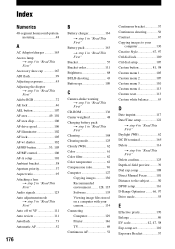
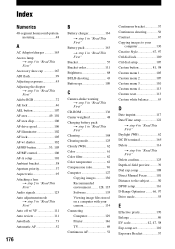
..." Accessory shoe...control 106 AF-A setup 101 Ambient bracket ...review 111 Autoflash 73 Automatic AF 52
176
B
Battery charger 164 t step 1 in "Read This First"
Battery...Camera-shake warning t step 5 in "Read This First"
CD-ROM 136 Center weighted 48 Charging battery...D
Date imprint 117 Date/Time setup 122
t step 4 in "...Manual Focus .......... 101 Distance to the subject.......... 50 DPOF setup...
Sony DSLR A700H Reviews
Do you have an experience with the Sony DSLR A700H that you would like to share?
Earn 750 points for your review!
We have not received any reviews for Sony yet.
Earn 750 points for your review!
