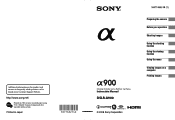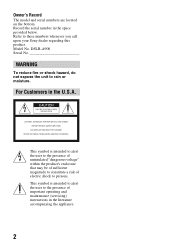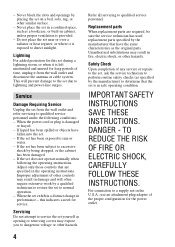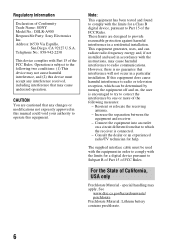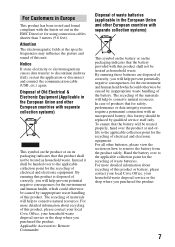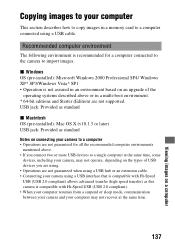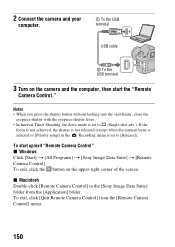Sony DSLR A900 - a Digital Camera SLR Support and Manuals
Get Help and Manuals for this Sony item

View All Support Options Below
Free Sony DSLR A900 manuals!
Problems with Sony DSLR A900?
Ask a Question
Free Sony DSLR A900 manuals!
Problems with Sony DSLR A900?
Ask a Question
Most Recent Sony DSLR A900 Questions
Sony DSLR A900 Videos
Popular Sony DSLR A900 Manual Pages
Sony DSLR A900 Reviews
We have not received any reviews for Sony yet.