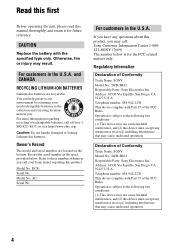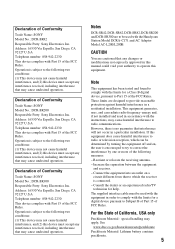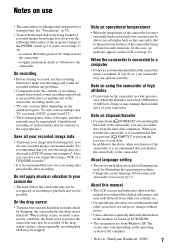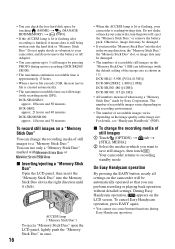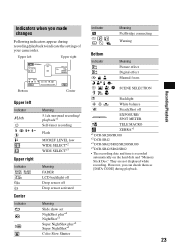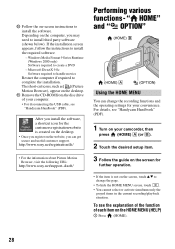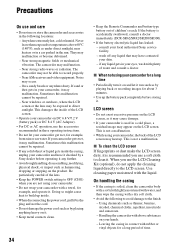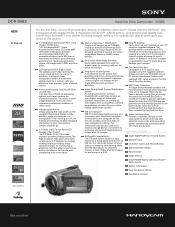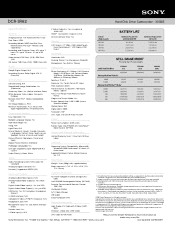Sony DCR-SR62 - 30gb Handycam Hard Disc Drive Digital Video Camera Recorder Support and Manuals
Get Help and Manuals for this Sony item

View All Support Options Below
Free Sony DCR-SR62 manuals!
Problems with Sony DCR-SR62?
Ask a Question
Free Sony DCR-SR62 manuals!
Problems with Sony DCR-SR62?
Ask a Question
Most Recent Sony DCR-SR62 Questions
Sony Dcr Sr 62 Handycam ::
the base plate of my hsndycam has been misplaced, so I am not able to download the images from the H...
the base plate of my hsndycam has been misplaced, so I am not able to download the images from the H...
(Posted by rkdas60 10 years ago)
Is Theis Camcorder Not Compatible With A Mac
(Posted by Anonymous-86920 11 years ago)
Sony Dcr-sr62 Compatible With Mac
Is a Sony DCR-SR62 video camera work with a mac computer? If so, do you know where I can find the dr...
Is a Sony DCR-SR62 video camera work with a mac computer? If so, do you know where I can find the dr...
(Posted by goodnews 11 years ago)
Dcr-sr62 Recording Video To The Built-in Buffer.
how to solve the problem of DCR-SR62 remains powered on and recording video to the built-in buffer.
how to solve the problem of DCR-SR62 remains powered on and recording video to the built-in buffer.
(Posted by narendramalusare 12 years ago)
Sony DCR-SR62 Videos
Popular Sony DCR-SR62 Manual Pages
Sony DCR-SR62 Reviews
We have not received any reviews for Sony yet.