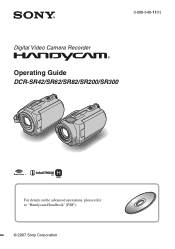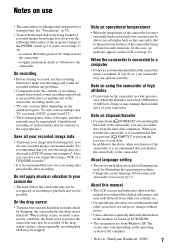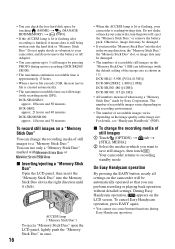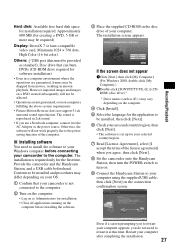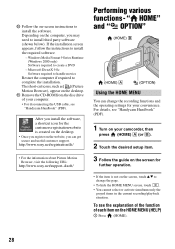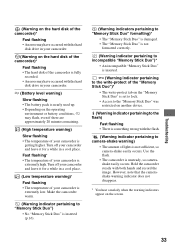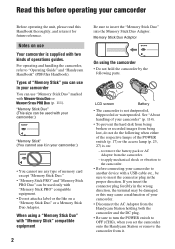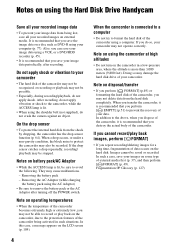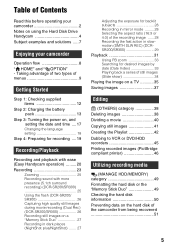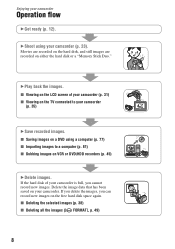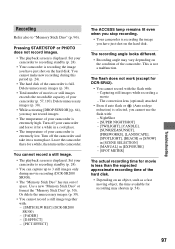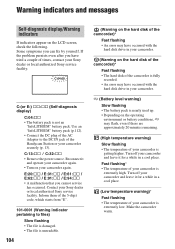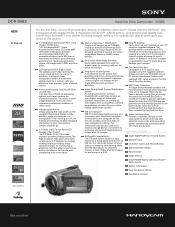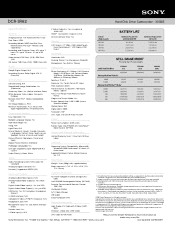Sony DCR-SR62 Support Question
Find answers below for this question about Sony DCR-SR62 - 30gb Handycam Hard Disc Drive Digital Video Camera Recorder.Need a Sony DCR-SR62 manual? We have 6 online manuals for this item!
Question posted by goodnews on April 26th, 2012
Sony Dcr-sr62 Compatible With Mac
Is a Sony DCR-SR62 video camera work with a mac computer? If so, do you know where I can find the driver to download videos to my mac?
Current Answers
Related Sony DCR-SR62 Manual Pages
Similar Questions
Sony Dcr Sr 62 Handycam ::
the base plate of my hsndycam has been misplaced, so I am not able to download the images from the H...
the base plate of my hsndycam has been misplaced, so I am not able to download the images from the H...
(Posted by rkdas60 10 years ago)
Dcr-sr68 Handycam Hard Disc Drive Camcorder
Have had for a couple of years or so. Husband bought for me for Xmas present, but never out of the b...
Have had for a couple of years or so. Husband bought for me for Xmas present, but never out of the b...
(Posted by laradtek 10 years ago)
How To Recover Picturs Movie Snaps From Hard Disc Of Handy Cam Dcr Sr-68 ....
how to recover picturs movie snaps from Hard Disc of Handy Cam DCR sr-68 which i couls not download ...
how to recover picturs movie snaps from Hard Disc of Handy Cam DCR sr-68 which i couls not download ...
(Posted by chandrasanketi 11 years ago)
Is Theis Camcorder Not Compatible With A Mac
(Posted by Anonymous-86920 11 years ago)
Dcr-sr62 Recording Video To The Built-in Buffer.
how to solve the problem of DCR-SR62 remains powered on and recording video to the built-in buffer.
how to solve the problem of DCR-SR62 remains powered on and recording video to the built-in buffer.
(Posted by narendramalusare 12 years ago)