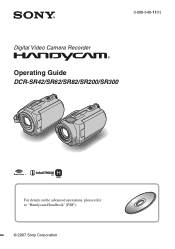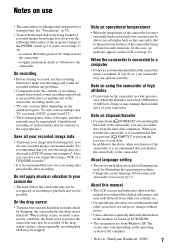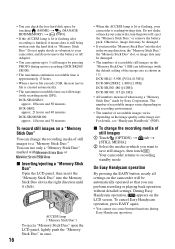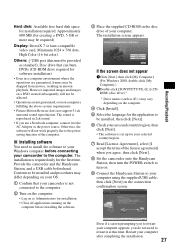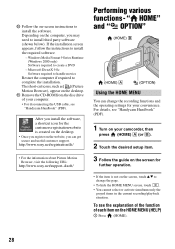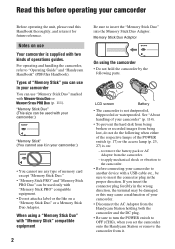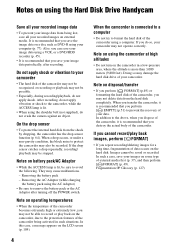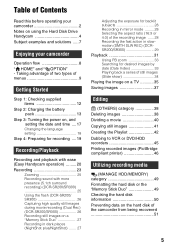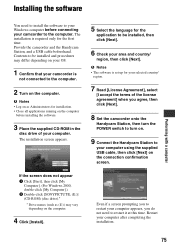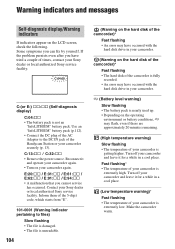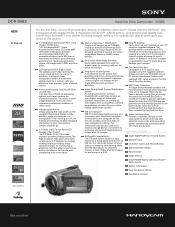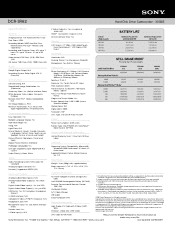Sony DCR-SR62 Support Question
Find answers below for this question about Sony DCR-SR62 - 30gb Handycam Hard Disc Drive Digital Video Camera Recorder.Need a Sony DCR-SR62 manual? We have 6 online manuals for this item!
Question posted by rkdas60 on December 21st, 2013
Sony Dcr Sr 62 Handycam ::
Current Answers
Answer #1: Posted by StLFanMan on December 31st, 2013 11:47 AM
https://partstore.com/Model/Sony/Sony/DCRSR62.aspx?SearchTerm=True
I'm not certain if the replacement part you need is available there. However, if you are unsure, you can also contact Sony directly at 1-888-222-SONY for alternative options.
Related Sony DCR-SR62 Manual Pages
Similar Questions
Have had for a couple of years or so. Husband bought for me for Xmas present, but never out of the b...
how to recover picturs movie snaps from Hard Disc of Handy Cam DCR sr-68 which i couls not download ...
Is a Sony DCR-SR62 video camera work with a mac computer? If so, do you know where I can find the dr...
when i tried to connect ext hard disc , WD element 32o g the hard disc didnt power up and camera is ...
how to solve the problem of DCR-SR62 remains powered on and recording video to the built-in buffer.