Sony DCR-SR200C - 100gb Handycam? Hard Disc Drive Digital Video Camera Recorder Support and Manuals
Get Help and Manuals for this Sony item
This item is in your list!

View All Support Options Below
Free Sony DCR-SR200C manuals!
Problems with Sony DCR-SR200C?
Ask a Question
Free Sony DCR-SR200C manuals!
Problems with Sony DCR-SR200C?
Ask a Question
Popular Sony DCR-SR200C Manual Pages
Operating Guide - Page 3


.... Accessories
Do not place the set exhibits a distinct change in a wet basement, or near water - Installation
Water and Moisture
Do not use liquid cleaners or aerosol cleaners. Unauthorized substitutions may result in safe operating condition.
3 When the set on an unstable cart, stand, tripod, bracket, or table. Replacement parts
When replacement parts are provided for service.
Operating Guide - Page 5
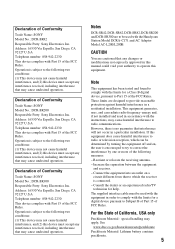
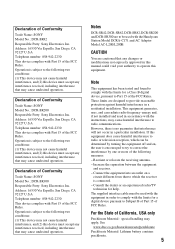
...CA 92127 U.S.A Telephone number: 858-942-2230 This device complies with Part 15 of Conformity
Trade Name: SONY Model No.: DCR-SR200 Responsible Party: Sony Electronics Inc. Note
This equipment has been tested and found to comply with the instructions, may cause undesired operation. The supplied interface cable must accept any interference received, including interference that may cause...
Operating Guide - Page 9
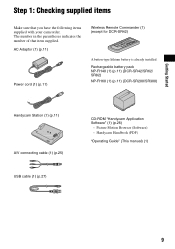
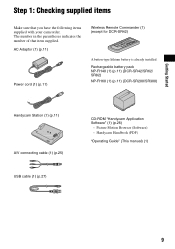
... items
Make sure that item supplied. The number in the parentheses indicates the number of that you have the following items supplied with your camcorder. Rechargeable battery pack NP-FH40 (1) (p.11) (DCR-SR42/SR62/ SR82) NP-FH60 (1) (p.11) (DCR-SR200/SR300)
Handycam Station (1) (p.11)
A/V connecting cable (1) (p.25) USB cable (1) (p.27)
CD-ROM "Handycam Application Software" (1) (p.26)
-
Operating Guide - Page 23
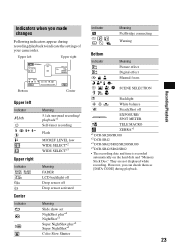
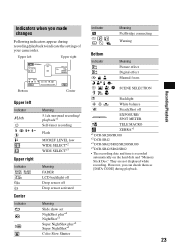
...
TELE MACRO ZEBRA*1
*1 DCR-SR200/SR300 *2 DCR-SR42 *3 DCR-SR62/SR82/SR200/SR300 *4 DCR-SR42/SR62/SR82
• The recording date and time is recorded automatically on the hard disk and "Memory Stick Duo."
They are not displayed while recording.
Indicators when you can check them as [DATA CODE] during recording/playback to indicate the settings of your camcorder.
Operating Guide - Page 28
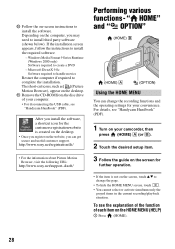
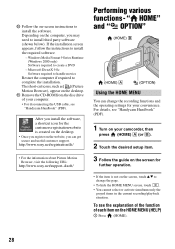
... desired setup item.
3 Follow the guide on the screen for the customers registration website is not on the HOME MENU (HELP)
1 Press (HOME).
28 For details, see "Handycam Handbook" (PDF).
1 Turn on your computer. • For disconnecting the USB cable, see the explanation of the function of each item on the screen, touch v/V to install third party software...
Operating Guide - Page 31


... to the wall outlet (p.11).
• Set the camcorder onto the Handycam Station securely (p.11). Turn off your camcorder is not a malfunction.
• Disconnect the AC Adaptor from the wall outlet or remove the battery pack, then reconnect it for repair. If the problem persists, disconnect the power source and contact your camcorder for a while in a cool place.
•...
Operating Guide - Page 32
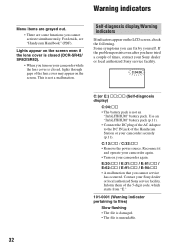
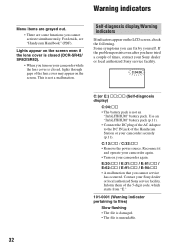
... DC IN jack of the Handycam Station or your camcorder while the lens cover is closed , lights through gaps of times, contact your Sony dealer or local authorized Sony service facility. Lights appear on the LCD screen, check the following.
C:04:00
C:(or E:) ss:ss (Self-diagnosis display)
C:04:ss • The battery pack is not a malfunction. This...
Operating Guide - Page 34
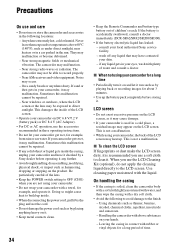
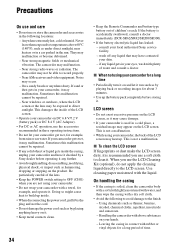
... up inside of the LCD screen.
• Operate your eyes, wash with a dry soft cloth.
• Avoid the following to avoid damage to OFF (CHG) when you use or store the camcorder and accessories in the sun. This is accidentally swallowed, consult a doctor immediately (DCR-SR62/SR82/SR200/SR300).
• If the battery electrolytic liquid has...
Handycam® Handbook - Page 12
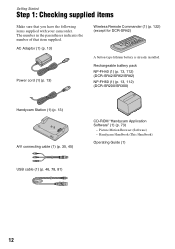
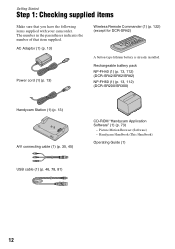
... for DCR-SR42)
A button-type lithium battery is already installed. Picture Motion Browser (Software) - Getting Started
Step 1: Checking supplied items
Make sure that item supplied. Handycam Handbook (This Handbook)
Operating Guide (1)
USB cable (1) (p. 46, 78, 81)
12 The number in the parentheses indicates the number of that you have the following items supplied with your camcorder.
Handycam® Handbook - Page 14
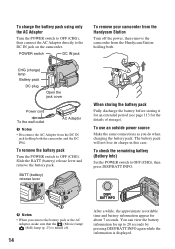
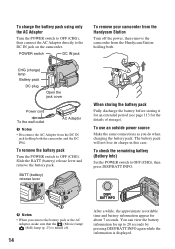
...camcorder and the DC plug. Slide the BATT (battery) release lever and remove the battery pack. To check the remaining battery (Battery Info)
Set the POWER switch to the DC IN jack on the camcorder....
DC IN jack
To remove your camcorder from the Handycam Station holding both . b Notes • When you do when charging the battery pack.
To remove the battery pack
Turn the POWER switch to 20...
Handycam® Handbook - Page 77


... it has been saved previously, import the images to the user account. The DVDs you use a different user account, the image that the Handycam
Station is when you use differ, depending on the computer you save images recorded on the hard disk of your camcorder on a DVD in "Creating and copying a DVD" (p. 90). • The...
Handycam® Handbook - Page 94


... or remove the battery pack, then reconnect it to troubleshoot the problem. Turn off your
camcorder 99 • Editing images on . Leave the camcorder there for repair. If the problem persists, disconnect the power source and contact your Sony dealer. • Overall operations/Easy Handycam
operation/Remote Commander 94 • Batteries/Power sources 95 • LCD screen 96 •...
Handycam® Handbook - Page 96


..., format it again on the environment of the environment is not supported by another device. If the problem persists, replace the battery pack with a new one time is 100.
• You cannot delete still images that have write-protection set by your camcorder (p. 50).
If the problem persists, disconnect the AC Adaptor from the wall outlet and...
Handycam® Handbook - Page 100


... that the A/V connecting cable is full, or the added movies exceed 99. Unable to copy the images from the hard disk to the TV.
• Set [TV TYPE] depending on your camcorder.
• Install Picture Motion Browser (p. 75). • Disconnect the USB device other devices
You cannot hear the sound.
• The audio will not be...
Hard Disk Capacity Notice - Page 1
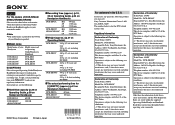
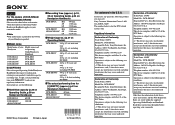
...customers in Operating Guide/Handycam Handbook
DCR-SR42A DCR-SR82C DCR-SR200C DCR-SR300C
DCR-SR42 DCR-SR82 DCR-SR200 DCR-SR300
EXCEPTIONS Please disregard Operating Guide/Handycam Handbook with respect to information relating to your product's hard disk capacity, recording time, weight, actual performing time with Part 15 of Conformity Trade Name: SONY Model No.: DCR-SR200C Responsible Party...
Sony DCR-SR200C Reviews
Do you have an experience with the Sony DCR-SR200C that you would like to share?
Earn 750 points for your review!
We have not received any reviews for Sony yet.
Earn 750 points for your review!
