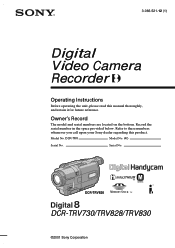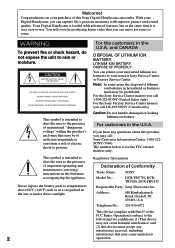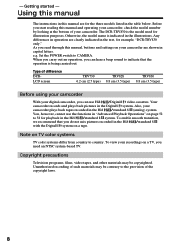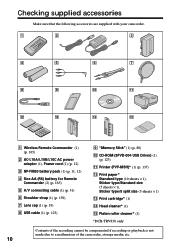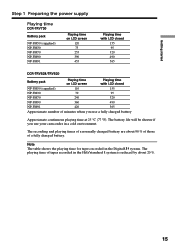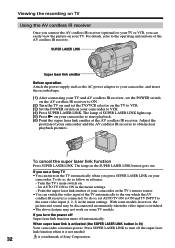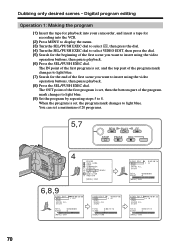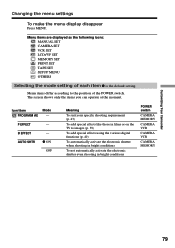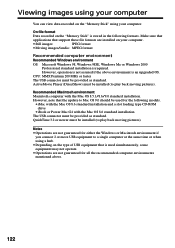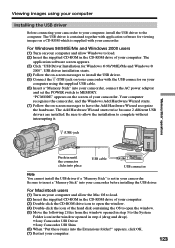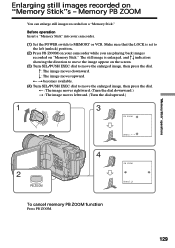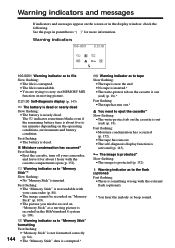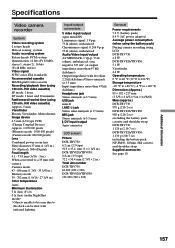Sony DCR-TRV730 - Digital Video Camera Recorder Support and Manuals
Get Help and Manuals for this Sony item

View All Support Options Below
Free Sony DCR-TRV730 manuals!
Problems with Sony DCR-TRV730?
Ask a Question
Free Sony DCR-TRV730 manuals!
Problems with Sony DCR-TRV730?
Ask a Question
Most Recent Sony DCR-TRV730 Questions
Please What Type Of Memory Stick Do I Need For Sony Dcr-trv730 Sony Handycam
(Posted by Anonymous-51634 12 years ago)
Memory Stick Options
Are there any economical options for larger memory sticks for the Sony DCR-TRV730. I have a 128M sti...
Are there any economical options for larger memory sticks for the Sony DCR-TRV730. I have a 128M sti...
(Posted by tacemgraham 12 years ago)
Sony DCR-TRV730 Videos
Popular Sony DCR-TRV730 Manual Pages
Sony DCR-TRV730 Reviews
We have not received any reviews for Sony yet.