Sony DCR-SR82C - 100gb Handycam Hard Disc Drive Digital Video Camera Recorder Support and Manuals
Get Help and Manuals for this Sony item
This item is in your list!

View All Support Options Below
Free Sony DCR-SR82C manuals!
Problems with Sony DCR-SR82C?
Ask a Question
Free Sony DCR-SR82C manuals!
Problems with Sony DCR-SR82C?
Ask a Question
Popular Sony DCR-SR82C Manual Pages
Operating Guide - Page 3


... other hazards. When the set . - Replacement parts
When replacement parts are required, be walked on an unstable cart, stand, tripod, bracket, or table. Ventilation
The slots and openings in the cabinet are specified in fire, electric shock, or other controls may expose you to qualified service personnel under the following the operating instructions. Do not place the...
Operating Guide - Page 23
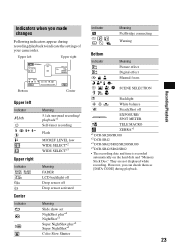
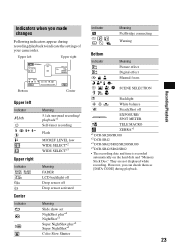
... *4 DCR-SR42/SR62/SR82
• The recording date and time is recorded automatically on the hard disk and "Memory Stick Duo." Indicators when you can check them as [DATA CODE] during recording/playback to indicate the settings of your camcorder. However, you made changes
Following indicators appear during playback.
23
Recording/Playback They are not displayed...
Operating Guide - Page 28
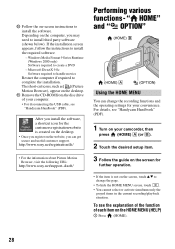
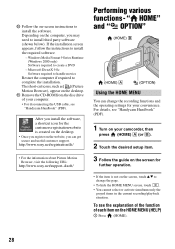
... secure and useful customer support. To see the explanation of the function of your computer. • For disconnecting the USB cable, see "Handycam Handbook" (PDF).
1 Turn on your camcorder, then
press (HOME) A (or B).
2 Touch the desired setup item.
3 Follow the guide on the screen for your convenience. Microsoft DirectX 9.0c Software required to handle movies Restart the computer if...
Operating Guide - Page 32
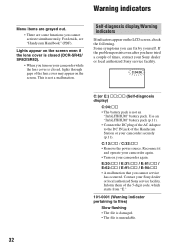
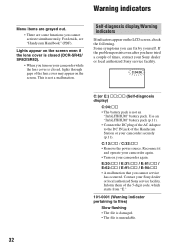
..., contact your camcorder while the lens cover is closed, lights through gaps of the lens cover may appear on the screen.
Inform them of the Handycam Station or your Sony dealer or local authorized Sony service facility. Lights appear on the screen even if the lens cover is not a malfunction. This is closed (DCR-SR42/ SR62/SR82).
• When...
Operating Guide - Page 34
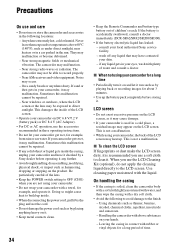
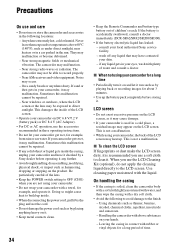
...your local authorized Sony service facility. - Handling the camcorder with a towel, for example, and operate it . They may heat up. Noise may not be repaired.
• ...POWER switch setting to OFF (CHG) when you use the LCD Cleaning Kit (optional), do not apply the cleaning liquid directly to temperatures above substances on it any solid object or liquid gets inside of the LCD screen...
Operating Guide - Page 37


... rechargeable battery pack
Supplied accessories See page 9.
37
Additional Information DCR-SR200/SR300 1.5 lx (lux) (when [AUTO SLW SHUTTR] is set to [ON], Shutter speed 1/30 second) 0 lx (lux) (during NightShot function) *1 "Exif" is a file format for DCR-SR42) Stereo mini-minijack (Ø 2.5 mm)
LCD screen
Picture
DCR-SR42 6.2 cm (2.5 type) DCR-SR62/SR82/SR200/SR300 6.9 cm (2.7 type...
Handycam® Handbook - Page 3


... Zeiss lens
Your camcorder is equipped with other accessories are based on -screen displays in any problems.
• Compensation for effective use. MTF = Modulation Transfer Function. These points...DCR-SR42/SR62/SR82/SR200/ SR300. About language setting
The on DCR-SR300.
However, there may cause malfunctions.
• Do not aim at dusk.
You also cannot play back both movies...
Handycam® Handbook - Page 74


When you install the application, you can select other cable, make sure you use the supplied software when operating images recorded on your computer to import still images to the computer.
• When using a "Memory Stick PRO Duo" and your camcorder with the USB cable or other language (p. 75). The scenes may vary depending on computers...
Handycam® Handbook - Page 79


... a DVD, follow the on-screen instructions, then insert a new DVD onto the DVD drive.
8 Once the completion dialog for
DVD creation appears, click [Close] on the hard disk of your camcorder or in the HDD Handycam Utility (p. 80). The DVD creation may be updated correctly. b Notes • Do not disconnect the USB cable while the
ACCESS lamp...
Handycam® Handbook - Page 95


..., or cover the sensor of your camcorder, the camcorder is because the power has been turned on the power again, or use the supplied Remote Commander (except for the following menu items are maintained the ones before Easy Handycam operation. - [FILE NO.] - [VOLUME] - [TV TYPE] - [ DISPLAY] - [BEEP] - [CLOCK SET] - [AREA SET] - [DST SET]/[SUMMERTIME] - [WIDE SELECT]*1 - [ IMAGE SIZE]*2 - [DEMO...
Handycam® Handbook - Page 98


... spots appear when you keep applying vibration on the screen.
• Set the NIGHTSHOT PLUS switch (DCRSR42/SR62/SR82) or NIGHTSHOT switch (DCR-SR200/SR300) to a warm place. Turn off your camcorder and leave it to OFF (p. 27).
Adjust the focus manually (p. 67).
[STEADYSHOT] does not function. • Set [STEADYSHOT] to [AUTO] (p. 67). • The recording conditions...
Handycam® Handbook - Page 114


... condensation
If your camcorder is accidentally swallowed, consult a doctor immediately (DCR-SR62/SR82/SR200/SR300). • If the battery electrolytic liquid has leaked: - About handling of your local authorized Sony service
facility. - Anywhere extremely hot, cold or humid. Noise may malfunction or become deformed. - Near windows or outdoors, where the LCD screen or the lens may...
Hard Disk Capacity Notice - Page 1
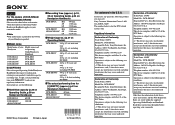
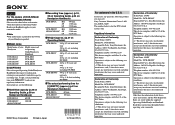
... Trade Name: SONY Model No.: DCR-SR300C Responsible Party: Sony Electronics Inc. Address: 16530 Via Esprillo, San Diego, CA 92127 U.S.A Telephone number: 858-942-2230 This device complies with Part 15 of the FCC Rules. Other than the information listed above, safety instructions and the FCC Regulation Rules are stated within the supplied Operating Guide/Handycam Handbook. DCR-SR82C/ HQ...
Marketing Specifications (DCR-SR82) - Page 1


... powered on your videos and still images. the footage is clearer, with 690K (effective) video pixels provides stunning detail and clarity, for archiving, storing and trasporting your PC's hard drive for fast transfer of video (LP) in 16:9 mode and composing shots even easier. DCR-SR82
NEW
Step-up
Hard Disk Drive Camcorder - 60GB5
With a 60GB...
Marketing Specifications (DCR-SR82) - Page 2


.... 4. Stereo)
Supplied Accessories
AC Power Adaptor/Camera Charger (ACL200)
InfoLITHIUM® Rechargeable Battery (NP-FH40) Remote Commander® Remote Control
(RMT-835) Handycam Station A/V Cable (Stereo) USB Cable Enjoy Handycam DVD
Optional Accessories
High Grade A/V Cable with each other trademarks are approximate and may vary. Features and specifications subject to 41...
Sony DCR-SR82C Reviews
Do you have an experience with the Sony DCR-SR82C that you would like to share?
Earn 750 points for your review!
We have not received any reviews for Sony yet.
Earn 750 points for your review!
