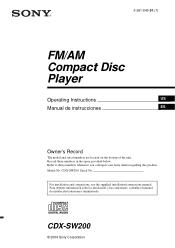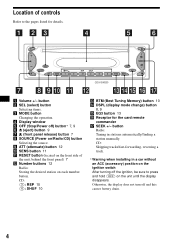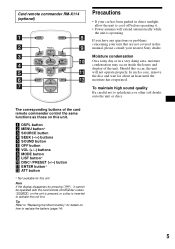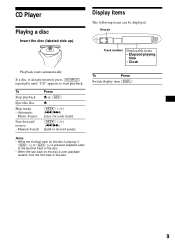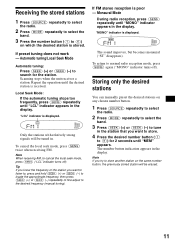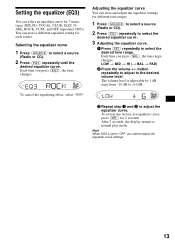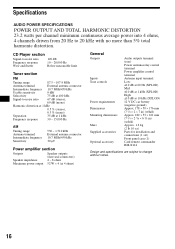Sony CDX-SW200 - Fm/am Compact Disc Player Support and Manuals
Get Help and Manuals for this Sony item

View All Support Options Below
Free Sony CDX-SW200 manuals!
Problems with Sony CDX-SW200?
Ask a Question
Free Sony CDX-SW200 manuals!
Problems with Sony CDX-SW200?
Ask a Question
Most Recent Sony CDX-SW200 Questions
Sanyo Cdx Sw200 Cd Player
What is the color code for sanyo cdx sw200 CDplayer
What is the color code for sanyo cdx sw200 CDplayer
(Posted by charliejenkins960 6 years ago)
Wiring The Stereo Up In Sizuki Forenza
Do you have a diagram for wiring the Sony SW200 up in a 2006 Sizuki Forenza? I need the wiring color...
Do you have a diagram for wiring the Sony SW200 up in a 2006 Sizuki Forenza? I need the wiring color...
(Posted by eubyfemckinney135 7 years ago)
No Music Thru Speakers
hooked up the stereo and everything works but the sound. We can hear the stereo beeps thru the speak...
hooked up the stereo and everything works but the sound. We can hear the stereo beeps thru the speak...
(Posted by TerrieSutphin 9 years ago)
Face Plate Just Shows A Blue Light
My stereo just quit working. When I put the face plate on I just get the blue light with nothing els...
My stereo just quit working. When I put the face plate on I just get the blue light with nothing els...
(Posted by kennykeesee 10 years ago)
Sony CDX-SW200 Videos
Popular Sony CDX-SW200 Manual Pages
Sony CDX-SW200 Reviews
We have not received any reviews for Sony yet.