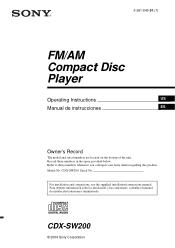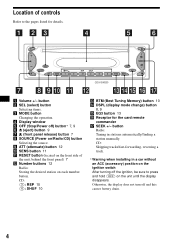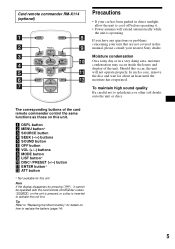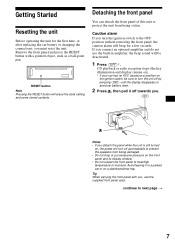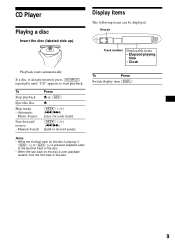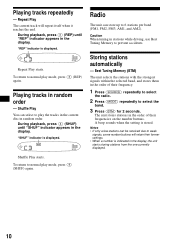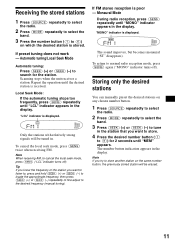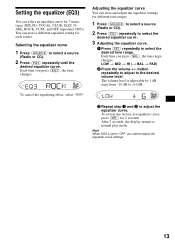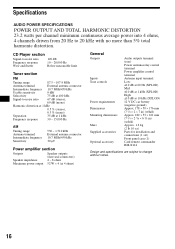Sony CDX-SW200 Support Question
Find answers below for this question about Sony CDX-SW200 - Fm/am Compact Disc Player.Need a Sony CDX-SW200 manual? We have 3 online manuals for this item!
Question posted by charliejenkins960 on April 28th, 2017
Sanyo Cdx Sw200 Cd Player
Current Answers
Answer #1: Posted by quaff on May 2nd, 2017 12:21 PM
White = front left +
White/black stripe = front left -
Gray = front right +
Gray/black = front right -
Green = rear left +
Green/black = rear left -
Violet = rear right +
Violet/black = rear right -
Black = ground
Red = switched power source (e.g ignition)
Yellow = constant power course (e.g. battery)
Blue = antenna trigger(cap off or tape the wire if not used)
Blue/white = amp trigger (cap off or tape the wire if not used)
Related Sony CDX-SW200 Manual Pages
Similar Questions
my CDX-GT130 will only play the CD player, no tuner. None of the buttons work. The source button wil...
Do you have a diagram for wiring the Sony SW200 up in a 2006 Sizuki Forenza? I need the wiring color...
I have a 1998 chevy suburban which came with a sony fm/am cd player cdx-4250 but no remote and I can...
Need help with wiring Sony CDX-CA700X CD Player.
Do you know of an online owners manual for a Sony CDX-GT35UW CD player?