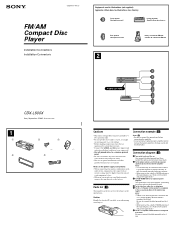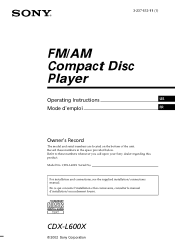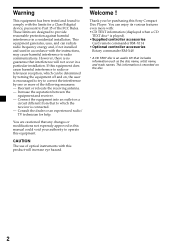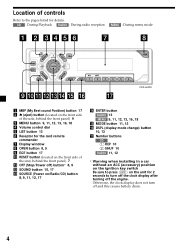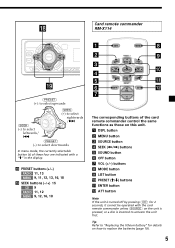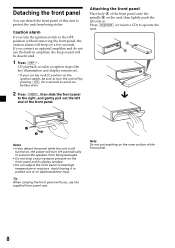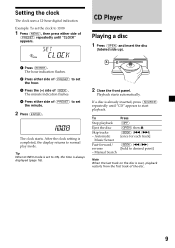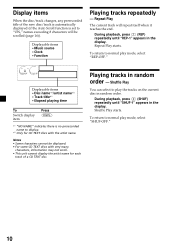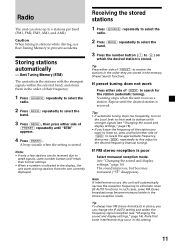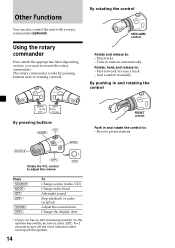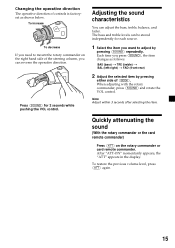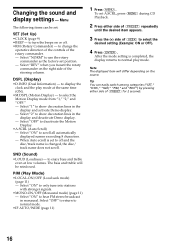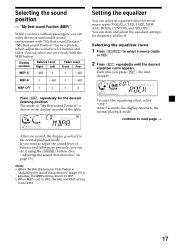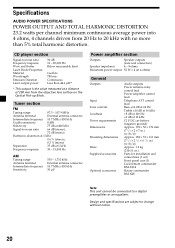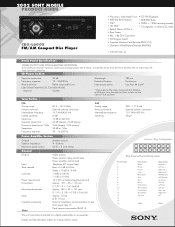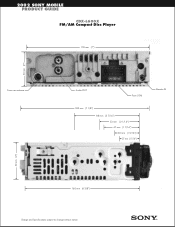Sony CDX-L600X Support Question
Find answers below for this question about Sony CDX-L600X - Fm/am Compact Disc Player.Need a Sony CDX-L600X manual? We have 6 online manuals for this item!
Question posted by jcurry41 on September 5th, 2012
Sony Fm/am Cd Player Cdx-4250 Remote Where Can I Get One? Have Radio No Remote
I have a 1998 chevy suburban which came with a sony fm/am cd player cdx-4250 but no remote and I can't change channels etc. I think I need the remote
Current Answers
Related Sony CDX-L600X Manual Pages
Similar Questions
My Am Fm Cd Player Cdx-4250 Has No Sound All Of A Sudden,what Could It Be?
Radio was working fine then all of a sudden no sound whatsoever. Did the detachable face plate malfu...
Radio was working fine then all of a sudden no sound whatsoever. Did the detachable face plate malfu...
(Posted by burkhartrussell 3 years ago)
Sony Cdx L600x Faceplate - Fm Am Compact Disc Player?
Good day. Do you sell the Sony CDX L600X Faceplate - Fm am Compact Disc Player?
Good day. Do you sell the Sony CDX L600X Faceplate - Fm am Compact Disc Player?
(Posted by nstatham 7 years ago)
How Can I Use My Mp3 Player With A Cdx-l600x
(Posted by mathai 9 years ago)
The Radio Dont Work Or Aux Why But Cd Does
(Posted by Anonymous-122227 10 years ago)
I Need A Sony Compact Disc Changer Cdx-424rf Wired Remote Rm-x64 I Lost Mine
(Posted by gusrenterias 12 years ago)