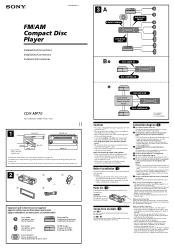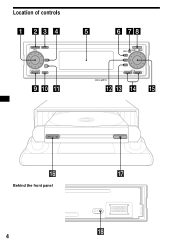Sony CDX-MP70 - Fm/am Compact Disc Player Support and Manuals
Get Help and Manuals for this Sony item

View All Support Options Below
Free Sony CDX-MP70 manuals!
Problems with Sony CDX-MP70?
Ask a Question
Free Sony CDX-MP70 manuals!
Problems with Sony CDX-MP70?
Ask a Question
Most Recent Sony CDX-MP70 Questions
Display Problem
The display on my CDX-MP70no longer works. I still have sound but limited functionality via the con...
The display on my CDX-MP70no longer works. I still have sound but limited functionality via the con...
(Posted by cyndinca 11 years ago)
Sony CDX-MP70 Videos
Popular Sony CDX-MP70 Manual Pages
Sony CDX-MP70 Reviews
We have not received any reviews for Sony yet.