Sony CDX-MP30 - Fm/am Compact Disc Player Support and Manuals
Get Help and Manuals for this Sony item
This item is in your list!

View All Support Options Below
Free Sony CDX-MP30 manuals!
Problems with Sony CDX-MP30?
Ask a Question
Free Sony CDX-MP30 manuals!
Problems with Sony CDX-MP30?
Ask a Question
Most Recent Sony CDX-MP30 Questions
How To Turn Off Automatic Scrolling With No Mode Chosen.
When the unit is off, instead of clock being on, after a few seconds, clock goes off and automatic s...
When the unit is off, instead of clock being on, after a few seconds, clock goes off and automatic s...
(Posted by rcstewart 12 years ago)
Popular Sony CDX-MP30 Manual Pages
Limited Warranty (U.S. Only) - Page 1


... does not cover Sony products sold AS IS or WITH ALL FAULTS or consumables (such as set forth below is ...specific instructions on how to obtain warranty service for parts determined to state. it does not cover product issues caused by defects in material or workmanship during service and Sony will supply new or refurbished replacement parts in any repair, replacement part or replacement...
XM Satellite Radio Operating manual - Page 1


... object code, or in any changes or modifications not expressly approved in parts of the current channel is too weak.
Troubleshooting
Should any problem persist after turning the XM on the remote control.
4 Press the Disc/Preset + (Disc +) button
for 2 seconds. Increase the separation between the equipment and receiver. - CDX-C8050X CDX-C800REC* CDX-M750 CDX-M650 CDX-M610 CDX-M600...
Installation/Connection Instructions - Page 1
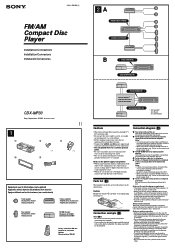
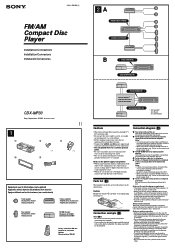
... parts ...REMOTE IN of an optional power amplifier This connection is only for amplifiers.
Connection diagram... manually...Player
Installation/Connections Installation/Connexions Instalación/Conexiones
2A
AUDIO OUT FRONT
AUDIO OUT REAR
B
BUS AUDIO IN BUS CONTROL IN
CDX-MP30
Sony...wires installed in the instructions. Connecting any loose unconnected wires with electrical tape for safety....
Operating Instructions (English, Español, Français) - Page 1


CDX-MP30
© 2002 Sony Corporation 3-241-296-21 (1)
FM/AM Compact Disc Player
Operating Instructions
US
Mode d'emploi
FR
Manual de instrucciones
ES
Owner's Record
The model and serial numbers are located on the bottom of the unit. Record these numbers whenever you call upon your Sony dealer regarding this product. Refer to these numbers in the space...
Operating Instructions (English, Español, Français) - Page 2


... installed and used in accordance with this Sony Compact Disc Player. Consult the dealer or an experienced radio/ TV technician for purchasing this product will increase eye hazard. Welcome ! The "XM Ready" logo indicates that this manual could void your nearest authorized Sony dealer for a Class B digital device, pursuant to the XM tuner module's included instruction manual...
Operating Instructions (English, Español, Français) - Page 4
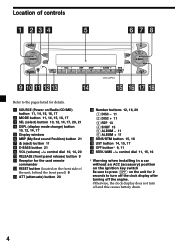
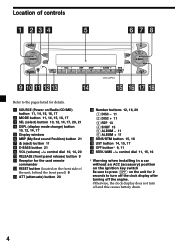
...installing in a car without an ACC (accessory) position on the front side of controls
MODE
SOURCE RELEASE
SEL DSPL
ATT
- DISC +
1
2
REP SHUF
3
4
MBP
- ALBUM +
5
6
LIST
BTM SENS
CDX-MP30...
D-BASS OFF
Refer to the pages listed for details.
1 SOURCE (Power on/Radio/CD/MD) button 11... on the unit for the card remote
commander qs RESET button (located on...
Operating Instructions (English, Español, Français) - Page 6


... dashboards/rear trays.
•Do not attach labels, or use any questions or problems concerning your unit that are not covered in a very damp area, moisture condensation may damage the unit.
Avoid leaving them in .) CDs.
6 Should this manual, please consult your discs in their cases or disc magazines when not in use...
Operating Instructions (English, Español, Français) - Page 11


...the source display, MGS-X1 starts to play . CD Player CD/MD Unit (optional)
In addition to playing a CD with the CD TEXT function, the CD TEXT information will continue on the disc is already inserted... in the source display, press (MODE) to select "MS," to select "MS" or "MD."
Manual Search [hold . Skip tracks -
To skip tracks continuously, turn once the SEEK/AMS control dial, ...
Operating Instructions (English, Español, Français) - Page 16


...to (6)) on
which the desired station is stored. Storing only the desired stations
You can manually preset the desired stations on the same number button, the previously stored station will be .../AMS control dial to , turn the SEEK/AMS control dial until the desired frequency appears (manual tuning).
"MONO" indicator is received. Monaural Mode
During radio reception, press (SENS/BTM) ...
Operating Instructions (English, Español, Français) - Page 18


...buttons and/or rotating controls. Rotate, hold the control. - find a station manually. By rotating the control
SEEK/AMS control
Rotate and release to turn off ...rotating the control
PRESET control
Push in stations automatically. Receive preset stations. - Change the album.*4 *3 When an optional CD/MD unit is connected. *4 When an MP3 file is connected.
*2 If your car has no ACC (accessory) ...
Operating Instructions (English, Español, Français) - Page 24


...specifications are subject to 20 kHz with an RCA pin cord) RC-61 (1 m), RC-62 (2m) CD changer (10 discs)
CDX-757MX, CDX-656 CD changer (6 discs)
CDX-T70MX, CDX-T69 MD changer (6 discs) MDX-66XLP MG Memory Stick System-up Player... (w/h/d) Approx. 1.2 kg (2 lb 10 oz) Parts for installation and connections (1 set) Front panel case (1) Card remote commander
RM-X115 Rotary commander RM-X4S BUS cable (supplied...
Operating Instructions (English, Español, Français) - Page 25


...the ignition key is not installed in amplifier, the beep ...part of the memory have an ACC position.
t Set...CD will help you remedy problems you may encounter with complicated tree
structure. -
CD playback
A disc cannot be played back. •Recording was set to which data can be added. You entered the name edit mode.
Press the RESET button. Cannot turn on the unit. Troubleshooting...
Operating Instructions (English, Español, Français) - Page 26


...connection of some problem. Automatic tuning is not possible. •The local seek mode is set to the power supply lead of a car's antenna booster. (Only when your nearest Sony dealer.
26
HI... will not go up. ERROR*1 • A CD is dirty or inserted upside down below 50°C.
t Perform manual tuning. A program broadcast in stereo is heard in the MP3 playable CD unit. The sound is ...
Product Guide / Specifications - Page 1


...1.2 kg Parts for installation and connections (1 set) Front ...SONY MOBILE PRODUCT GUIDE
CDX-MP30 FM/AM Compact Disc Player
• MP3 & CD-RW Playback
• CD/MD Control w/Custom File™ memory
• MBP (My Best Position)
• D-Bass
• Supplied Wireless Card Remote (RM-X114)
• Optional Wired Rotary Remote (RM-X4S)
• 8fs, 1-Bit D/A Converter
• 60 Degree Install...
Product Guide / Specifications - Page 2
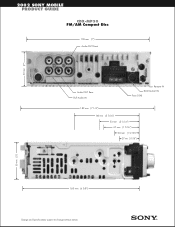
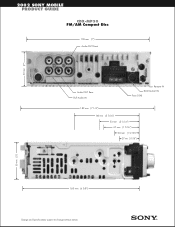
2002 SONY MOBILE PRODUCT GUIDE
CDX-MP30 FM/AM Compact Disc
178 mm (7”) Audio OUT Front
50 mm (2”)
Audio OUT Rear BUS Audio IN
Remote IN BUS Control IN Fuse (...10A)
183 mm (7 1/4”)
88 mm (3 7/16”) 53 mm ( 2 1/16”) 47 mm (1 7/16”) 33 mm (1 5/16”) 27 mm (1 1/16”)
50 mm (2”)
160 mm (6 3/8”) Design and Specifications...
Sony CDX-MP30 Reviews
Do you have an experience with the Sony CDX-MP30 that you would like to share?
Earn 750 points for your review!
We have not received any reviews for Sony yet.
Earn 750 points for your review!
