Sony CDX-M770 - Fm/am Compact Disc Player Support and Manuals
Get Help and Manuals for this Sony item
This item is in your list!

View All Support Options Below
Free Sony CDX-M770 manuals!
Problems with Sony CDX-M770?
Ask a Question
Free Sony CDX-M770 manuals!
Problems with Sony CDX-M770?
Ask a Question
Sony CDX-M770 Videos
Popular Sony CDX-M770 Manual Pages
Limited Warranty (U.S. Only) - Page 1


... Warranty has expired but not limited to product issues due to commercial use ; This Limited Warranty does not cover Sony products sold AS IS or WITH ALL FAULTS or consumables (such as set forth below is required. If Sony elects to the Sony authorized service facility specified. For specific instructions on your exclusive remedies. Instructions: To obtain warranty...
Primary User Manual (English, Español, Français) - Page 1


...supplied installation/connections manual.
Record these numbers whenever you call upon your Sony dealer regarding this product. CDX-M770 CDX-M670 CDX-M620
© 2001 Sony Corporation Para obtener información sobre la instalación y las conexiones, consulte el manual de instalación/conexiones suministrado.
3-230-446-11 (1)
FM/AM Compact Disc Player
Operating Instructions...
Primary User Manual (English, Español, Français) - Page 3


... equipment
(CDX-M770 only 27
TV/Video (optional)
Watching the TV 28 Watching a video 28 Storing TV channels automatically 28 Storing only the desired TV channels. . . . . 28 Storing the TV channel names 29 Displaying the information stored on CDs 7
Getting Started
Resetting the unit 8 Detaching the main display window 8 Setting the clock 9
CD Player CD/MD Unit...
Primary User Manual (English, Español, Français) - Page 6


... RM-X5S from falling off (supplied with CDX-M770 only) If the wireless commander falls off, it .
• Power aerials will not operate properly.
* Warning when installing in a car without an ACC (accessory) position on the ignition switch After turning off the ignition, be sure to press the power on/off button on the unit for...
Primary User Manual (English, Español, Français) - Page 10


... units. Playback starts automatically.
If a disc is set to close the front panel.
Disc selection
Press M/m (DISC) (+/-)
Playing a disc
(With this unit, you play a CD TEXT disc.
(With optional unit)
1 Press (SOURCE) repeatedly to start playback.
Automatic
Music Sensor Fast-forward/ reverse - Manual Search
Press (OFF) (OPEN/CLOSE) , or (OPEN) then Z ) [once for...
Primary User Manual (English, Español, Français) - Page 17


...and adjust the equalizer settings for 7 music types (Vocal, Club, Jazz, New Age, Rock, Custom, and Xplod). Each time you ...CDX-M770) The volume level is adjustable by 1 dB steps from -12 dB to +12 dB. (CDX-M670/M620) The volume level is complete, the display returns to the normal playback mode. After 3 seconds, the display returns to the normal playback mode.
17
To restore the factory-set...
Primary User Manual (English, Español, Français) - Page 18


... off ."
Selecting the DSO mode (CDX-M770)
DSO mode of car you are driving and the music you are installed into the lower part of the front
doors)
1 Press (SOURCE) to select a source
(tuner, CD, or MD).
2 Press (DSO) repeatedly to select desired effect. In this case, reset the DSO setting to the normal playback mode. After...
Primary User Manual (English, Español, Français) - Page 20
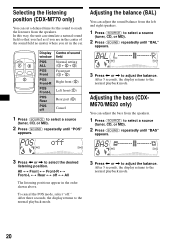
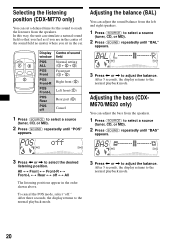
Selecting the listening position (CDX-M770 only)
You can adjust the sound balance from the left and right speakers.
1 Press (SOURCE) to select a source
(tuner, CD, or MD).
2...mode, select "off
Centre of sound field Normal setting (1 + 2 + 3) Front part (1 + 2)
Right front (2)
Left front (1)
Rear part (3)
Cancel
1 Press (SOURCE) to select a source
(tuner, CD, or MD).
2 Press (SOUND) repeatedly ...
Primary User Manual (English, Español, Français) - Page 22


.... After the frequency setting is
disabled.
6 Press (ENTER).
Tip When you can get a clearer sound image.
Level
Adjusting the frequency of the subwoofer(s) (CDX-M770 only) To match ...m to adjust the volume
level. After the effect is complete, the display returns to select a source
(tuner, CD, or MD).
2 Press (SOUND) repeatedly until "SUB
LPF" appears.
3 Press (ENTER).
3 Press < or...
Primary User Manual (English, Español, Français) - Page 24


... a track. - Change the disc*. * When an optional CD/MD unit is factory-set as shown below. Find a station manually.
24
Rev Nor
Set the Rev/Nor-select switch to : -
Rotate, hold, and...CD unit/MD*1 unit/TV band*1)
Attenuate sound
Stop playback or radio reception
Adjust the sound menu
Change the display item
*1 Only if the corresponding optional equipment is connected.
*2 If your car...
Primary User Manual (English, Español, Français) - Page 26


....
3 Press , to select the desired setting
(Example: "on the display are not recognisable because of the power amplifier to deactivate the Motion Display.
• Dimmer - to
change the pre-out of the unit's installation position.
• A.Scrl (Auto Scroll) -
to adjust the contrast if the indications on " or "off . (CDX-M770 only)
Display
• D.Info...
Primary User Manual (English, Español, Français) - Page 27


..., after locating the desired character.
Connecting auxiliary audio equipment (CDX-M770 only)
You can label a Motion Display with up to 64 characters to this unit with the AUX IN connector.
CD/MD playback or radio reception stops (the key illumination and ...1 mode (the display remains lit even when the power is turned off ).
1 Press (OFF). x t y t z t 0 t 1 t 2 ...
A t B t C t ...
Primary User Manual (English, Español, Français) - Page 33
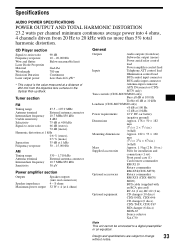
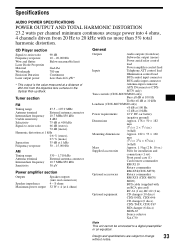
...
Parts for installation and
connections (1 set)
Front panel case (1)
Card remote commander
RM-X110
Rotary commander
RM-X5S(CDX-M770)
Optional accessories
Rotary commander
RM-X5S (CDX-...CDX- CD Player section
Signal-to change
33
without notice. Specifications
AUDIO POWER SPECIFICATIONS
POWER OUTPUT AND TOTAL HARMONIC DISTORTION 23.2 watts per channel minimum continuous average power...
Primary User Manual (English, Español, Français) - Page 34


... turn off (page 18)
(CDX-M770), (page 18) (CDX-M670/ M620).
34 CD/MD playback
A disc cannot be received. The sound skips from /do not function.
t Check the connection of the car antenna. • The auto antenna will not go up. Makes noise when the ignition key is not installed in a sturdy part of more than 60...
Primary User Manual (English, Español, Français) - Page 35


...CD or MD appears in the display.
*2 The disc number of the disc causing the error appears in the display. t Perform manual tuning.
Error displays/Messages
Error displays
(For this unit and optional CD... Ready The lid of some problem.
Messages
LCL Seek +/- The Local Seek mode is too low.
Interference occurs during automatic tuning (page 14). DSP functions (CDX-M770 only)
No sound, or...
Sony CDX-M770 Reviews
Do you have an experience with the Sony CDX-M770 that you would like to share?
Earn 750 points for your review!
We have not received any reviews for Sony yet.
Earn 750 points for your review!

