Sony CDX-M750 - Fm/am Compact Disc Player Support and Manuals
Get Help and Manuals for this Sony item
This item is in your list!

View All Support Options Below
Free Sony CDX-M750 manuals!
Problems with Sony CDX-M750?
Ask a Question
Free Sony CDX-M750 manuals!
Problems with Sony CDX-M750?
Ask a Question
Popular Sony CDX-M750 Manual Pages
Limited Warranty (U.S. Only) - Page 1


... WARRANTY ON THIS PRODUCT.
Some states do so for your product,
Visit Sony's Web Site: www.sony.com/service
Or call the Sony Customer Information Service Center 1-800-222-SONY(7669)
For an accessory or part not available from your authorized dealer, call:
1-800-488-SONY (7669)
Repair / Replacement Warranty: This Limited Warranty shall apply to any software products whether or...
XM Satellite Radio Operating manual - Page 1


... is only equipped on and select "setup 2." The radio will quickly step through the channels. With some stored contents of the master unit. The radio automatically returns to select a channel.
Troubleshooting
Should any problem persist after turning the XM on the remote control.
3 Press the Disc/Preset button to the operating instructions of the master unit.
Advisory...
Operating Instructions - Page 1
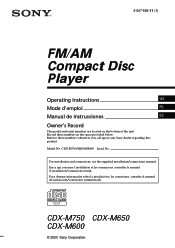
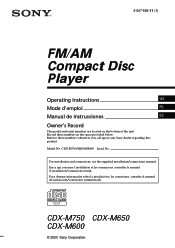
... the supplied installation/connections manual. Para obtener información sobre la instalación y las conexiones, consulte el manual de instalación/conexiones suministrado.
CDX-M750 CDX-M650 CDX-M600
© 2000 Sony Corporation CDX-M750/M650/M600 Serial No. 3-047-692-11 (1)
FM/AM Compact Disc Player
Operating Instructions
US
Mode d'emploi
FR
Manual de instrucciones...
Operating Instructions - Page 2


... radio frequency energy and, if not installed and used in this equipment. Reorient or relocate the receiving antenna. -
In this case, remove the disc and wait for the CDX-M750)
Optional accessory Rotary commander RM-X4S
In addition to the CD playback and radio operations, you play a CD TEXT disc*2.
*1 You can connect MD changers, CD changers, MD players, or CD players.
*2 A CD...
Operating Instructions - Page 3
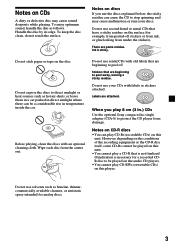
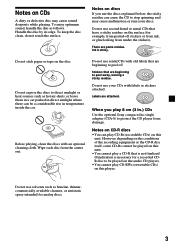
... CDs) on this player.
Do not use your discs.
Handle the disc by its edge. Notes on discs If you play a CD-R that is not finalized (Finalization is sticky.
However depending on the conditions of the recording equipment or the CD-R disc itself, some CD-Rs cannot be a considerable rise in .) CDs Use the optional Sony compact...
Operating Instructions - Page 4


...Selecting specific tracks for playback - List-up (For a CD unit with the custom file function 15
Radio
Memorizing stations automatically - List-up 19
DSP (CDX-M750 only)
Setting the...while listening to a
CD or MD - Simultaneous Play 31
Additional Information
Maintenance 32 Dismounting the unit 33 Specifications 35 Troubleshooting guide 36
4 D-bass (CDX-M600 only 27 Selecting ...
Operating Instructions - Page 5
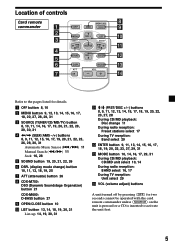
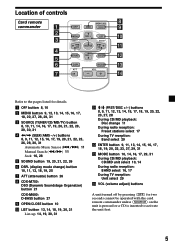
..., 31
3 SOURCE (TUNER/CD/MD/TV) button 8, 10, 11, 14, 16, 17, 19, 20, 21, 22, 28, 29, 30, 31
4 ) 11 Manual Search (m/M) 11 Seek 16, 28
5 SOUND button 19, 20, 21, 22, 26
6 DSPL (display mode change) button 10, 11, 13, 18, 19, 25
7 ATT (attenuate) button 26
8 CDX-M750: DSO (Dynamic Soundstage...
Operating Instructions - Page 6
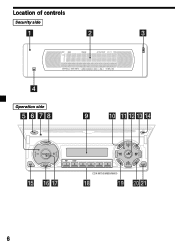
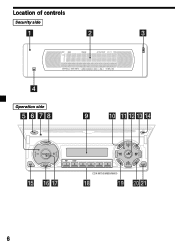
Location of controls
Security side
Operation side
DSPL
SOURCE
OFF
MODE
REP
SHUF
1
2
3
4
5
6
CDX-M750/M650/M600
MENU
LIST SOUND
DISC
DSO
DISC
ENTER CLOSE
6
Operating Instructions - Page 7
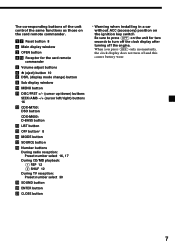
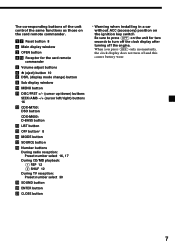
... During radio reception: Preset number select 16, 17 During CD/MD playback: (1) REP 12 (2) SHUF 12 During TV reception: Preset number select 30
ql SOUND button
w; ENTER button
wa CLOSE button
* Warning when installing in a car without ACC (accessory) position on the ignition key switch Be sure to press (OFF) on the card remote commander...
Operating Instructions - Page 10
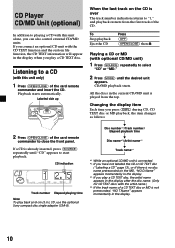
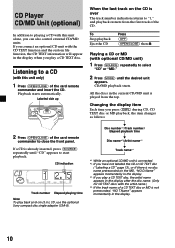
... information will appear in .) CD, use the optional Sony compact disc single adapter (CSA-8). Playback starts automatically.
CD Player CD/MD Unit (optional)
In addition to playing a CD with this unit only)
1 Press (OPEN/CLOSE) of the card remote
commander and insert the CD. If you have not labeled the CD or CD TEXT disc
("Labeling a CD" page 13), or if...
Operating Instructions - Page 19
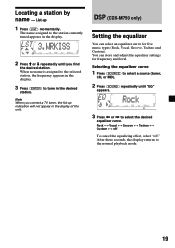
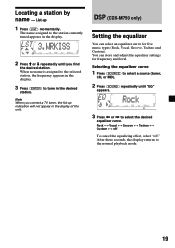
...name assigned to the normal playback mode.
19
DSP (CDX-M750 only)
Setting the equalizer
You can store and adjust the equalizer settings for five music types (Rock, Vocal, Groove, Techno...equalizer curve for frequency and level. Selecting the equalizer curve
1 Press (SOURCE) to select a source (tuner,
CD, or MD).
2 Press (SOUND) repeatedly until you connect a TV tuner, the list-up
1 Press ...
Operating Instructions - Page 26
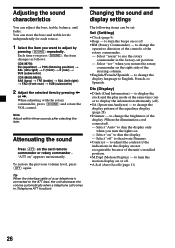
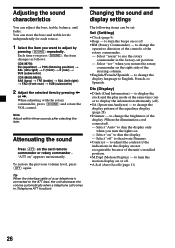
... right side of the unit's installed position.
•M.Dspl (Motion Display) - Changing the sound and
display settings
The following items can be set position. - to deactivate Dimmer...Select "norm" to use the rotary
commander as follows: CDX-M750: EQ (equalizer) t POS (listening position) t BAL (left-right) t F (front) t R (rear) t SUB (subwoofer) CDX-M650/M600: BAS (bass) t TRE (treble) t...
Operating Instructions - Page 27
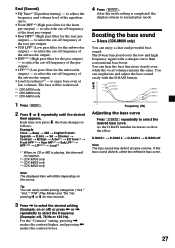
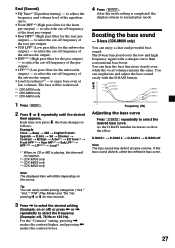
... t Loud*3
*1 When no CD or MD is completed, the display returns to select the cut -off , 78 Hz or 125 Hz). For the "Contrast" setting, pressing , makes the contrast ...setting
(Example: on the source. After the mode setting is playing, this item will not appear.
*2 CDX-M750 only *3 CDX-M650 only *4 CDX-M600 only
Note The displayed item will be reinforced.
*1 CDX-M750 only *2 CDX-M650 only *3 CDX...
Operating Instructions - Page 35
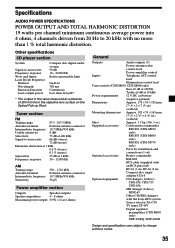
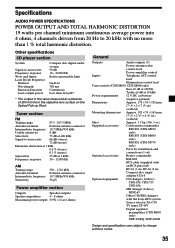
...
Card remote commander
RM-X94 (CDX-M650
only)
RM-X93 (CDX-M600
only)
RM-X92 (CDX-M750
only)
Parts for installation and
connections (1 set)
Optional accessories
Rotary commander
RM-X4S
BUS cable (supplied with
an RCA pin cord)
RC-61 (1 m), RC-62 (2 m)
Compact disc single
adapter CSA-8
Optional equipment
CD changer (10 discs)
CDX-838, CDX-737,
CDX-636
MD changer (6 discs...
Product Guide / Specifications - Page 1
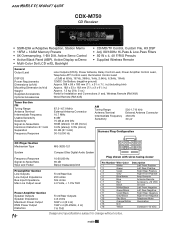
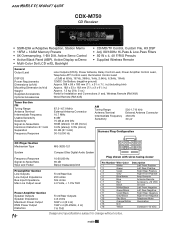
...GUIDE
CDX-M750
CD Receiver
• SSIR-EXA w/Adaptive Reception, Station Memo • 18FM + 12AM Memory Presets • 8X Oversampling, 1-Bit D/A, Active Servo Control • Active Black Panel (ABP), Active Display w/Demo • Multi-Color Dot LCD w/EL Backlight
• CD... lb. 5 oz.) Parts for Installation and Connections (1 set), Wireless Remote (RM-X92) Wired Remote (RM-X4S)
Tuner ...
Sony CDX-M750 Reviews
Do you have an experience with the Sony CDX-M750 that you would like to share?
Earn 750 points for your review!
We have not received any reviews for Sony yet.
Earn 750 points for your review!
