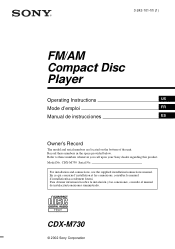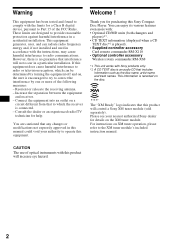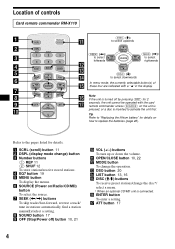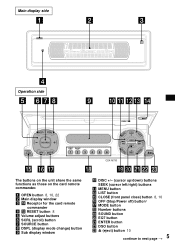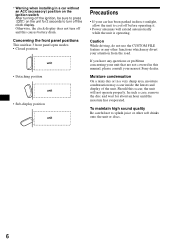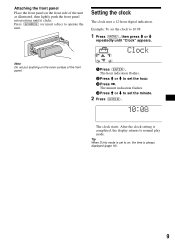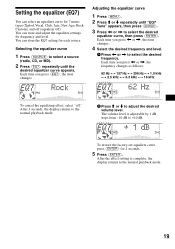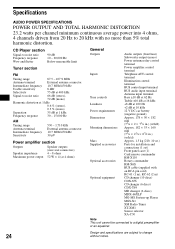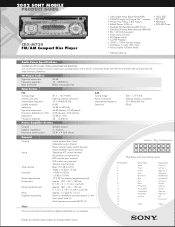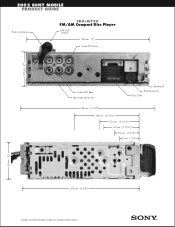Sony CDX-M730 - Fm/am Compact Disc Player Support and Manuals
Get Help and Manuals for this Sony item

View All Support Options Below
Free Sony CDX-M730 manuals!
Problems with Sony CDX-M730?
Ask a Question
Free Sony CDX-M730 manuals!
Problems with Sony CDX-M730?
Ask a Question
Most Recent Sony CDX-M730 Questions
Ribbon Replacement
how do i get to the ribbon on the inside of radio. i have taken out alot of screws and can not get t...
how do i get to the ribbon on the inside of radio. i have taken out alot of screws and can not get t...
(Posted by bamafanjay 9 years ago)
I Need A Wiring Diagram For A Sony Xplod Cdx M 730
(Posted by panamaspride 9 years ago)
Sony CDX-M730 Videos
Popular Sony CDX-M730 Manual Pages
Sony CDX-M730 Reviews
We have not received any reviews for Sony yet.