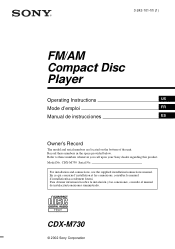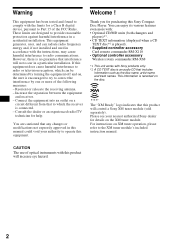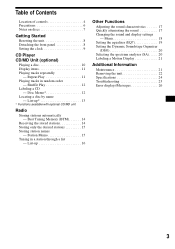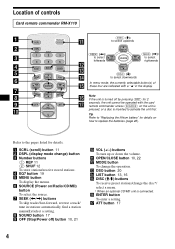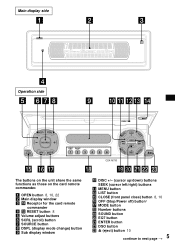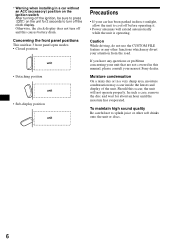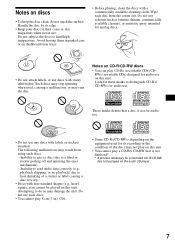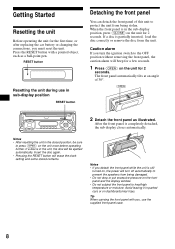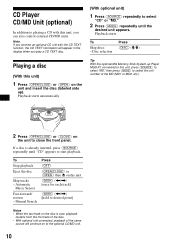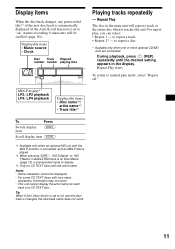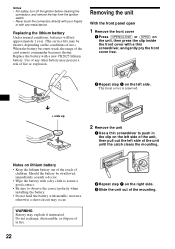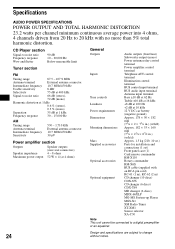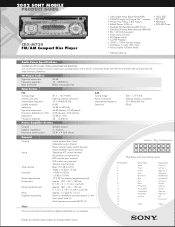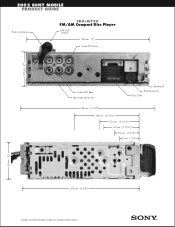Sony CDX-M730 Support Question
Find answers below for this question about Sony CDX-M730 - Fm/am Compact Disc Player.Need a Sony CDX-M730 manual? We have 4 online manuals for this item!
Current Answers
Answer #1: Posted by BusterDoogen on March 18th, 2015 1:57 PM
Resetting the unit
Before operating the unit for the first time, or after replacing the car battery or changing the connections, you must reset the unit. Detach the front panel (page 7) and press the RESET button (page 8) with a pointed object, such as a ball-point pen.
Note
Pressing the RESET button will erase the clock setting and some stored contents.
I hope this is helpful to you!
Please respond to my effort to provide you with the best possible solution by using the "Acceptable Solution" and/or the "Helpful" buttons when the answer has proven to be helpful. Please feel free to submit further info for your question, if a solution was not provided. I appreciate the opportunity to serve you!
Related Sony CDX-M730 Manual Pages
Similar Questions
Good day. Do you sell the Sony CDX L600X Faceplate - Fm am Compact Disc Player?
Wiring and installation manual or diagram
The C8500x Disc Player is cutting out and want to replace with another, compatible with the C8050x. ...