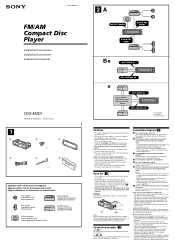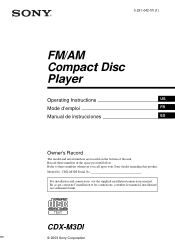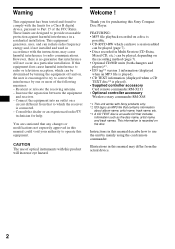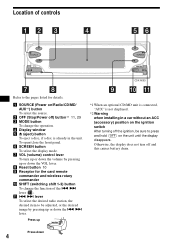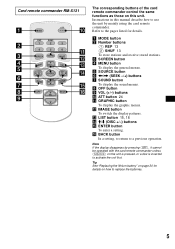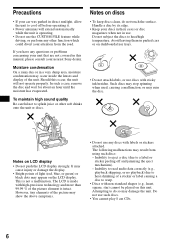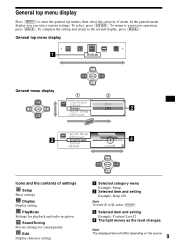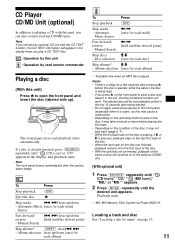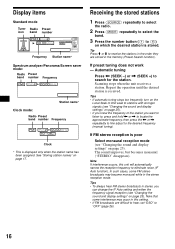Sony CDX-M3DI - Fm/am Compact Disc Player Support and Manuals
Get Help and Manuals for this Sony item

View All Support Options Below
Free Sony CDX-M3DI manuals!
Problems with Sony CDX-M3DI?
Ask a Question
Free Sony CDX-M3DI manuals!
Problems with Sony CDX-M3DI?
Ask a Question
Most Recent Sony CDX-M3DI Questions
Radio Funtions
How can i go through the function without the Radio remote
How can i go through the function without the Radio remote
(Posted by antonio40fairley 7 years ago)
Price
hi just curious on how much this head unit would cost to buy brand new as i own one and was thinking...
hi just curious on how much this head unit would cost to buy brand new as i own one and was thinking...
(Posted by tedandjay2010 11 years ago)
Hi Im Tring To Fined A Remote For The Sony Cdx M3di Rm-x131
pleae let me know if u have one or if uknow where i can get on sony does not have any i checked with...
pleae let me know if u have one or if uknow where i can get on sony does not have any i checked with...
(Posted by jodykittell 11 years ago)
Sony CDX-M3DI Videos
Popular Sony CDX-M3DI Manual Pages
Sony CDX-M3DI Reviews
We have not received any reviews for Sony yet.