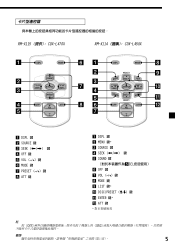Sony CDX-L450X - Fm/am Compact Disc Player Support and Manuals
Get Help and Manuals for this Sony item
This item is in your list!

View All Support Options Below
Free Sony CDX-L450X manuals!
Problems with Sony CDX-L450X?
Ask a Question
Free Sony CDX-L450X manuals!
Problems with Sony CDX-L450X?
Ask a Question
Popular Sony CDX-L450X Manual Pages
Limited Warranty (U.S. Only) - Page 1


... specific instructions on your rights and obligations with respect to its option, (i) repair the product using new or refurbished parts or (ii) replace the product with the Product for ninety (90) days, whichever is your exclusive remedies.
It is longer. Any parts or product replaced under this product against defects in material or workmanship during service and Sony...
Installation/Connections - Page 1
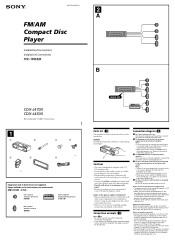
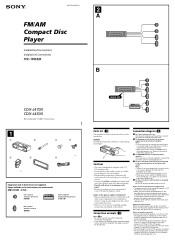
...wires to a common earth point.
• Be sure to insulate any other stereo...wires with electrical tape for negative earth 12 V DC operation only.
• Do not get the wires under a screw, or caught in moving parts... Compact Disc Player
Installation/Connections Instalación/ Conexiones
B
CDX-L470X CDX-L450X
Sony Corporation © ...instructions... manually-...unit.
Connection diagram (3)
1...
Operating Instructions (English, Español) - Page 2
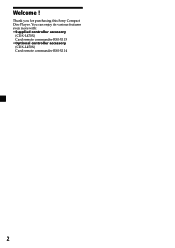
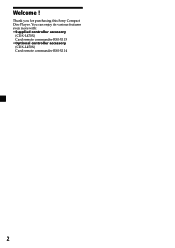
Thank you for purchasing this Sony Compact Disc Player. You can enjoy its various features even more with: •Supplied controller accessory
(CDX-L470X) Card remote commander RM-X115 •Optional controller accessory (CDX-L450X) Card remote commander RM-X114
2
Welcome !
Operating Instructions (English, Español) - Page 3
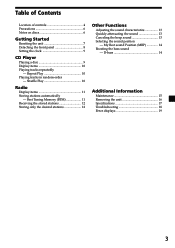
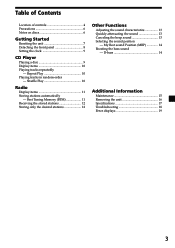
...10 Playing tracks in random order
- Shuffle Play 10
Radio
Display items 11 Storing stations automatically
- Best Tuning Memory...beep sound 13 Selecting the sound position
- D-bass 14
Additional Information
Maintenance 15 Removing the unit 16 Specifications 17 Troubleshooting 18 Error displays 19
3 My Best sound Position (MBP 14 Boosting the bass sound
- Table of Contents
...
Operating Instructions (English, Español) - Page 4
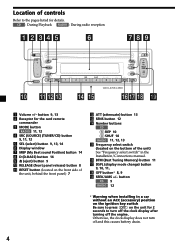
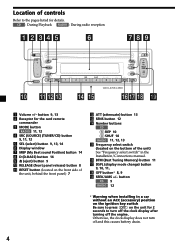
...RADIO : During radio reception
RELEASE
SOURCE SRC
MODE
SEL
ATT SENS
DISC
1
2
MBP D-BASS
D
SEEK AMS
OFF
REP
SHUF
BL SKIP
ATA
MTL
3
4
5
6
BTM DSPL
CDX-L470X/L450X... the pages listed for the card remote
commander 3 MODE button
RADIO 11, 12 4 SRC (SOURCE) (TUNER/CD) button
9,...causes battery drain.
4 button
CD 9
RADIO 12
* Warning when installing in a car without an ACC (accessory)...
Operating Instructions (English, Español) - Page 5
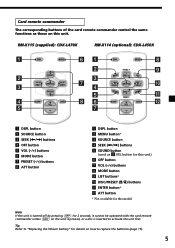
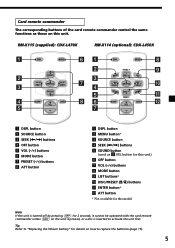
... commander
The corresponding buttons of the card remote commander control the same functions as those on this unit. SOURCE
PRE-SET
SEEK+
OFF
+
ATT
VOL
- SEEK+ ENTER
ATT
1 DSPL button 2 SOURCE button 3 SEEK (
DSPL
MODE
PRESET +
MENU
DISC +
LIST
SEEK- RM-X115 (supplied): CDX-L470X
RM-X114 (optional): CDX-L450X
DSPL
MODE
+
PRESET
SEEK-
Operating Instructions (English, Español) - Page 6


... remove the disc and wait for analog discs.
6
If you have any questions or problems concerning your nearest Sony dealer. Do not subject the discs to splash juice or other soft drinks onto the unit... cannot be played on this unit. Do not use discs with sticky ink/residue. Should this manual, please consult your unit that are not covered in this occur, the unit will extend automatically ...
Operating Instructions (English, Español) - Page 9
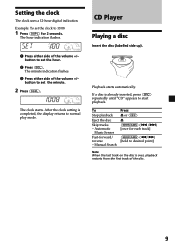
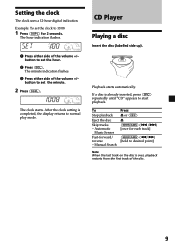
... track of the disc.
9
Automatic
Music Sensor
Fast-forward/ reverse - button to normal play mode.
Playback starts automatically. Setting the clock
The clock uses a 12-hour digital indication. Example: To set the hour.
2 Press (SEL).
Manual Search
Press Z or (OFF) Z (SEEK/AMS) (./>) [once for each track]
(SEEK/AMS) (m/M) [hold to 10:08
1 Press...
Operating Instructions (English, Español) - Page 11
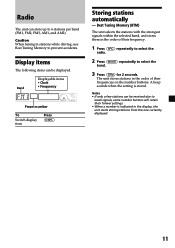
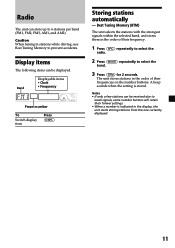
...
Switch display item
Press (DSPL)
Storing stations automatically
- Notes • If only a few stations can be displayed. Radio
The unit can store up to
weak signals, some number buttons will retain their former settings. • When a number is stored. Caution When tuning in the display, the unit starts storing stations from the...
Operating Instructions (English, Español) - Page 12
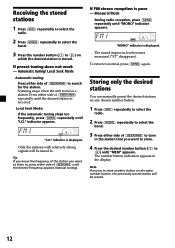
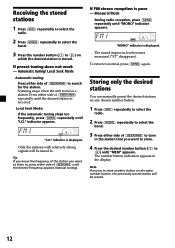
... stations with relatively strong signals will be tuned in the display. If FM stereo reception is displayed.
Storing only the desired stations
You can manually preset the desired stations on any chosen number button.
1 Press (SRC) repeatedly to select the
radio.
2 Press (MODE) repeatedly to select the
band.
3 Press either side of (SEEK...
Operating Instructions (English, Español) - Page 15
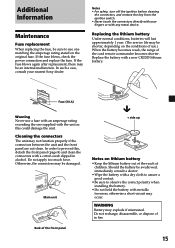
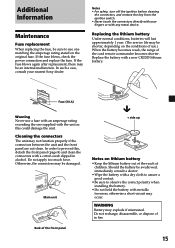
...8226; Never touch the connectors directly with your nearest Sony dealer. Fuse (10 A)
Warning Never use a fuse... replace the fuse. Replacing the lithium battery
Under normal conditions, batteries will last approximately 1 year. (The service life... Additional Information
Maintenance
Fuse replacement When replacing the fuse, be sure to observe the correct polarity when installing the battery. •...
Operating Instructions (English, Español) - Page 17
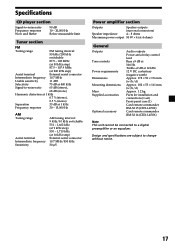
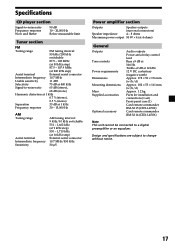
...equalizer. Specifications
CD player... 400 kHz
Signal-to-noise ratio
65 dB (stereo),
68 dB (mono)
Harmonic distortion at 1 kHz
0.7 % (stereo),
0.5 % (mono)
Separation
33 dB at ... 161 mm (w/h/d) Approx. 1.2 kg Parts for installation and connections (1 set) Front panel case (1) Card remote commander RM-X115 (CDX-L470X) Card remote commander RM-X114 (CDX-L450X)
Note This unit cannot be connected...
Operating Instructions (English, Español) - Page 18


... manual tuning. General
No sound. •Press the volume control + button to adjust the volume. •Cancel the ATT function. •Set ...buttons do not appear in a sturdy part of more than 60°. •The unit is not installed in the display.
•The ... auto aerial will help you remedy problems you are erased. The power is too weak. Radio reception
Preset tuning is not possible...
Operating Instructions (English, Español) - Page 19


E-99 The CD unit cannot be operated because of some problem. If these solutions do not help improve the situation, consult your nearest Sony dealer.
19
t Cancel monaural reception mode
(page 12). Error displays
Error displays The following indications will flash for a while. t Press the RESET button on the unit. The unit is dirty or...
Sony CDX-L450X Reviews
Do you have an experience with the Sony CDX-L450X that you would like to share?
Earn 750 points for your review!
We have not received any reviews for Sony yet.
Earn 750 points for your review!