Sony CDX-L450V - Fm/am Compact Disc Player Support and Manuals
Get Help and Manuals for this Sony item
This item is in your list!

View All Support Options Below
Free Sony CDX-L450V manuals!
Problems with Sony CDX-L450V?
Ask a Question
Free Sony CDX-L450V manuals!
Problems with Sony CDX-L450V?
Ask a Question
Popular Sony CDX-L450V Manual Pages
Limited Warranty (U.S. Only) - Page 1


... but not limited to product issues due to backup any repair, replacement part or replacement product for in any software products whether or not contained in...Sony Customer Information Service Center 1-800-222-SONY(7669)
For an accessory or part not available from state to the software. any such software is longer. For specific instructions on how to obtain warranty service for parts...
Installation/Connections - Page 1
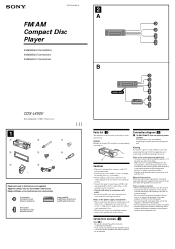
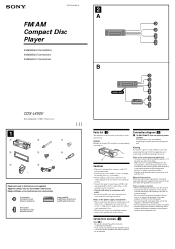
...227-644-31 (2)
2 A
FM/AM Compact Disc Player
Installation/Connections Installation/Connexions Instalación/ Conexiones
B
AUDIO OUT
CDX-L450V
Sony Corporation © 2001 Printed in Korea
1
1
2
...12 V DC operation only.
• Do not get the wires under a screw, or caught in moving parts (e.g. Caution Handle... unit in the instructions. Warning If you turn the unit off . Notes on...
Installations/Connexions - Page 2


... NOT STARE INTO BEAM OR
VIEW DIRECTLY WITH OPTICAL INSTRUMENTS
This label is located on the drive unit's internal chassis.
2 Thank you for purchasing this Sony Compact Disc Player. You can enjoy its various features even more with: Optional controller accessory
Card remote commander RM-X114
CLASS 1 LASER PRODUCT
This label...
Installations/Connexions - Page 4
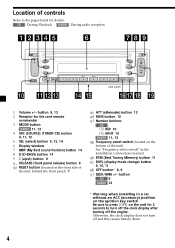
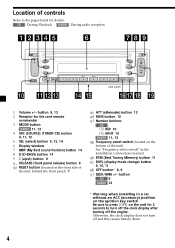
...2
3
4
5
MBP D-BASS
D
OFF
6
BTM DSPL
SEEK AMS
CDX-L450V
Volume +/- button
CD 9 RADIO 12
* Warning when installing in the installation/connections manual. Otherwise, the clock display does not turn off the clock display after...side of the unit, behind the front panel) 7
ATT (attenuate) button 13 SENS button 12 Number buttons
CD REP 10 SHUF 10
RADIO 11, 12 Frequency select switch (located...
Installations/Connexions - Page 6


... this occur, the unit will extend automatically while the unit is operating. Handle the disc by its edge.
•Keep your nearest Sony dealer. Avoid leaving them in parked cars or on dashboards/rear ... do not touch the surface. Do not use any questions or problems concerning your unit that are not covered in this manual, please consult your discs in their cases or disc magazines when...
Installations/Connexions - Page 7


...operating the unit for audio use on this unit.
Look for this mark to be played on the audio CD player.
•You cannot play CD-Rs (recordable CDs) designed for audio use .
Remove the front panel...for the first time or after replacing the car battery, you must reset the unit. RESET button Note Pressing the RESET button will erase the clock setting and some stored contents.
7 Notes...
Installations/Connexions - Page 9
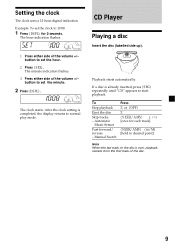
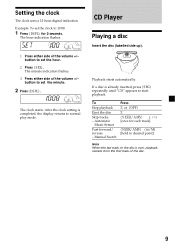
... display returns to desired point]
Note When the last track on the disc is over, playback restarts from the first track of the volume +/- Manual Search
Press or
(/ ) [once for 2 seconds. Press
.
Example: To set the clock to 10:08
1 Press
for each track]
(/) [hold to normal play mode.
The clock starts...
Installations/Connexions - Page 11
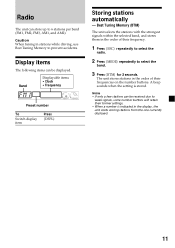
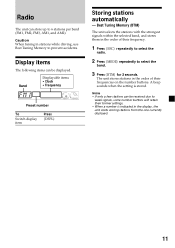
... be received due to select the
2 Press
band. Display items
The following items can be displayed. A beep
sounds when the setting is indicated in the order of their frequency.
1 Press
radio. Best Tuning Memory (BTM)
The unit selects the stations with the strongest signals within the selected band, and stores them in...
Installations/Connexions - Page 12
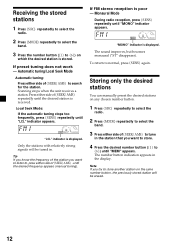
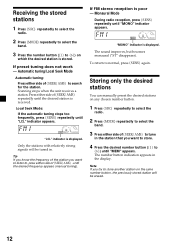
...
in . "LCL" indicator is poor -
Storing only the desired stations
You can manually preset the desired stations on the same number button, the previously stored station will be...of the station you want
to listen to
) until "MEM" appears.
Monaural Mode
During radio reception, press repeatedly until the desired station is
received. The number button indication appears in the...
Installations/Connexions - Page 14


... Best sound Position" is
shown in the display in
"Adjusting the sound characteristics" (page 13) is adjusted, the MBP setting returns OFF. • When MBP is set to OFF, the BAL and FAD setting is activated.
Level
D.BASS-3 D.BASS-2 D.BASS-1
D.BASS-3 D.BASS-2 D.BASS-1
0dB
Frequency (Hz)
Adjusting the bass curve
Press (D-BASS) repeatedly...
Installations/Connexions - Page 15
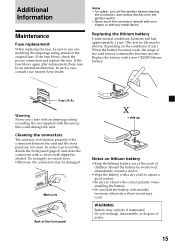
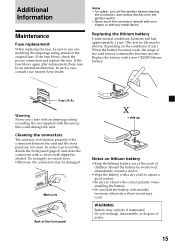
...panel are not clean. Additional Information
Maintenance
Fuse replacement When replacing the fuse, be sure to prevent this could damage the unit. Replacing the lithium battery
Under normal conditions, batteries will last approximately 1 year. (The service...touch the connectors directly with your nearest Sony dealer. Replace the battery with any metal device. Fuse (10 A)
Warning Never use...
Installations/Connexions - Page 17
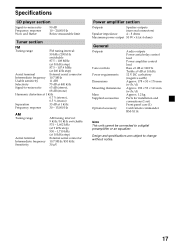
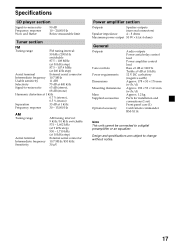
Specifications
CD player section
Signal-to-noise ratio Frequency response Wow and flutter... Approx. 182 × 53 × 161 mm (w/h/d) Approx. 1.2 kg Parts for installation and connections (1 set) Front panel case (1) Card remote commander RM-X114
Note This unit cannot be connected to change without notice.
17 Design and specifications are subject to a digital preamplifier or an equalizer.
Installations/Connexions - Page 18


...the front panel and ...Set the local seek mode to the power supply lead of the memory have an ACC position. Perform manual...set to its recording equipment or the disc condition. The operation buttons do not appear in the memory. •The broadcast signal is automatically ejected. Radio... unit is installed at an ...sturdy part of ...Troubleshooting
The following checklist will help you remedy problems...
Installations/Connexions - Page 19


... inserted upside down.
Error displays
Error displays The following indications will flash for a while. Clean or insert the CD correctly.
If these solutions do not help improve the situation, consult your nearest Sony dealer.
19
A CD is heard in monaural reception mode.
The CD unit cannot be operated because of some problem. Cancel monaural reception...
Sony CDX-L450V Reviews
Do you have an experience with the Sony CDX-L450V that you would like to share?
Earn 750 points for your review!
We have not received any reviews for Sony yet.
Earn 750 points for your review!

