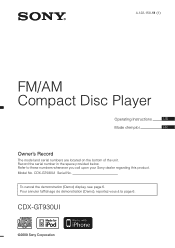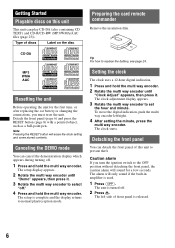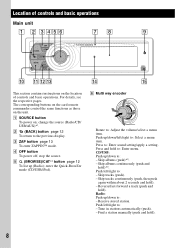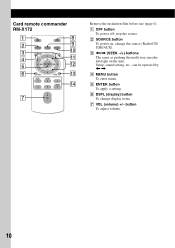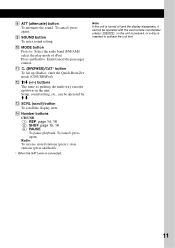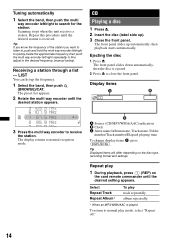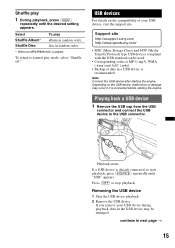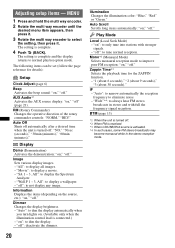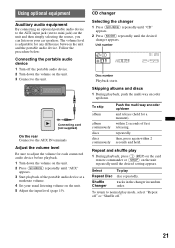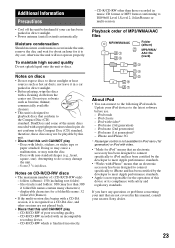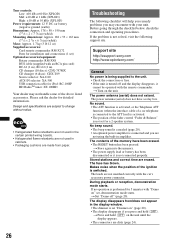Sony CDX-GT930UI - Fm/am Compact Disc Player Support and Manuals
Get Help and Manuals for this Sony item

View All Support Options Below
Free Sony CDX-GT930UI manuals!
Problems with Sony CDX-GT930UI?
Ask a Question
Free Sony CDX-GT930UI manuals!
Problems with Sony CDX-GT930UI?
Ask a Question
Most Recent Sony CDX-GT930UI Questions
Sony CDX-GT930UI Videos
Popular Sony CDX-GT930UI Manual Pages
Sony CDX-GT930UI Reviews
We have not received any reviews for Sony yet.