Sony CDX-GT730UI - Fm/am Compact Disc Player Support and Manuals
Get Help and Manuals for this Sony item
This item is in your list!

View All Support Options Below
Free Sony CDX-GT730UI manuals!
Problems with Sony CDX-GT730UI?
Ask a Question
Free Sony CDX-GT730UI manuals!
Problems with Sony CDX-GT730UI?
Ask a Question
Sony CDX-GT730UI Videos
Popular Sony CDX-GT730UI Manual Pages
Limited Warranty (U.S. Only) - Page 1


...not cover Sony products sold AS IS or WITH ALL FAULTS or consumables (such as set forth ...specific instructions on how to obtain warranty service for your product,
Visit Sony's Web Site: www.sony.com/service
Or call the Sony Customer Information Service Center 1-800-222-SONY(7669)
For an accessory or part not available from your authorized dealer, call:
1-800-488-SONY (7669)
Repair / Replacement...
Operating Instructions - Page 1
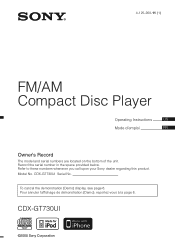
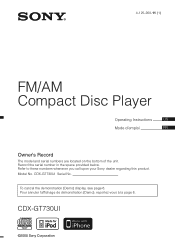
... (Demo), reportez-vous à la page 6. Record the serial number in the space provided below. CDX-GT730UI Serial No.
CDX-GT730UI
©2008 Sony Corporation 4-125-268-11 (1)
FM/AM Compact Disc Player
Operating Instructions
US
Mode d'emploi
FR
Owner's Record
The model and serial numbers are located on the bottom of the unit.
To cancel the demonstration...
Operating Instructions - Page 2
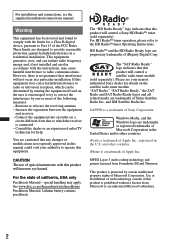
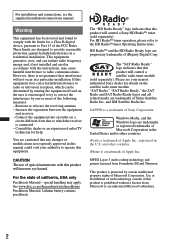
... is a trademark of Microsoft Corporation. MPEG Layer-3 audio coding technology and patents licensed from Microsoft or an authorized Microsoft subsidiary.
2 For installation and connections, see your authority to the HD RadioTM tuner Operating Instructions.
Warning
This equipment has been tested and found to comply with the instructions, may apply, See www.dtsc.ca.gov/hazardouswaste...
Operating Instructions - Page 4


... 6 Canceling the DEMO mode 6 Preparing the card remote commander 6 Setting the clock 6 Detaching the front panel 7
Attaching the front panel 7
Location of MP3/WMA/AAC files 22 About iPod 22
Maintenance 23 Removing the unit 23 Specifications 24 Troubleshooting 25
Error displays/Messages 26
CD
Playing a disc 13 Display items 13 Repeat and shuffle play...
Operating Instructions - Page 5
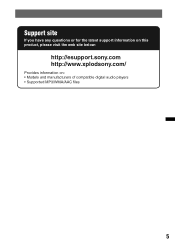
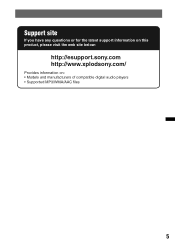
Support site
If you have any questions or for the latest support information on this product, please visit the web site below:
http://esupport.sony.com http://www.xplodsony.com/
Provides information on: • Models and manufacturers of compatible digital audio players • Supported MP3/WMA/AAC files
5
Operating Instructions - Page 6
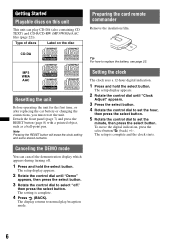
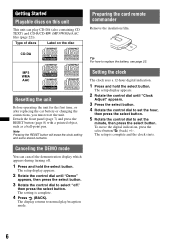
.... then press the select button.
The display returns to replace the battery, see page 23. To move the digital ...setup is complete.
4 Press (BACK). Type of discs
Label on this unit
This unit can cancel the demonstration display which appears during turning off ."
CD-DA
Tip For how to normal play CD-DA (also containing CD TEXT) and CD-R/CD-RW (MP3/WMA/AAC files (page 22)). Setting...
Operating Instructions - Page 8
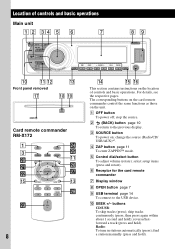
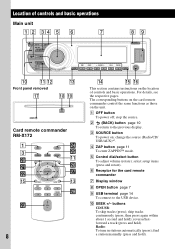
...qd
wk
wd
+
VOL
-
8
qf
qg qh
This section contains instructions on the location of controls and basic operations
Main unit
1 2 34 ... the source (Radio/CD/ USB/AUX)*1. select setup items (press and rotate).
For details, see the respective pages.
buttons CD/USB: To skip tracks...14 To connect to the previous display. find a station manually (press and hold ). A OFF button To power off...
Operating Instructions - Page 9
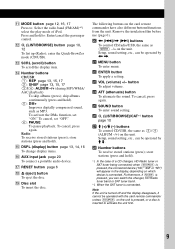
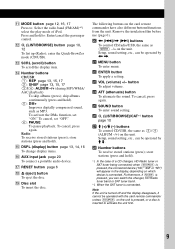
... SAT tuner is inserted to : Enter/cancel the passenger control.
w buttons To control CD/radio/USB, the same as MP3. Setup, sound setting, etc., can be operated by M m. ws ENTER button To apply a setting.
wg SOUND button To enter sound setting.
wa MENU button To enter menu. wf ATT (attenuate) button To attenuate the sound...
Operating Instructions - Page 12


... station you want to store, press and hold (SEEK) +/-
A beep sounds when the setting is received. Repeat this procedure until
"TUNER" appears. Receiving a station through a list -... of frequency on the same number button, the previously stored station will be replaced. Storing automatically - The setup display appears.
3 Rotate the control dial until the
desired station appears.
3...
Operating Instructions - Page 15
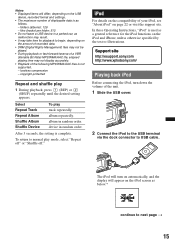
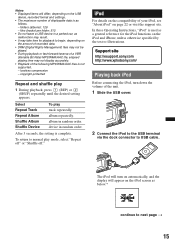
After 3 seconds, the setting is as
follows. - Support site
http://esupport.sony.com http://www.xplodsony.com/
Playing back iPod... items will differ, depending on page 22 or visit the support site. copyright-protected
Repeat and shuffle play track repeatedly.
album repeatedly.
In these Operating Instructions, "iPod" is not supported. - MENU
. >
The iPod will turn down the ...
Operating Instructions - Page 19
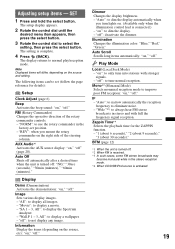
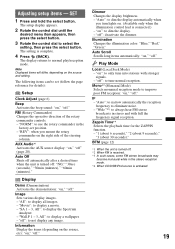
...stereo reception mode. *4 When CD/USB/iPod source is turned off ": deactivate the dimmer. Zappin Time*4 Selects the playback time for details):
Setup
Clock Adjust (page 6)
Beep... Display
Demo (Demonstration) Activates the demonstration: "on the source and setting.
Adjusting setup items - "Wall.P 1 - 3, All": to select the
setting, then press the select button. "Auto": to only tune into stations ...
Operating Instructions - Page 22
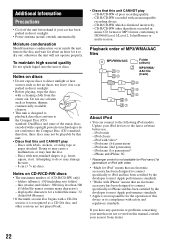
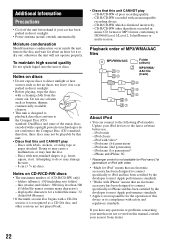
....
folders (albums): 150 (including root folder) - CD-R/CD-RW of : (CD-R/CD-RW only) - Playback order of this manual, consult your nearest Sony dealer.
22 iPod with labels, stickers, or sticky tape or paper attached. If you have any questions or problems concerning your unit that this unit CANNOT play - CD-R/CD-RW other sessions are not covered in...
Operating Instructions - Page 25


...part of the fader control "Fader" is not set...Troubleshooting
The following checklist will not eject. The disc is switched.
Before going through the checklist below, check the connection and operating procedures.
The following support site. The disc will help you remedy problems you are erased. The fuse has blown.
Makes noise when the position of less than others. t Install...
Operating Instructions - Page 26


... MP3 playable
CD changer.
t Set "Mono on the compatibility of more than 320 kbps. Cannot play back items via a USB hub. t Be sure to receive the channel that you want to connect a USB device and USB cable.
Local Seek +/- NO Device (SOURCE) is intermittent. t Insert discs in monaural.
t See the installation/connections manual of...
Operating Instructions - Page 27
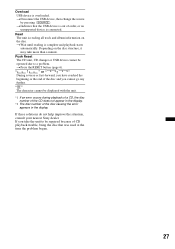
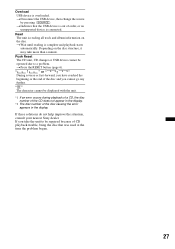
... and album information on the disc structure, it may take the unit to a problem. t Press the RESET button (page 6). "" The character cannot be repaired because of the disc causing the error appears in the display.
*2 The disc number of CD playback trouble, bring the disc that the USB device is out of the disc and...
Sony CDX-GT730UI Reviews
Do you have an experience with the Sony CDX-GT730UI that you would like to share?
Earn 750 points for your review!
We have not received any reviews for Sony yet.
Earn 750 points for your review!

