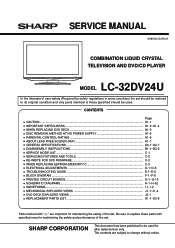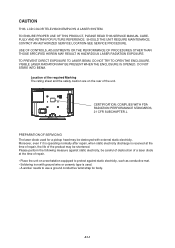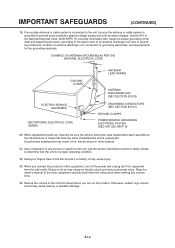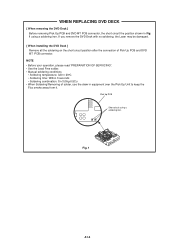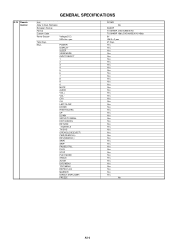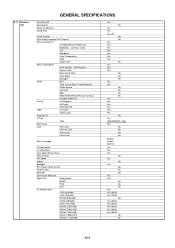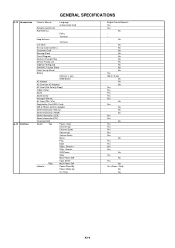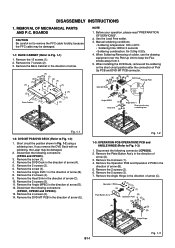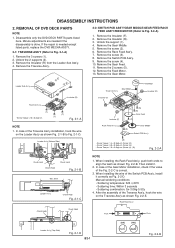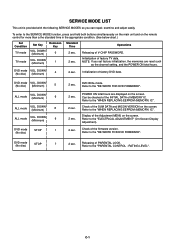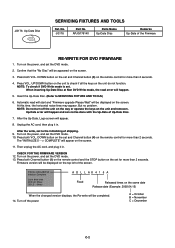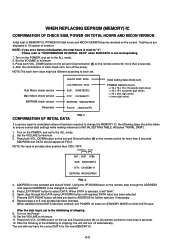Sharp LC32DV24U - 31.5" LCD TV Support and Manuals
Get Help and Manuals for this Sharp item

View All Support Options Below
Free Sharp LC32DV24U manuals!
Problems with Sharp LC32DV24U?
Ask a Question
Free Sharp LC32DV24U manuals!
Problems with Sharp LC32DV24U?
Ask a Question
Most Recent Sharp LC32DV24U Questions
Factory Settings
I need to reset my tv back to factory settings or find out what the proper settings should be for th...
I need to reset my tv back to factory settings or find out what the proper settings should be for th...
(Posted by btywheeler 9 years ago)
T V Set Up
I lost my manual , my TV got all reset by my daughters friends now I cant get the channels back the ...
I lost my manual , my TV got all reset by my daughters friends now I cant get the channels back the ...
(Posted by asun66 13 years ago)
Can You Set This Tv To Auto Turn On?
(Posted by snichols25 13 years ago)
Popular Sharp LC32DV24U Manual Pages
Sharp LC32DV24U Reviews
We have not received any reviews for Sharp yet.