Sharp LC-37GP1U - 37" LCD TV Support and Manuals
Get Help and Manuals for this Sharp item
This item is in your list!

View All Support Options Below
Free Sharp LC-37GP1U manuals!
Problems with Sharp LC-37GP1U?
Ask a Question
Free Sharp LC-37GP1U manuals!
Problems with Sharp LC-37GP1U?
Ask a Question
Sharp LC-37GP1U Videos
Popular Sharp LC-37GP1U Manual Pages
LC-32GP1U | LC-37GP1U Operation Manual - Page 3
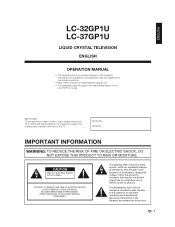
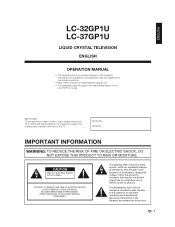
...LC-37GP1U model. REFER SERVICING TO QUALIFIED SERVICE
PERSONNEL. ENGLISH
LC-32GP1U LC-37GP1U
LIQUID CRYSTAL TELEVISION
ENGLISH
OPERATION MANUAL
• The illustrations and on-screen displays in this manual are located at the rear of the TV. CAUTION
RISK OF ELECTRIC SHOCK DO NOT OPEN
CAUTION: TO REDUCE THE RISK OF ELECTRIC SHOCK, DO NOT REMOVE COVER (OR BACK).
NO USER-SERVICEABLE PARTS...
LC-32GP1U | LC-37GP1U Operation Manual - Page 4
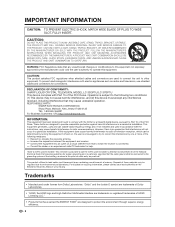
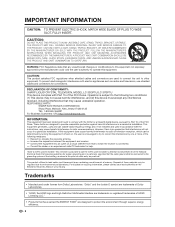
... to comply with the instructions, may cause undesired operation. However, there is provided to call the CATV system installer's attention to Article 820-40 of the National Electrical Code that to protect the environment through superior energy efficiency.
2
DECLARATION OF CONFORMITY: SHARP LIQUID CRYSTAL TELEVISION, MODEL LC-32GP1U/LC-37GP1U This device complies with electric...
LC-32GP1U | LC-37GP1U Operation Manual - Page 5


... before using the product.
1) Read these instructions. 2) Keep these instructions. 3) Heed all warnings. 4) Follow all servicing to perform many years of trouble-free operation of the Sharp Liquid Crystal Television. When a cart is in fire, electric shock, or other hazards.
20) Safety Check-Upon completion of any service or repairs to this product through openings as they...
LC-32GP1U | LC-37GP1U Operation Manual - Page 7
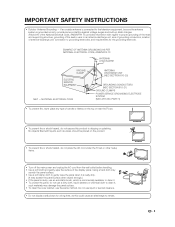
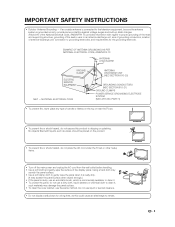
...POWER SERVICE GROUNDING ELECTRODE SYSTEM (NEC ART 250, PART H)
• To prevent fire, never place any type of the display panel. EXAMPLE OF ANTENNA GROUNDING AS PER NATIONAL ELECTRICAL CODE...television equipment, be placed on the top or near the TV set or other heavy items.
• Turn off the main power...supporting structure, grounding of the... National Electrical Code, ANSI/NFPA...
LC-32GP1U | LC-37GP1U Operation Manual - Page 9


...-INSULATED PARTS OF ANY CABLES WITH THE AC CORD CONNECTED. Ferrite core 7 Ventilation & Cleaning Tips Keep your antenna to the back of the AQUOS television lights GREEN. Clean the screen by a heat source or use near water. Do not use the same method.
POWER
B) POWER indicator on AQUOS television. To safely remove the AQUOS television from the TV. • TV angle...
LC-32GP1U | LC-37GP1U Operation Manual - Page 10
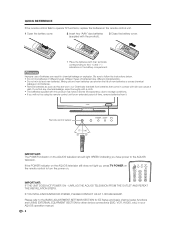
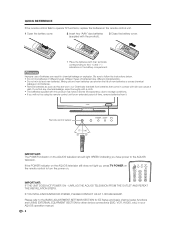
... SETTINGS SECTION for EZ Setup and basic channel setup functions and USING EXTERNAL EQUIPMENT SECTION for an extended period of new batteries or cause chemical
leakage in your AQUOS operation manual.
8 CAUTION
Improper use of different types. UNPLUG THE AQUOS TELEVISION FROM THE OUTLET AND REPEAT THE INSTALLATION STEPS. QUICK REFERENCE
If the remote control fails to operate TV...
LC-32GP1U | LC-37GP1U Operation Manual - Page 11
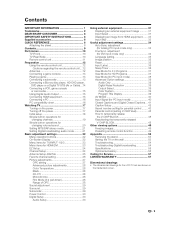
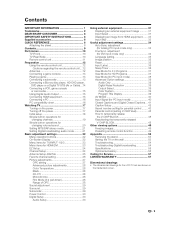
... 31 Displaying an image from HDMI equipment....... 33 Input Skip 33
Useful adjustment settings 34 Auto Sync. Contents
IMPORTANT INFORMATION 1 Trademarks 2 DEAR SHARP CUSTOMER 3 IMPORTANT SAFETY INSTRUCTIONS 3 Supplied accessories 6 QUICK REFERENCE 6
Attaching the stand 6 Contents 9 Part names 10
TV (Front 10 TV (Rear/Side 10 Remote control unit 11 Preparation 12 Using the remote...
LC-32GP1U | LC-37GP1U Operation Manual - Page 20


...press TV POWER on the remote control unit. 1. Language Air/Cable CH Search
English
Français
Español
Antenna setting
Make sure what kind of connection made with your TV when...",
and then press ENTER. Press ENTER to the TV. (See page 12.) 3.
Watching TV
Initial setup
When you turn on the TV for all channels viewable in the set area. Example
CH Search
Air [ 25 ]
Found...
LC-32GP1U | LC-37GP1U Operation Manual - Page 24


....
: Select ENTER : Enter RETURN : Back MENU : Exit
The bar above is an operational guide for the item.
3 Item displayed in white • This indicates an item can be selected.
4 Item displayed in brackets • This indicates the current setting for the remote control.
There are as follows: -Nothing is not compatible with...
LC-32GP1U | LC-37GP1U Operation Manual - Page 31


... AV MODE is set to "GAME", the factory preset value for Subwoofer is "On".
29 Audio
Power Control
Surround
Surround function...
speaker
4 Press MENU to "Variable".
• For some discs, setup may be required on the remote control unit. (See page 20.)
... the operation manual of your DVD player.
• When AV MODE is set to "GAME", the factory preset value
for Surround is set to "Variable...
LC-32GP1U | LC-37GP1U Operation Manual - Page 35


... c/d to select the desired setting, and then press ENTER.
6 Press MENU to select "HDMI Setup", and then press ENTER. Input Skip
This setting allows you wish to skip ...TV
INPUT1
INPUT2
INPUT3
INPUT4
INPUT5
INPUT6
7 INPUT7
2
Press MENU to display the MENU screen, and then press c/d to select "Option".
3
Press a/b to exit. NOTE
• Refer to your external equipment operation manual...
LC-32GP1U | LC-37GP1U Operation Manual - Page 55
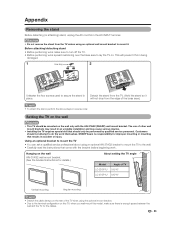
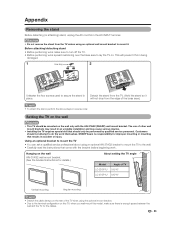
... bracket instructions for details.)
About setting the TV angle
Model LC-32GP1U LC-37GP1U
Angle ...instructions that should not attempt to lay the TV on the wall only with the bracket before beginning work themselves. Setting the TV on the wall
CAUTION
• This TV should be performed by qualified service...Installing the TV requires special skill that come with the AN-37AG2 (SHARP...
LC-32GP1U | LC-37GP1U Operation Manual - Page 56
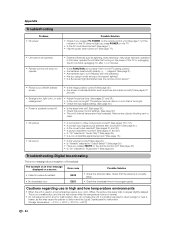
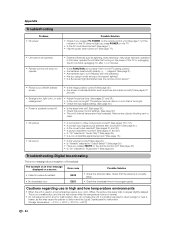
....)
Troubleshooting-Digital broadcasting
The error message about reception of broadcast
The example of an error message displayed on a screen
• Failed to receive broadcast.
• No broadcast now. In this may leave trails or appear slightly delayed. Check that is too bright.
• Check the input signal setting. (See page 40.)
• Power is correctly setup...
LC-32GP1U | LC-37GP1U Operation Manual - Page 57
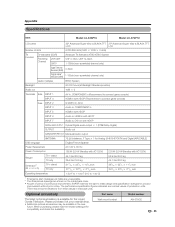
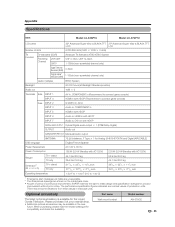
...fication figures indicated are shown on the inside back cover. • As part of policy of production units. When purchasing, please read the newest catalogue for the Liquid Crystal Television. Appendix
Specifications
Item
Model: LC-32GP1U
Model: LC-37GP1U
LCD panel Number of dots
32R Advanced Super View & BLACK TFT 37R Advanced Super View...
LC-32GP1U | LC-37GP1U Operation Manual - Page 59
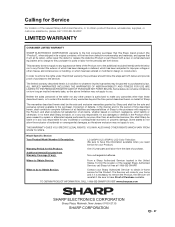
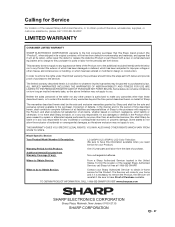
... ):
LC-32GP1U/LC-37GP1U LCD Color Television (Be sure to the Product, and shall constitute full satisfaction of Sharp. THIS WARRANTY GIVES YOU SPECIFIC LEGAL RIGHTS. YOU MAY ALSO HAVE OTHER RIGHTS WHICH VARY FROM STATE TO STATE.
To find the location of Purchase available. The Servicer will come to the purchaser for parts or labor for the period(s) set...
Sharp LC-37GP1U Reviews
Do you have an experience with the Sharp LC-37GP1U that you would like to share?
Earn 750 points for your review!
We have not received any reviews for Sharp yet.
Earn 750 points for your review!

