Sharp LC-37SH20U - 37" LCD TV Support and Manuals
Get Help and Manuals for this Sharp item
This item is in your list!

View All Support Options Below
Free Sharp LC-37SH20U manuals!
Problems with Sharp LC-37SH20U?
Ask a Question
Free Sharp LC-37SH20U manuals!
Problems with Sharp LC-37SH20U?
Ask a Question
Most Recent Sharp LC-37SH20U Questions
No Sound On My Sharp Lc 37 Sh20u Tv
I have a sharp LC 37 SH20U television, the sound will not come on I have tried resetting all the set...
I have a sharp LC 37 SH20U television, the sound will not come on I have tried resetting all the set...
(Posted by pcavanaugh 12 years ago)
Popular Sharp LC-37SH20U Manual Pages
LC-37SH20U Operation Manual - Page 2


...-SERVICEABLE PARTS ...theft, please record the TV's model and serial numbers in this operation manual are located at the rear of important operating and maintenance (servicing) instructions in the literature accompanying ...OR BACK). REFER SERVICING TO QUALIFIED SERVICE
PERSONNEL. ENGLISH
LC-37SH20U
LIQUID CRYSTAL TELEVISION
ENGLISH
OPERATION MANUAL
• The illustrations and on-screen displays ...
LC-37SH20U Operation Manual - Page 4
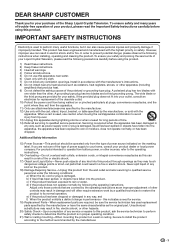
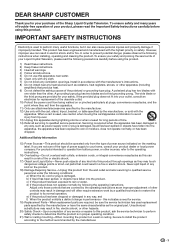
... spilled or objects have the same characteristics as this indicates a need for service.
19) Replacement Parts-When replacement parts are covered by the manufacturer, or sold with the manufacturer's instructions. 8) Do not install near water. 6) Clean only with dry cloth. 7) Do not block any service or repairs to this product. In order to the method recommended by following precautions...
LC-37SH20U Operation Manual - Page 6
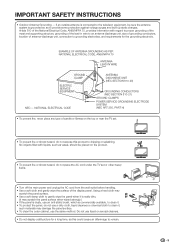
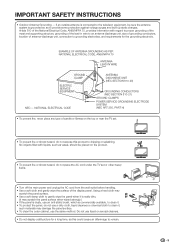
...INSTRUCTIONS
• Outdoor Antenna Grounding - NATIONAL ELECTRICAL CODE
ANTENNA DISCHARGE UNIT (NEC SECTION 810-20)
GROUNDING CONDUCTORS (NEC SECTION 810-21) GROUND CLAMPS POWER SERVICE GROUNDING ELECTRODE SYSTEM (NEC ART 250, PART... the TV set or other heavy items.
• Turn off the main power and unplug...to proper grounding of the mast and supporting structure, grounding of the lead-in wire...
LC-37SH20U Operation Manual - Page 9
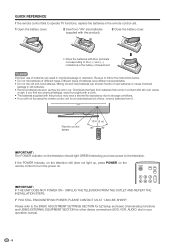
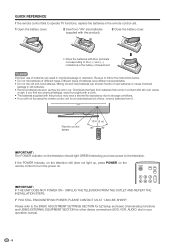
...°
IMPORTANT: The POWER indicator on the remote control to follow the instructions below. • Do not mix batteries of batteries have power to the (e) and (f) indications in the battery compartment. IF YOU STILL ENCOUNTER NO POWER, PLEASE CONTACT US AT 1-800-BE-SHARP. QUICK REFERENCE
If the remote control fails to operate TV functions, replace the batteries in...
LC-37SH20U Operation Manual - Page 10
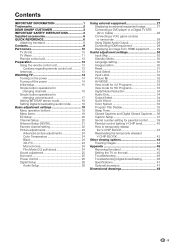
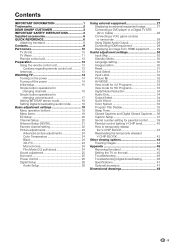
...DEAR SHARP CUSTOMER 3 IMPORTANT SAFETY INSTRUCTIONS 3 Supplied accessories 6 QUICK REFERENCE 6
Attaching the stand 6 Contents 9 Part names 10
TV (Front 10 TV (Rear 11 Remote control unit 12 Preparation 13 Using the remote control unit 13
Cautions regarding remote control unit........... 13 Antennas 13 Watching TV 14 Turning on the power 14 Turning off the power 14 Initial setup 15...
LC-37SH20U Operation Manual - Page 19
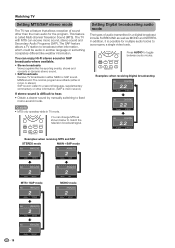
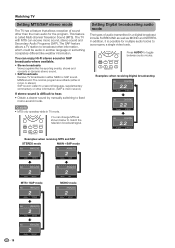
...Receive TV broadcasts in either in TV mode. This feature is difficult to hear.
• Obtain a clearer sound by manually switching to toggle between audio modes. The TV ...
ANALOG
2
Audio : SAP(ST)
Air
ANALOG
2
Audio : MONO
18
Watching TV
Setting MTS/SAP stereo mode
The TV has a feature that allows reception of audio transmitted in a digital broadcast include SURROUND...
LC-37SH20U Operation Manual - Page 21
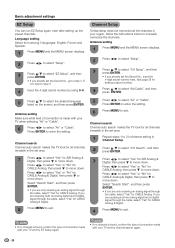
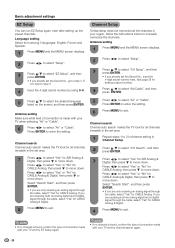
... ENTER.
5
Press a/b to move down .
NOTE
• If no channel is found , confirm the type of connection made with your region, follow the instructions below to enter the setting. Press ENTER to manually memorize the channels. Basic adjustment settings
EZ Setup
You can run EZ Setup again, even after setting up the preset channels.
LC-37SH20U Operation Manual - Page 26


... SURROUND on the remote control unit.
• Audio menu is grayed out when Output Select is set to "Variable".
• For some discs, setup may be set using the "Audio... please refer to the operation manual of your preference with the following settings.
Basic adjustment settings
Sound adjustment
You can be required on your DVD player.
MENU [Audio] Audio
Power Control
Treble [ 0] a15...
LC-37SH20U Operation Manual - Page 28


...; Please read the relevant operation manual (DVD player,
etc.) carefully before connecting a DVD player, VCR, Digital TV tuner, HDMI equipment, game console, camcorder or other external equipment. The setting is stored and can connect many... DVD image, select "INPUT1" from INPUT on the remote control unit or on the "INPUT SOURCE" menu.
Using external equipment
You can be selected on the...
LC-37SH20U Operation Manual - Page 29
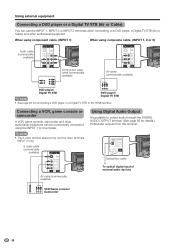
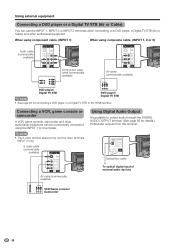
...3 terminals.
Using external equipment
Connecting a DVD player or a Digital TV STB (Air or Cable)
You can be conveniently connected using composite cable...available)
AV cable (commercially available)
DVD player/ Digital TV STB
DVD player/ Digital TV STB
NOTE
• See page 29 for details.) ... a DVD player or a Digital TV STB to a DVD player, a Digital TV STB (Air or Cable) and other...
LC-37SH20U Operation Manual - Page 30
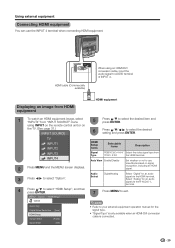
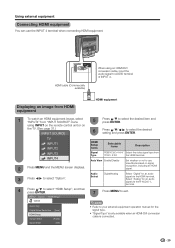
... INPUT4
Auto View Enable/Disable
Set whether or not to select "Option".
TV INPUT1 INPUT2
HDMI Setup items
Selectable items
Description
INPUT3
Signal Type
RGB/YCbCr 4:4:4/ Select the video signal type from "INPUT SOURCE" menu
using an HDMI-DVI conversion cable, input the audio signal to your external equipment operation manual for the signal type.
•...
LC-37SH20U Operation Manual - Page 32


... its original settings.
Be sure to select "Reset", and then press ENTER. Input Select
2
Press c/d to select "Setup".
3
Press a/b to connect the
• "Now Initializing" displays on
the screen.
1
Press INPUT.
• A list of selectable sources appears.
4
Press c/d to select "Yes", and then press ENTER.
• "Now, TV will have returned to the factory...
LC-37SH20U Operation Manual - Page 47


... TV does not light up, press POWER on the TV.
• Is the AC cord disconnected? (See page 7.) • Has the power been turned on a screen
Error code
Possible Solution
• Failed to receive broadcast. Also, do not leave the unit in a location exposed to direct sunlight or near the remote control sensor?
• Picture is correctly setup...
LC-37SH20U Operation Manual - Page 48
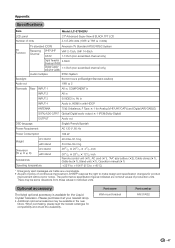
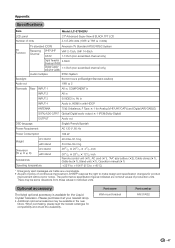
..., SHARP reserves the right to make design and specification changes for product
improvement without prior notice. Part name Wall mount bracket
Part number AN-37AG2
47
Appendix
Specifications
Item LCD panel Number of dots
Model: LC-37SH20U 37o Advanced Super View & BLACK TFT LCD 3,147,264 dots (1366 m 768 m 3 dots)
TV Function
TV-standard (CCIR)
American TV...
LC-37SH20U Operation Manual - Page 51
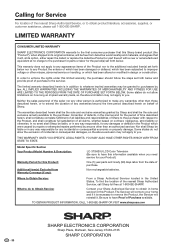
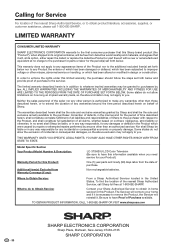
... ):
LC-37SH20U LCD Color Television (Be sure to make any warranties other person is in addition to the purchaser. Neither the sales personnel of the seller nor any other than an authorized servicer.
Non-rechargeable batteries. In order to the servicer.
THIS WARRANTY GIVES YOU SPECIFIC LEGAL RIGHTS.
TO OBTAIN PRODUCT INFORMATION, CALL 1-800-BE-SHARP OR...
Sharp LC-37SH20U Reviews
Do you have an experience with the Sharp LC-37SH20U that you would like to share?
Earn 750 points for your review!
We have not received any reviews for Sharp yet.
Earn 750 points for your review!
