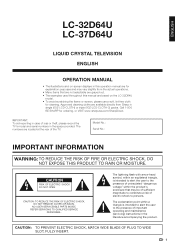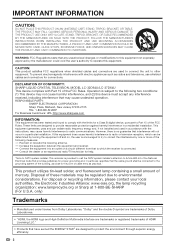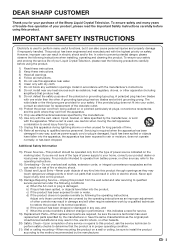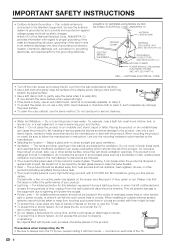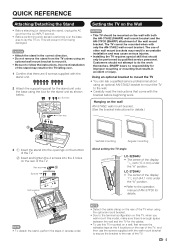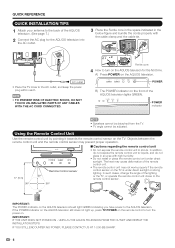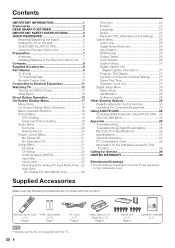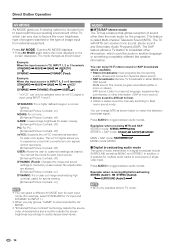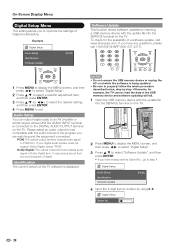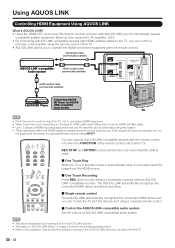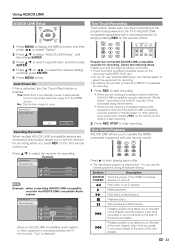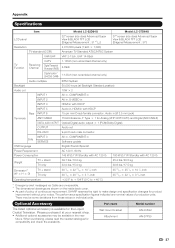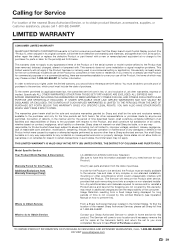Sharp LC37D64U - 37" LCD TV Support and Manuals
Get Help and Manuals for this Sharp item

View All Support Options Below
Free Sharp LC37D64U manuals!
Problems with Sharp LC37D64U?
Ask a Question
Free Sharp LC37D64U manuals!
Problems with Sharp LC37D64U?
Ask a Question
Most Recent Sharp LC37D64U Questions
How To Reset Secret No
LS37D-64U : I don't remember secret no. How to reset it?
LS37D-64U : I don't remember secret no. How to reset it?
(Posted by alexchapiro 9 years ago)
Does It Accept A Wireless Hdmi Adapter
does it accept a wireless hdmi adapter for a laptop
does it accept a wireless hdmi adapter for a laptop
(Posted by ltportella 10 years ago)
How Do I Remove The Ad Banner From The Screen? I Have A Universal Remote
(Posted by vinceeagan 12 years ago)
Where Can I Purchase The Base Stand For This Tv
(Posted by joem34409 12 years ago)
Popular Sharp LC37D64U Manual Pages
Sharp LC37D64U Reviews
We have not received any reviews for Sharp yet.