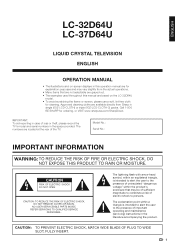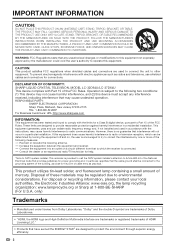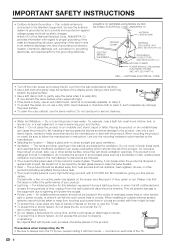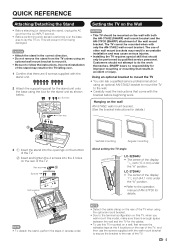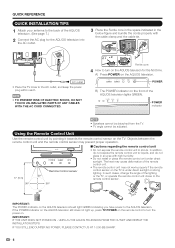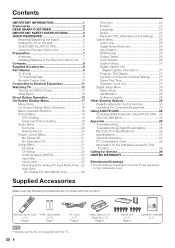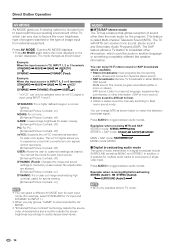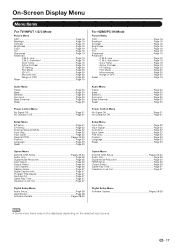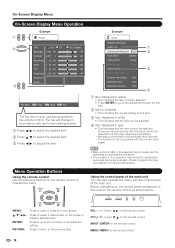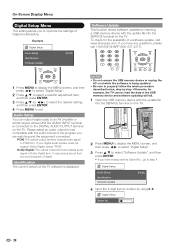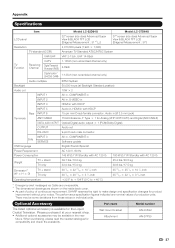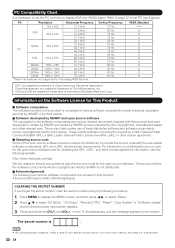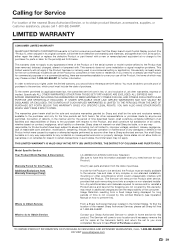Sharp LC37D64U Support Question
Find answers below for this question about Sharp LC37D64U - 37" LCD TV.Need a Sharp LC37D64U manual? We have 1 online manual for this item!
Question posted by alexchapiro on June 10th, 2014
How To Reset Secret No
Current Answers
Answer #1: Posted by teabwoi on June 10th, 2014 7:53 PM
CLEARING THE SECRET NUMBER
If you forget the secret number, clear the secret number using the following procedure.
1 Select an item from the list below to display the secret number input screen. (For operating the on-screen
display menu, see page 17.)
"EZ Setup", "CH Setup", "Parental CTRL" or "Reset" on the Setup menu.
"Software Update" on the Option menu.
2 Press and hold both CH^ and VOL+ on the TV simultaneously until the message appears on the screen.
Hope this helps!
Related Sharp LC37D64U Manual Pages
Similar Questions
tv won't change input manually does it need remote
Recieved a Sharp LCD TV LC 3237U, with no video, or sound. Open the back and noticed the small LED i...
Does the sharp LC42SB45UT LCD TV contain a lamp?The Sharp warranty will not cover a tech to come out...