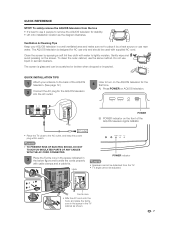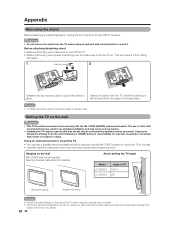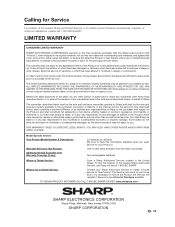Sharp LC37D43U Support Question
Find answers below for this question about Sharp LC37D43U - 37" LCD TV.Need a Sharp LC37D43U manual? We have 1 online manual for this item!
Question posted by Raulbonilla on June 6th, 2017
Sharp Lc37d43u 37' Lcd Tv
tv won't change input manually does it need remote
Current Answers
Answer #1: Posted by hzplj9 on June 6th, 2017 4:21 PM
According to the user guide there is a button on the top marked 'input' which should allow changing of sources. However a remote is necessary to obtain the full use of this TV. A user guide can be downloaded from this link:
https://www.manualslib.com/manual/151689/Sharp-Lc-37d43u.html
A remote will allow you to configure the TV through the menu options.
Related Sharp LC37D43U Manual Pages
Similar Questions
Tv Shuts On/off By Itself
TV works fine for a short time (approx 12-13 minutes), then shuts off and restarts in a minute or tw...
TV works fine for a short time (approx 12-13 minutes), then shuts off and restarts in a minute or tw...
(Posted by saafari11 1 year ago)
My Sharp Tv Lc-40le630e Aquos Screen Is Cracked And Damaged That You Can Not See
(Posted by dibby2013 10 years ago)
Flat Panel Lc20b4u-sm Is Broken.
Can I replace a broke flat panel lc 20b4u-sm
Can I replace a broke flat panel lc 20b4u-sm
(Posted by Mbermudezford 11 years ago)
My Lc42sb45ut Lcd Tv (sharp) Change Input On It Own
(Posted by jhm222 12 years ago)