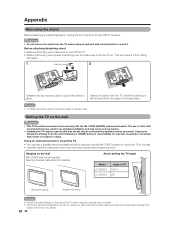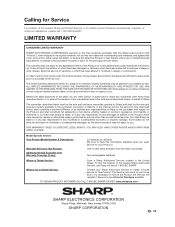Sharp LC37D43U - 37" LCD TV Support and Manuals
Get Help and Manuals for this Sharp item

View All Support Options Below
Free Sharp LC37D43U manuals!
Problems with Sharp LC37D43U?
Ask a Question
Free Sharp LC37D43U manuals!
Problems with Sharp LC37D43U?
Ask a Question
Most Recent Sharp LC37D43U Questions
Tv Shuts On/off By Itself
TV works fine for a short time (approx 12-13 minutes), then shuts off and restarts in a minute or tw...
TV works fine for a short time (approx 12-13 minutes), then shuts off and restarts in a minute or tw...
(Posted by saafari11 1 year ago)
Sharp Lc37d43u 37' Lcd Tv
tv won't change input manually does it need remote
tv won't change input manually does it need remote
(Posted by Raulbonilla 6 years ago)
Lc-37d43u Wont Turn On
(Posted by carpiins 9 years ago)
Where Is The Reset Button On Lc37d43u Sharp
(Posted by Allpo 9 years ago)
My Sharp Tv Lc-40le630e Aquos Screen Is Cracked And Damaged That You Can Not See
(Posted by dibby2013 10 years ago)
Popular Sharp LC37D43U Manual Pages
Sharp LC37D43U Reviews
We have not received any reviews for Sharp yet.