Sharp LC37BD60U - 37" LCD TV Support and Manuals
Get Help and Manuals for this Sharp item
This item is in your list!

View All Support Options Below
Free Sharp LC37BD60U manuals!
Problems with Sharp LC37BD60U?
Ask a Question
Free Sharp LC37BD60U manuals!
Problems with Sharp LC37BD60U?
Ask a Question
Most Recent Sharp LC37BD60U Questions
Popular Sharp LC37BD60U Manual Pages
LC-32BD60U | LC37BD60U Operation Manual - Page 3


...
LC-32BD60U LC-37BD60U
LIQUID CRYSTAL TELEVISION ENGLISH
OPERATION MANUAL
IMPORTANT: To aid reporting in case of cable entry as close to constitute a risk of the TV. NO USER-SERVICEABLE PARTS ...SERVICING TO QUALIFIED SERVICE
PERSONNEL.
"Note to CATV system installer: This reminder is provided to call the CATV system installer's attention to Article 820-40 of the National Electrical Code...
LC-32BD60U | LC37BD60U Operation Manual - Page 6
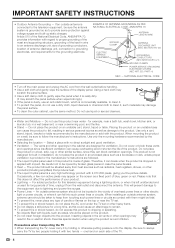
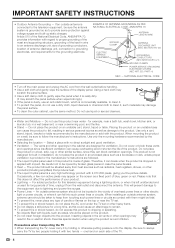
... Liquid Crystal panel used in case the panel breaks. • Heat - When mounting the product on the top or near water - Select a place with two hands - This product is provided or the manufacturer's instructions are designed for built-in installation; do not use the same method. Be careful not to clean it from...
LC-32BD60U | LC37BD60U Operation Manual - Page 11


...fication 41 Software Update 41 Blu-ray disc Setup 43
Other Viewing Options 47 Presetting Remote Control Function 47 Operating the Connected Equipment 47
Using AQUOS LINK 49 Controlling HDMI Equipment Using AQUOS LINK ...49 AQUOS LINK Menu 51
Appendix 53 Removing the Stand 53 Setting the TV on the Wall 53 Troubleshooting 54 Troubleshooting-Digital Broadcasting 54...
LC-32BD60U | LC37BD60U Operation Manual - Page 12


... (See page 15.) *1
*2
BD STORAGE/SERVICE terminal
POWER button
MENU button
INPUT button
Channel buttons (CHU/V)
Volume buttons (VOLk/l)
*1 For operation of buttons on the Disc Drive, see pages 23 to 27. *2 For operation of buttons on the LC-37BD60U model. Part Names
• The illustrations in this operation manual are for explanation purposes and may...
LC-32BD60U | LC37BD60U Operation Manual - Page 32


...32 Backlight Page 32 Contrast Page 32 Brightness Page 32 Color Page 32 Tint Page 32 Sharpness Page 32 Advanced
C.M.S.-Hue Page 32 C.M.S.-Saturation Page 32 C.M.S.-Value Page 32 Color Temp Page... 37 Reset Page 37
Option Menu
Blu-ray disc Setup Pages 43-46 AQUOS LINK Setup Page 50 Audio Only Page 40 Output Select Page 40 Operation Lock Out Page 41 Demo Mode Page 41 Software Update ...
LC-32BD60U | LC37BD60U Operation Manual - Page 33


...
Software Update
1 Item displayed in yellow • This indicates the item currently selected. • Press ENTER to go to the next step or complete the setting. MENU: a/b/c/d: ENTER:
RETURN:
Press to select a desired item on the remote control.
31 Press to return to the previous step.
• Menu options differ in the operation manual...
LC-32BD60U | LC37BD60U Operation Manual - Page 42


...appearance to suit your external equipment operation manual for the signal type.
• ...Setup This function allows you to change the input signal type setting from the list below :
Auto/COMPONENT/S-TERMINAL
• If the selected signal type is not displayed in the MENU screen. displays.
Program Title Display
Favorite CH
Operation Lock Out
Demo Mode
Identification
Software Update...
LC-32BD60U | LC37BD60U Operation Manual - Page 43


... feature demos continuously. Option Blu-ray disc Setup
Demo Mode Identification Software Update
4 Input the 4-digit secret number by step. By setting the favorite channels in advance, you can display the "Favorite CH" screen by inserting a USB memory device with the update file
into the SERVICE terminal on the TV. To delete all...
LC-32BD60U | LC37BD60U Operation Manual - Page 47


... data on USB memory including protected contents.
Audio Video Settings Playback Setting Version USB Memory Management Software Update
• "No USB memory" appears when no USB memory is being updated. • Do not use a USB extension cable when connecting a USB memory device to the BD STORAGE/SERVICE terminal on the Disc Drive of this TV.
•...
LC-32BD60U | LC37BD60U Operation Manual - Page 53


... stops. F
Sets pauses and still pictures.
T
Pressing quickly once takes you to fast forward. U
Pressing quickly once takes you to the operation manual of the previous chapter. BD-HP20U, BD-HP50U
AQUOS LINK Menu
AQUOS LINK Recorder EPG Top menu/title list Media change By AQUOS AUDIO SP By AQUOS SP Sound mode change Setup menu Model select...
LC-32BD60U | LC37BD60U Operation Manual - Page 54


....
• This function works only when the model BD-HP21U or BD-HP50U is connected.
• The setup menu will not be displayed with the AQUOS AUDIO Speaker System You can select to listen to the TV sound only from the AQUOS LINK-compatible audio system and manually change ".
• Select the media to be...
LC-32BD60U | LC37BD60U Operation Manual - Page 56


... a cracking sound.
• This is cut off .
• Is the sleep timer set correctly? Set it under strong or fluorescent lighting?
• Is a fluorescent light illuminated near the remote control sensor?
• Picture is not a malfunction. Appendix
Troubleshooting
Problem • No power
Possible Solution
• Check if you pressed TV POWER on...
LC-32BD60U | LC37BD60U Operation Manual - Page 60


... near
future. Part name Wall mount bracket
Model number AN-37AG5
58
Optional Accessory
The listed optional accessory is available for compatibility and check the availability. Appendix
Specifications
LCD panel Resolution
Item
Model: LC-32BD60U
32o Class (31 35/64o Diagonal) Advanced Super View & BLACK TFT LCD
2,073,600 pixels (1,920 g 1,080)
Model: LC-37BD60U
37o Class (37o...
LC-32BD60U | LC37BD60U Operation Manual - Page 61


... the Setup menu. • "Color System" or "Software Update" on the Option menu.
2 Press and hold both CHr and VOLk on the TV simultaneously until the message appears on obtaining the source code for the open source software and for obtaining the GPL, LGPL, and other relevant laws. PC Compatibility Chart
It is necessary to set...
LC-32BD60U | LC37BD60U Operation Manual - Page 62


...SPECIFIC LEGAL RIGHTS. Sharp does not warrant nor shall Sharp be readily available to the servicer, free and clear of any complex or non-standard installation, mounting or other than a Sharp authorized servicer...LC-32BD60U/LC-37BD60U LCD Color Television (Be sure to or already use of this Product, the terms of defects, in home service for repair at the Servicer's facility and return the set...
Sharp LC37BD60U Reviews
Do you have an experience with the Sharp LC37BD60U that you would like to share?
Earn 750 points for your review!
We have not received any reviews for Sharp yet.
Earn 750 points for your review!
