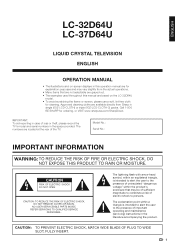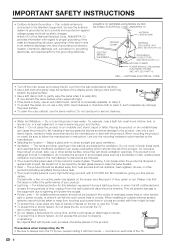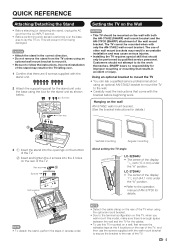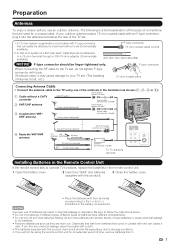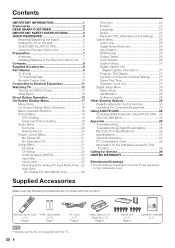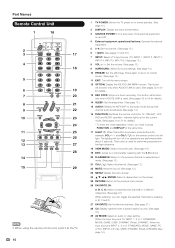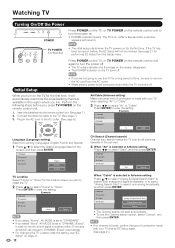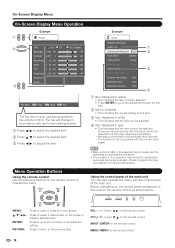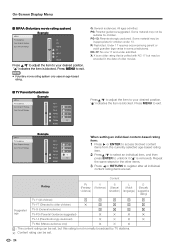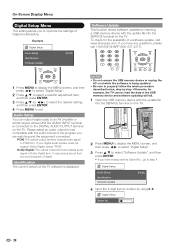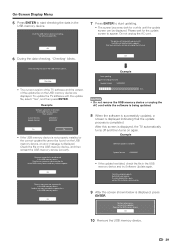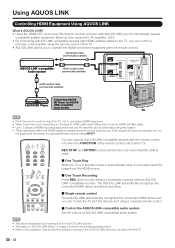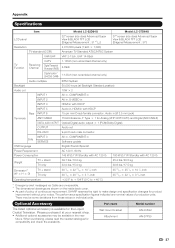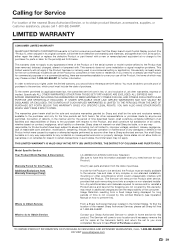Sharp LC37D64U Support Question
Find answers below for this question about Sharp LC37D64U - 37" LCD TV.Need a Sharp LC37D64U manual? We have 1 online manual for this item!
Question posted by vinceeagan on December 26th, 2011
How Do I Remove The Ad Banner From The Screen? I Have A Universal Remote
The person who posted this question about this Sharp product did not include a detailed explanation. Please use the "Request More Information" button to the right if more details would help you to answer this question.
Current Answers
Related Sharp LC37D64U Manual Pages
Similar Questions
I Lost The Remote I Want To Program An Rca Universal Remote To It But I Don't Kn
I lost the remote for my TV I want to pair a RCA universal remote to it I need to reset it and how d...
I lost the remote for my TV I want to pair a RCA universal remote to it I need to reset it and how d...
(Posted by lauriemcgregor28 2 years ago)
Sharp Lc37d43u 37' Lcd Tv
tv won't change input manually does it need remote
tv won't change input manually does it need remote
(Posted by Raulbonilla 6 years ago)
How To Fix A Sharp Lcd Tv Wont Power On Model Lc 26sb14u
(Posted by lilKo 9 years ago)
How To Reset Secret No
LS37D-64U : I don't remember secret no. How to reset it?
LS37D-64U : I don't remember secret no. How to reset it?
(Posted by alexchapiro 9 years ago)
How To Remove Green Spots From My Sharp 52 Lcd Tv.
(Posted by rmakroz 12 years ago)