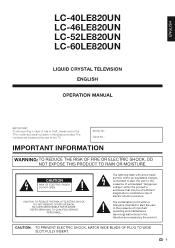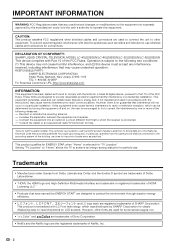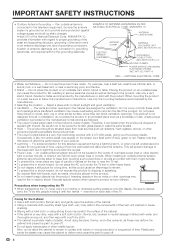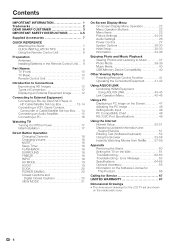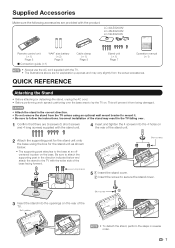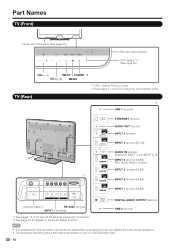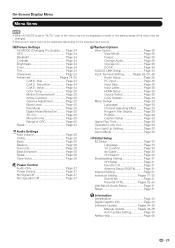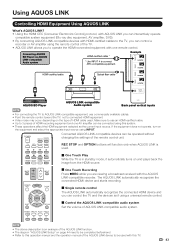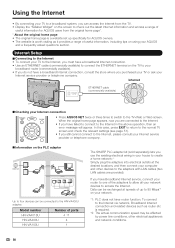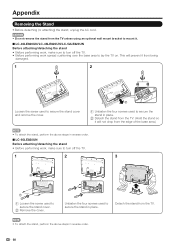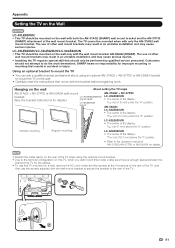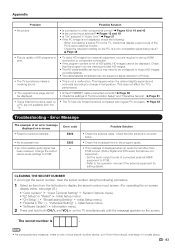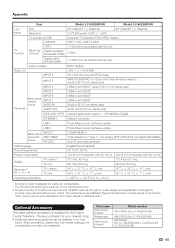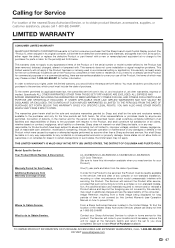Sharp LC-52LE820UN Support and Manuals
Get Help and Manuals for this Sharp item

View All Support Options Below
Free Sharp LC-52LE820UN manuals!
Problems with Sharp LC-52LE820UN?
Ask a Question
Free Sharp LC-52LE820UN manuals!
Problems with Sharp LC-52LE820UN?
Ask a Question
Most Recent Sharp LC-52LE820UN Questions
I Lost The Remote I Want To Program An Rca Universal Remote To It But I Don't Kn
I lost the remote for my TV I want to pair a RCA universal remote to it I need to reset it and how d...
I lost the remote for my TV I want to pair a RCA universal remote to it I need to reset it and how d...
(Posted by lauriemcgregor28 2 years ago)
Tv Sharp Aquos Lc-52le820un
Cómo puedo restablecer el funcionamiento del panel de control del tv pero el control remoto no ...
Cómo puedo restablecer el funcionamiento del panel de control del tv pero el control remoto no ...
(Posted by yohandrycambell 2 years ago)
How Can I Unlock The Tv I Can Not Use The Remote Control And Also The Manual Con
How Can I Unlock The Tv I Can Not Use The Remote Control And Also The Manual Control
How Can I Unlock The Tv I Can Not Use The Remote Control And Also The Manual Control
(Posted by ferrovict 7 years ago)
Power Surge
The unit had a power surge, and now will not power up, any idea's ??? All fuses are still good, and ...
The unit had a power surge, and now will not power up, any idea's ??? All fuses are still good, and ...
(Posted by wilsondale 12 years ago)
Sharp LC-52LE820UN Videos
Popular Sharp LC-52LE820UN Manual Pages
Sharp LC-52LE820UN Reviews
We have not received any reviews for Sharp yet.