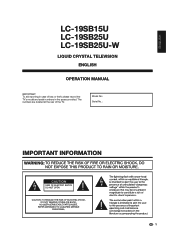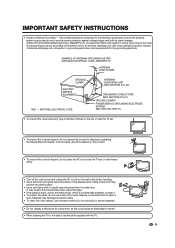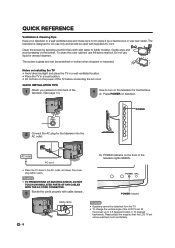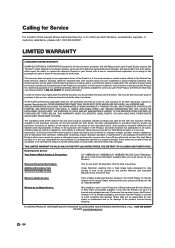Sharp LC19SB25U - LC - 19" LCD TV Support and Manuals
Get Help and Manuals for this Sharp item

View All Support Options Below
Free Sharp LC19SB25U manuals!
Problems with Sharp LC19SB25U?
Ask a Question
Free Sharp LC19SB25U manuals!
Problems with Sharp LC19SB25U?
Ask a Question
Most Recent Sharp LC19SB25U Questions
Lc-19sb25u
power will not come on my lc-19sb25u and the light is blinking red
power will not come on my lc-19sb25u and the light is blinking red
(Posted by msstepray 6 years ago)
No Display Sharp Tv Lc-19
problem:Power led en opc let turn on en of, and there is no displayWho can help me
problem:Power led en opc let turn on en of, and there is no displayWho can help me
(Posted by Cougar1 7 years ago)
Have Audio Only
have connected to antenna w/converter. Was working great until I put "audio only". Can't get menu to...
have connected to antenna w/converter. Was working great until I put "audio only". Can't get menu to...
(Posted by eldredgebarbara242 8 years ago)
Digital Antenna
We have satellite service with our tv. I just purchases a digital antenna and cannot switch to "air"...
We have satellite service with our tv. I just purchases a digital antenna and cannot switch to "air"...
(Posted by gisefost 8 years ago)
View Mode
Using HDMI3 and an HDMI cable from the X infinity box, I have a stretch view mode that I can't chang...
Using HDMI3 and an HDMI cable from the X infinity box, I have a stretch view mode that I can't chang...
(Posted by acourcoux 8 years ago)
Popular Sharp LC19SB25U Manual Pages
Sharp LC19SB25U Reviews
We have not received any reviews for Sharp yet.