Sharp LC19DV24U - 19" LCD TV Support and Manuals
Get Help and Manuals for this Sharp item
This item is in your list!

View All Support Options Below
Free Sharp LC19DV24U manuals!
Problems with Sharp LC19DV24U?
Ask a Question
Free Sharp LC19DV24U manuals!
Problems with Sharp LC19DV24U?
Ask a Question
Most Recent Sharp LC19DV24U Questions
Popular Sharp LC19DV24U Manual Pages
LC-19DV24U Operation Manual - Page 3


... OF FIRE OR ELECTRIC SHOCK, DO NOT EXPOSE THIS PRODUCT TO RAIN OR MOISTURE.
LC-19DV24U
COMBINATION LIQUID CRYSTAL TELEVISION AND DVD/CD PLAYER
ENGLISH
OPERATION MANUAL
IMPORTANT: To aid reporting in case of important operating and maintenance (servicing) instructions in the space proidded.
Model No.: Serial No.:
• Manufactured under U.S. All Rights Reserved
• Products that...
LC-19DV24U Operation Manual - Page 4


... and, in a residential installation. USE ONLYWITH A CART, STAND,TRIPOD, BRACKET, ORTABLE RECOMMENDED BYTHE MANUFACTURER OR SOLD WITH THE PRODUCT FOLLOW THE MANUFACTURER'S INSTRUCTIONSWHEN INSTALLING THE PRODUCT AND USE MOUNTING ACCESSORIES RECOMMENDED BYTHE MANUFACTURER. DECLARATION OF CONFORMITY SHARP COMBINATION LIQUID CRYSTAL TELEVISION AND DVD CD PLAYER, MODEL LC-19DV24U.
QUICK STOPS...
LC-19DV24U Operation Manual - Page 5


... you for service.
19) Replacement Parts-When replacement parts are covered by the manufacturer or have the same characteristics as power-supply cord or plug is in a fire or electric shock. Unauthorized substitutions may touch dangerous voltage points or short-out parts that produce heat. 9) Do not defeat the safety purpose of the Sharp Combination Liquid Crystal Television and DVD/CD...
LC-19DV24U Operation Manual - Page 6
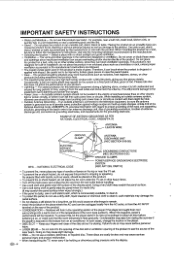
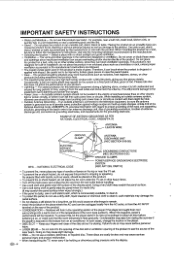
... with regard to proper grounding of the mast and supporting structure, grounding of the lead-in wire to the breeze from cool
surroundings into such power lines or circuits. NATIONAL ELECTRICAL CODE
GROUNDING CONDUCTORS (NEC SECTION 810-21)
GROUND CLAMPS
POWER SERVICE GROUNDING ELECTRODE SYSTEM (NEC ART 250, PART H)
• To prevent fire, never place any type...
LC-19DV24U Operation Manual - Page 9


... or broken when dropped or impacted.
11D
CLOTH- 3) packs. LC-IS0224U
Remote control unit (X1) "AA' s'ze battery (X2)
Page 9
Page 9
AC cord (X1)
Page 8
Cable Tie (X1)
Page 8
Operation manual (X1)
• Always use near water. Please remove these sheets before use.
1 Remove each sheet.
2 Tear from Sharp in a well ventilated area and make sure not to...
LC-19DV24U Operation Manual - Page 11


... leak from it. Remote control sensor
17" (5 m) 3 p cro
IMPORTANT: The POWER indicator on . ma"
Improper use of batteries can
cause a rash. If the POWER indicator on the television still does not light up, press POWER on the remote control to the TV/DVD. IMPORTANT: IF THE UNIT DOES NOT POWER ON - UNPLUG THE TELEVISION FROM THE OUTLET AND REPEAT THE INSTALLATION STEPS. Mixing...
LC-19DV24U Operation Manual - Page 12


...30
Function setup
30
Basic operation buttons
30
Quick guide for DVD MENU operation
30
Parental control setting
32
Set the new password
32
Temporary disabling of rating level by DVD disc 32
Appendix
33
Language code list
33
Troubleshooting
34
Troubleshooting-Digital broadcasting
34
Troubleshooting-PC mode
34
Troubleshooting-DVD
35
Specifications
36
Calling for Service
37...
LC-19DV24U Operation Manual - Page 13


... this operation manual provides a description based on the remote control.
buttons
.4. Part names
TV/DVD (Front)
Volume (VOL-/+)/ 4/i. ODIOIIIIIMINIDOODERIMPO
naafi
O e O
0
O
Listening with headphones Plug the headphone mini-plug into the headphone jack located on the remote control.
®®
AC INPUT INPUT 2 terminals - Adjust the sound volume using the remote control. ig) - 11...
LC-19DV24U Operation Manual - Page 14
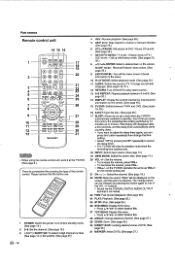
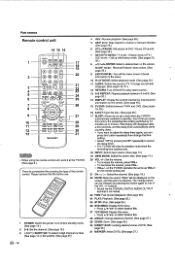
...
SHARP
ZeiV
• When using the remote control unit, point it at the TV...TV/ DVD mode - Part names Remote control unit
14 15 16
SO ES
D'SHAY
E. This display will be released by pressing this button repeatedly then change the time
setting. • Select "Off' by 10 minutes up initial setup mode. (See pages 22,
30.)
8 A/v/-4/p-/ENTER: Select a desired item on the screen, and the sound...
LC-19DV24U Operation Manual - Page 21


... your current password.
1 Repeat steps 1 to 3 in Setting a password. 2 Press A/V to select "Change Password", then
press ► or ENTER. 3 Enter a new password using the
number buttons (0-9), then press ENTER. • "*" appears instead of your preference.
1 Press TV MENU and the MENU screen displays.
2 Press UV to select"Setup", then press I.
Watching TV
Caption setup
This function...
LC-19DV24U Operation Manual - Page 25


... on-screen displays. Setup
Closed Caption Language
Video Label
English / Francais / Espanol
Backlight Auto Shut off . Press A/v to select the specific input source which you set optimize picture quality.
Bluish...Digital Noise Reduction) can adjust the sound quality to the TV with analog audio cords, select this setting. See pages 19-21. If this setting. See page 17.
Let you ...
LC-19DV24U Operation Manual - Page 37


... the TV/DVD and press 0 on the remote control simultaneously for several minutes, then replug it.
• Check the Parental setup. (See page 32.)
• Multilingual language is not recorded on -screen display.
• Select Display to On. (See page 31.)
• No surround sound.
• The setup does not match your password above, cut it from this manual...
LC-19DV24U Operation Manual - Page 38


... brightness and temperature at 77°F/25°C As part of policy of production units. EN - 36
Appendix
Specifications
Item
Model: LC-19DV24U
LCD panel
19" Active Matrix (a-Si TFT LCD) (Diagonal Measurement : 18 "44")
Resolution
1,296,000 pixels (1440 x 900)
TV Function
TV-standard (CCIR)
Receiving VHF/UHF Channel CATV
American TV Standard ATSC/NTSC System VHF 2-13ch, UHF 14...
LC-19DV24U Operation Manual - Page 39
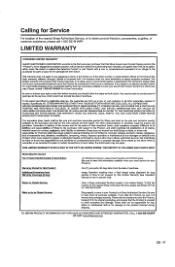
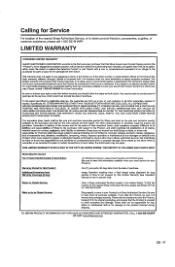
... constitute full satisfaction of the nearest Sharp Authorized Service, or to avoid scratches and damage. Model Specific Section Your Product Model Number & Description:
Warranty Period for this Product: Additional Exclusions from Warranty Coverage (if any damages or defects in its option, either repair the defect or replace the defective Product or part thereof with a new or remanufactured...
LC-19DV24U Operation Manual - Page 40


... without appropriate model, serial number and CSAkUL markings. (h) Any products used for this Sharp brand product, when shipped in its option, repair or replace the product as a result of this LIMITED WARRANTY statement to extend, enlarge or transfer this warranty on this product within the applicable warranty period, Sharp shall, at Sharp's discretion on any Sharp television with respect...
Sharp LC19DV24U Reviews
Do you have an experience with the Sharp LC19DV24U that you would like to share?
Earn 750 points for your review!
We have not received any reviews for Sharp yet.
Earn 750 points for your review!
