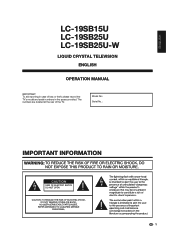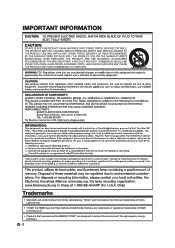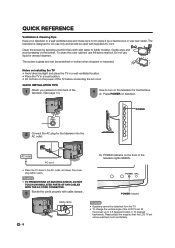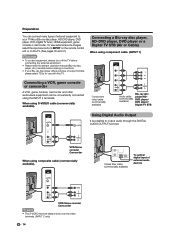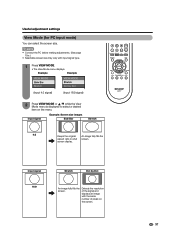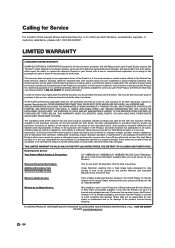Sharp LC19SB25U Support Question
Find answers below for this question about Sharp LC19SB25U - LC - 19" LCD TV.Need a Sharp LC19SB25U manual? We have 1 online manual for this item!
Question posted by acourcoux on August 19th, 2015
View Mode
Using HDMI3 and an HDMI cable from the X infinity box, I have a stretch view mode that I can't changed.I tried "setuip" + "reset" + "Factory" .. Nothing!How to return to a "normal" view?If this to be addressed by X Infinity?I wish you a nice day,A. COurcoux
Current Answers
Answer #1: Posted by zzed41 on August 30th, 2015 2:16 AM
Hi! Use the remote for the TV itself, there should be an option regarding stretching the picture. Browse this setting to find the optimum for your preference. This can be accessed through the menu function.
Hope this helps! If it does, please click on the Accept Answer button. I will greatly appreciate it! :)
Related Sharp LC19SB25U Manual Pages
Similar Questions
Lc-19sb25u
power will not come on my lc-19sb25u and the light is blinking red
power will not come on my lc-19sb25u and the light is blinking red
(Posted by msstepray 6 years ago)
Have Audio Only
have connected to antenna w/converter. Was working great until I put "audio only". Can't get menu to...
have connected to antenna w/converter. Was working great until I put "audio only". Can't get menu to...
(Posted by eldredgebarbara242 8 years ago)
How Do U Switch To Hdmi Mode On Sharp Tv Model Lc-19sb25u
(Posted by Carcapit 9 years ago)
Lc-c3237u Lcd Tv.
Recieved a Sharp LCD TV LC 3237U, with no video, or sound. Open the back and noticed the small LED i...
Recieved a Sharp LCD TV LC 3237U, with no video, or sound. Open the back and noticed the small LED i...
(Posted by jbt2012 12 years ago)
Lcd Tv -- Lamp
Does the sharp LC42SB45UT LCD TV contain a lamp?The Sharp warranty will not cover a tech to come out...
Does the sharp LC42SB45UT LCD TV contain a lamp?The Sharp warranty will not cover a tech to come out...
(Posted by kles 12 years ago)