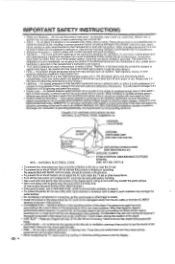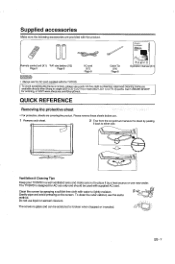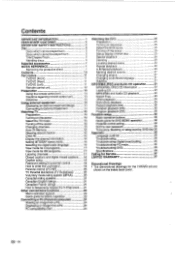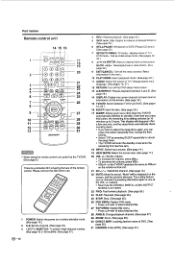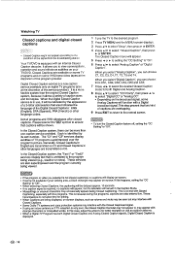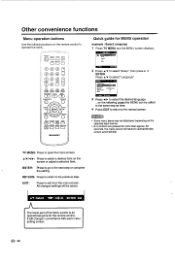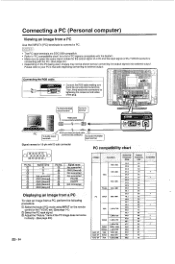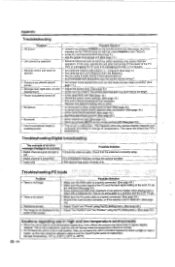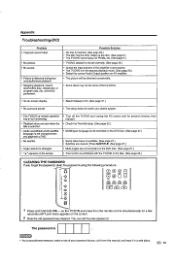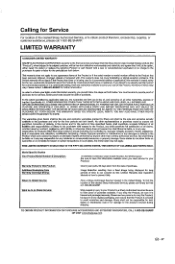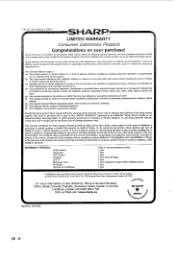Sharp LC-22DV24U - 22" LCD TV Support and Manuals
Get Help and Manuals for this Sharp item

View All Support Options Below
Free Sharp LC-22DV24U manuals!
Problems with Sharp LC-22DV24U?
Ask a Question
Free Sharp LC-22DV24U manuals!
Problems with Sharp LC-22DV24U?
Ask a Question
Most Recent Sharp LC-22DV24U Questions
Lc 22dv24u Replacement Stands - Sharp 22 Lcd Tv
Where can I order a replacement stand for the above Sharp TV?
Where can I order a replacement stand for the above Sharp TV?
(Posted by mcdsinfo 2 years ago)
Where Can I Purchase Table Top Base Stand For Model Lc-22dv24u Flatscreen Tv
(Posted by ontherocke 12 years ago)
Popular Sharp LC-22DV24U Manual Pages
Sharp LC-22DV24U Reviews
We have not received any reviews for Sharp yet.