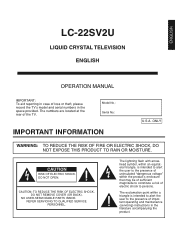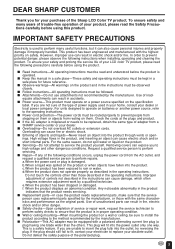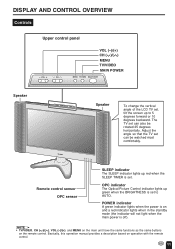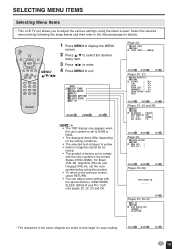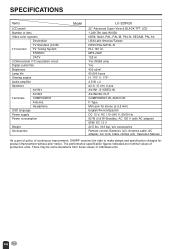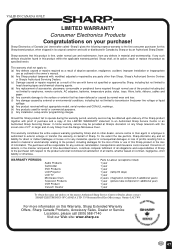Sharp LC-22SV2U - 22" LCD TV Support and Manuals
Get Help and Manuals for this Sharp item

View All Support Options Below
Free Sharp LC-22SV2U manuals!
Problems with Sharp LC-22SV2U?
Ask a Question
Free Sharp LC-22SV2U manuals!
Problems with Sharp LC-22SV2U?
Ask a Question
Most Recent Sharp LC-22SV2U Questions
I Need Screen Tv Sharp Lc-22sv2um
(Posted by Anonymous-105421 11 years ago)
I Need To Buy A Power Cord For Model Lc22sv2u Where Can I Purchase One?
(Posted by Patriciaralon 11 years ago)
Where Can I Find A Replacement For This Stand . Mine Has Broken.
(Posted by Ppd255 11 years ago)
Sharp Lc-22sv2u Stand
I wish to purchase the stand that originall came with my Sharp LC-22SV2U.
I wish to purchase the stand that originall came with my Sharp LC-22SV2U.
(Posted by wil 11 years ago)
Popular Sharp LC-22SV2U Manual Pages
Sharp LC-22SV2U Reviews
We have not received any reviews for Sharp yet.