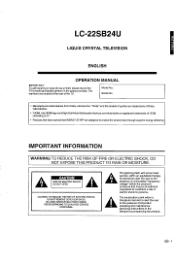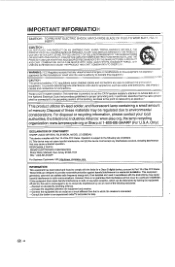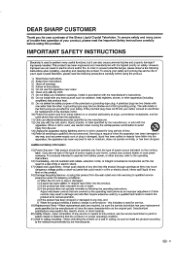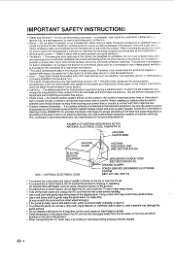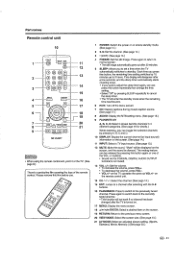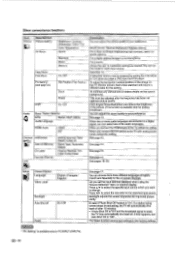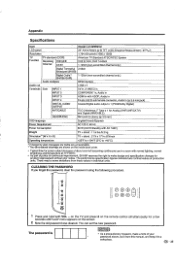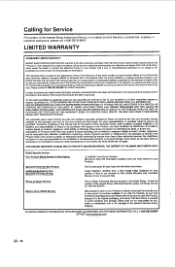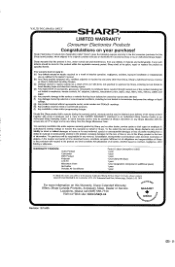Sharp LC22SB24U - 22" LCD TV Support and Manuals
Get Help and Manuals for this Sharp item

View All Support Options Below
Free Sharp LC22SB24U manuals!
Problems with Sharp LC22SB24U?
Ask a Question
Free Sharp LC22SB24U manuals!
Problems with Sharp LC22SB24U?
Ask a Question
Most Recent Sharp LC22SB24U Questions
I Have A Problem With My Tv No Picture But Sound.
no picture but sound sir.
no picture but sound sir.
(Posted by Shewanzy53 7 years ago)
Sharp Model Number Lc-22l50m Displays Anerror K123...what Is The Problem?
(Posted by mays 11 years ago)
Popular Sharp LC22SB24U Manual Pages
Sharp LC22SB24U Reviews
We have not received any reviews for Sharp yet.