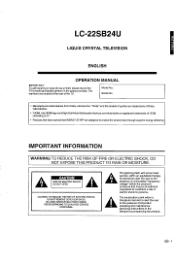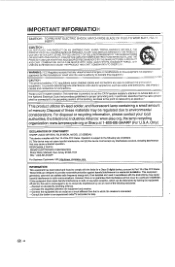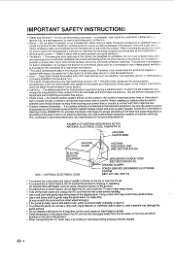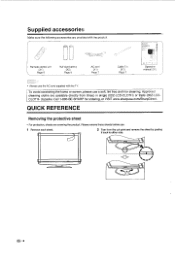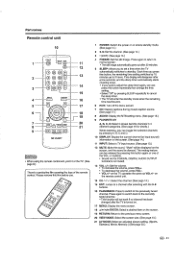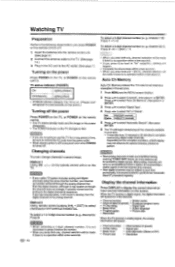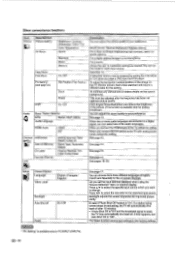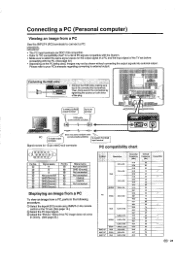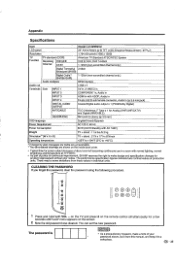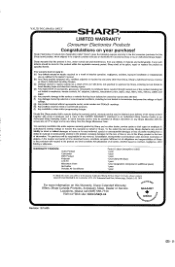Sharp LC22SB24U Support Question
Find answers below for this question about Sharp LC22SB24U - 22" LCD TV.Need a Sharp LC22SB24U manual? We have 1 online manual for this item!
Question posted by Shewanzy53 on December 10th, 2016
I Have A Problem With My Tv No Picture But Sound.
no picture but sound sir.
Current Answers
Answer #1: Posted by Odin on December 10th, 2016 11:02 AM
See this manual page: https://www.manualslib.com/manual/325367/Sharp-Lc-22sb24u.html?page=26#manual, and check the suggestions at "No picture" (seventh Problem listed).
Hope this is useful. Please don't forget to click the Accept This Answer button if you do accept it. My aim is to provide reliable helpful answers, not just a lot of them. See https://www.helpowl.com/profile/Odin.
Related Sharp LC22SB24U Manual Pages
Similar Questions
Flat Panel Lc20b4u-sm Is Broken.
Can I replace a broke flat panel lc 20b4u-sm
Can I replace a broke flat panel lc 20b4u-sm
(Posted by Mbermudezford 11 years ago)
Sharp Model Number Lc-22l50m Displays Anerror K123...what Is The Problem?
(Posted by mays 11 years ago)
Problem Connecting Surround Sound To My Brand New Sharp Lc-70le640u
I can not get any response from my surround sound unit. I have audio thru the tv speakers and I hav...
I can not get any response from my surround sound unit. I have audio thru the tv speakers and I hav...
(Posted by dijom 11 years ago)
Problem - Tv Turns Off As Soon As I Turn It On - How Do I Fix?
(Posted by wdhalsey 12 years ago)
Tv Stand For A Sharp Lc-37d6u
Where can I buy a tv stand for a sharp Lc-37d6u? Mounted my tv on the wall after i bought it a few y...
Where can I buy a tv stand for a sharp Lc-37d6u? Mounted my tv on the wall after i bought it a few y...
(Posted by Mattsbasa 13 years ago)