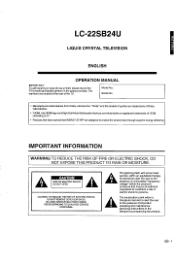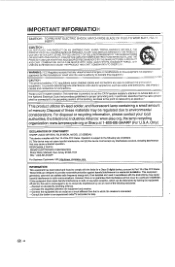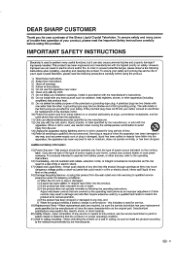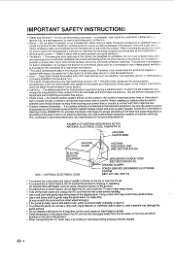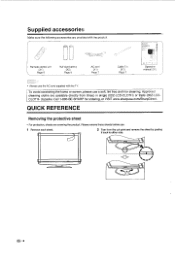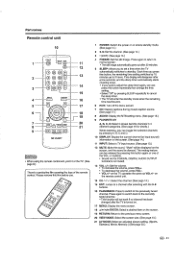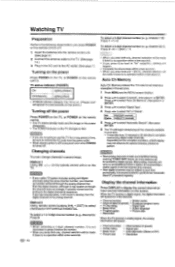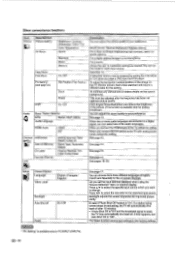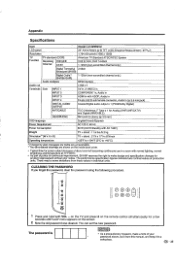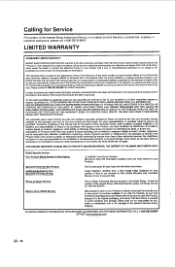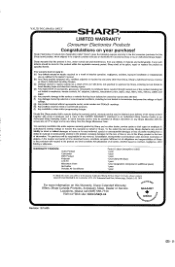Sharp LC22SB24U Support Question
Find answers below for this question about Sharp LC22SB24U - 22" LCD TV.Need a Sharp LC22SB24U manual? We have 1 online manual for this item!
Question posted by mays on September 30th, 2012
Sharp Model Number Lc-22l50m Displays Anerror K123...what Is The Problem?
The person who posted this question about this Sharp product did not include a detailed explanation. Please use the "Request More Information" button to the right if more details would help you to answer this question.
Current Answers
Related Sharp LC22SB24U Manual Pages
Similar Questions
Lc 22dv24u Replacement Stands - Sharp 22 Lcd Tv
Where can I order a replacement stand for the above Sharp TV?
Where can I order a replacement stand for the above Sharp TV?
(Posted by mcdsinfo 2 years ago)
I Have A Problem With My Tv No Picture But Sound.
no picture but sound sir.
no picture but sound sir.
(Posted by Shewanzy53 7 years ago)
How To Reset A Sharp Liquid Crystal Flatscreen Tv Model Number Lc-32sb220u
(Posted by christinaleewhite38 9 years ago)
White Screen Problem With Lcd Tv Lc26sb14u
How to troubleshoot and repair ?
How to troubleshoot and repair ?
(Posted by thl748 11 years ago)
Where Can I Get A Base Stand For Model Number Lc 3244u
sharp aqous 32 inch liquid crystal tv
sharp aqous 32 inch liquid crystal tv
(Posted by heavyweightcuts 11 years ago)