Sharp LC 32D64U Support Question
Find answers below for this question about Sharp LC 32D64U - 32" LCD TV.Need a Sharp LC 32D64U manual? We have 1 online manual for this item!
Question posted by heavyweightcuts on June 7th, 2012
Where Can I Get A Base Stand For Model Number Lc 3244u
sharp aqous 32 inch liquid crystal tv
Current Answers
There are currently no answers that have been posted for this question.
Be the first to post an answer! Remember that you can earn up to 1,100 points for every answer you submit. The better the quality of your answer, the better chance it has to be accepted.
Be the first to post an answer! Remember that you can earn up to 1,100 points for every answer you submit. The better the quality of your answer, the better chance it has to be accepted.
Related Sharp LC 32D64U Manual Pages
LC-32D64U | LC-37D64U Operation Manual - Page 3
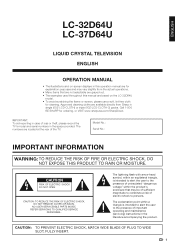
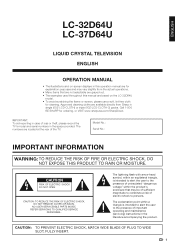
...in case of the TV. The numbers are available directly from...Sharp in single (00Z-LCD-CLOTH) or triple (00Z-LCD-CLOTH-3) packs. CAUTION: TO PREVENT ELECTRIC SHOCK, MATCH WIDE BLADE OF PLUG TO WIDE SLOT, FULLY INSERT.
1 ENGLISH
LC-32D64U LC-37D64U
LIQUID CRYSTAL TELEVISION ENGLISH
OPERATION MANUAL
• The illustrations and on-screen displays in this manual are based on the LC-32D64U
model...
LC-32D64U | LC-37D64U Operation Manual - Page 4
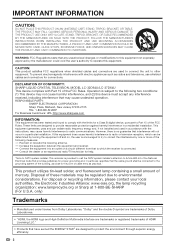
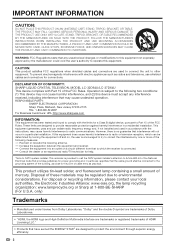
...STAND, TRIPOD, BRACKET, OR TABLE RECOMMENDED BY THE MANUFACTURER OR SOLD WITH THE PRODUCT. DECLARATION OF CONFORMITY: SHARP LIQUID CRYSTAL TELEVISION, MODEL LC-32D64U/LC-37D64U This device complies with electric appliances such as radios and televisions... energy efficiency.
2 Consult the dealer or an experienced radio/TV technician for a Class B digital device, pursuant to Part 15 of ...
LC-32D64U | LC-37D64U Operation Manual - Page 5
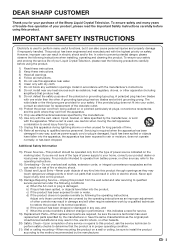
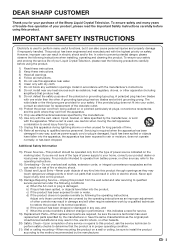
... is in a fire or electric shock. Never spill liquid of any kind into your purchase of the Sharp Liquid Crystal Television. To ensure your safety and prolong the service life of your... on the marking label. This product has been engineered and manufactured with the cart, stand, tripod, bracket, or table specified by following instructions when installing, operating and...
LC-32D64U | LC-37D64U Operation Manual - Page 6
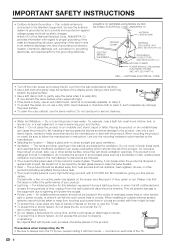
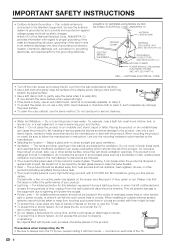
... Liquid Crystal panel is...TV.
4
Placing the product on an unstable base...liquid or aerosol cleaners.
• Water and Moisture - in wire to the television equipment, be fatal. • To prevent fire, never place any type of candle or flames on the screen as a bookcase or rack, unless proper ventilation is made of your product. • Lightning - Use only a cart, stand...
LC-32D64U | LC-37D64U Operation Manual - Page 7
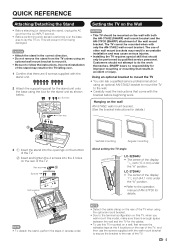
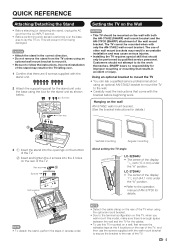
...
LC-32D64U
• The center of the display:
/11 16
inch
(17.3
mm)
under the "A" position.
• Refer to lay the TV on the rear of the TV when using an
optional wall mount bracket to follow the instructions.
QUICK REFERENCE
Attaching/Detaching the Stand
• Before attaching (or detaching) the stand, unplug the AC cord from...
LC-32D64U | LC-37D64U Operation Manual - Page 10
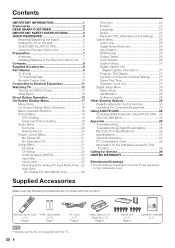
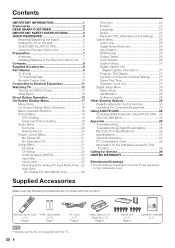
... 1 Trademarks 2 DEAR SHARP CUSTOMER 3 IMPORTANT SAFETY INSTRUCTIONS 3 QUICK REFERENCE 5
Attaching/Detaching the Stand 5 Setting the TV on the Wall 5 QUICK...Equipment 30 Using AQUOS LINK 32 Controlling HDMI Equipment Using AQUOS LINK ...32 AQUOS LINK Menu 34 Appendix...LCD TV set are provided with the TV. 8
Cable clamp (g1) Cable tie (g1) Page 6
Stand unit (g1)
Page 5
Operation manual...
LC-32D64U | LC-37D64U Operation Manual - Page 15


.... • An image from the speakers.
To select a 3-digit channel number (e. Changing Volume
You can press SLEEP
twice then change channels by pressing CHr/s or 0-9, • (DOT). However, the TV will be displayed on the TV lights red. To select a 4-digit channel number (e.
INPUT To view external source images, select the input source using...
LC-32D64U | LC-37D64U Operation Manual - Page 17


... (e.g. 1/3ENG) you selected is not available and a different service is displayed on the number of caption services in the closed caption service that also indicates the language of two services...MONO CC : 1/2 CC1
Ratings : NONE
Closed Caption information
• Depending on your TV. Closed Caption services that appear in parentheses will present the Closed Caption information display.
...
LC-32D64U | LC-37D64U Operation Manual - Page 18
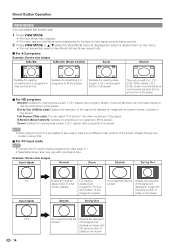
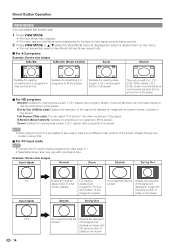
... this.
■ For PC input mode
• Connect the PC before making adjustments. (See page 11.) • Selectable screen size may vary with the same number of the screen. Dot by Dot, it is useful for viewing widescreen 2.35:1 anamorphic DVDs in full screen.
• When using Dot by Dot (1080i...
LC-32D64U | LC-37D64U Operation Manual - Page 22


...sound quality to enjoy bass-enhanced sound.
Film Mode (3:2 pull-down)
Automatically detects a film-based source (originally encoded at 24 frames/second), analyzes it then recreates each item.
3 Press a/b (...to select the desired setting,
and then press ENTER.
4 Press MENU to a bigger number than the minimum setting.
• The minimum setting cannot be required on your preferences.
...
LC-32D64U | LC-37D64U Operation Manual - Page 23


...
21 No Signal Off When set area.
• See "Initial Setup" on page 12 for setting a secret number.
3 Press a/b (or c/d) to select the desired setting,
and then press ENTER.
4 Press MENU to "... no remote control signal is made
with your TV and try EZ Setup again. • If you to exit.
EZ Setup
You can enter the 4-digit secret number here.
Language: Select from among 3 languages...
LC-32D64U | LC-37D64U Operation Manual - Page 24


... before starting Auto Sync. Channel Strength: Input the 2-digit channel number to manually memorize the channels. Yes: Skips the input. Input ... enough for each item. • If no channel is based on the position-setting screen.
22 Input Skip
This setting allows... to adjust the "Clock" or "Phase" when a digital signal is TV.
V-Pos.: Centers the image by moving it will be seen on the...
LC-32D64U | LC-37D64U Operation Manual - Page 25


....
Status
Used to "Reconfirm". has two rating systems for television.
Allows you set to input source.
"V-Chip" and "Status" will not be set the new secret number, enter the new 4-digit secret number here. Language
You can clear your TV. Select from the Setup menu. It cannot be restored to normal, you...
LC-32D64U | LC-37D64U Operation Manual - Page 26
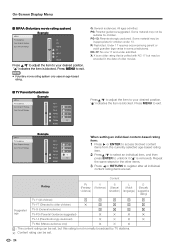
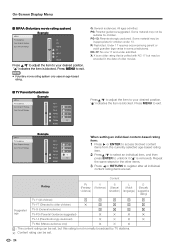
...-13: Parents strongly cautioned.
On-Screen Display Menu
■ MPAA (Voluntary movie rating system)
Example
MPAA
TV Guidelines
G
Can. " " indicates the item is removed).
French Ratings
TV-G
L
TV-PG
S
TV-14
V
TV-MA
FV
NONE
When setting an individual content-based rating item:
1 Press d or ENTER to access blocked content
items from the currently selected age...
LC-32D64U | LC-37D64U Operation Manual - Page 27


...while related to the development of plot, character or themes, are based on the Canadian Radio-Television and Telecommunications Commission (CRTC)
policy on the screen. PG: Parental ...Chip" setting ("MPAA", "TV Guidelines", "Can. English Ratings Can. " " indicates the item is working , and then the secret number setting menu displays. 2 Input the 4-digit secret number by a wide public audience,...
LC-32D64U | LC-37D64U Operation Manual - Page 28


... adjusted with VOLk/l on the remote control unit or VOLl/k on the TV. See page 23 for "Audio Only".
Auto View: Enable: To use View Mode based on the TV. Output Select
Allows you set the Secret No., input the 4-digit secret number here.
Audio Select: Digital: For an audio signal via the AUDIO...
LC-32D64U | LC-37D64U Operation Manual - Page 30
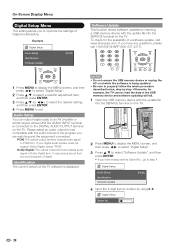
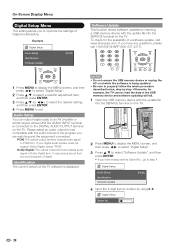
...PCM]
4 Input the 4-digit secret number by inserting a USB memory device with the update file
into the SERVICE terminal on the TV.
Example
Digital Setup
Audio Setup Identifi...select "Software Update", and then
press ENTER. • If you have any questions, please call 1-800-BE-SHARP (800-237-4277).
1 Press MENU to display the MENU screen, and then
press c/d to select "Digital...
LC-32D64U | LC-37D64U Operation Manual - Page 33
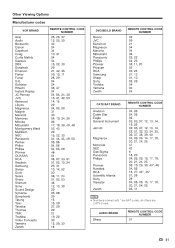
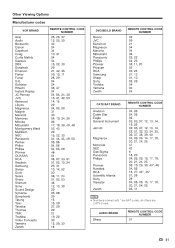
Other Viewing Options
Manufacturer codes
VCR BRAND
REMOTE CONTROL CODE NUMBER
DVD/BD/LD BRAND
REMOTE CONTROL CODE NUMBER
CATV/SAT BRAND
REMOTE CONTROL CODE NUMBER
• Numbers marked with * are SAT codes, all others are CATV codes.
AUDIO BRAND
REMOTE CONTROL CODE NUMBER
31
LC-32D64U | LC-37D64U Operation Manual - Page 39
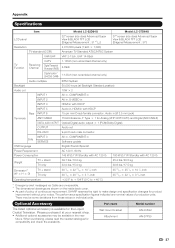
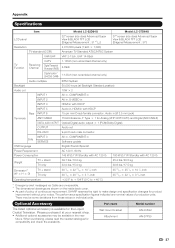
..., please read the newest catalogue for the Liquid Crystal Television.
Part name Wall mount bracket
Attachment
Model number AN-37AG2 AN-37P30
37 Optional Accessory
The listed optional accessory is available for compatibility and check the availability. Appendix
Specifications
Item
Model: LC-32D64U
Model: LC-37D64U
LCD panel Resolution
32o screen size class Advanced Super View...
LC-32D64U | LC-37D64U Operation Manual - Page 41
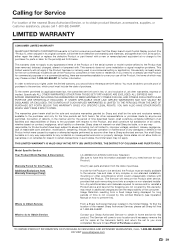
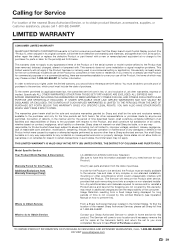
... of, and exclusive of, all claims, whether based on remedies for breach in the United States. ... in a commercial setting or application;
Model Specific Section Your Product Model Number & Description:
Warranty Period for this Product...way responsible for any ):
LC-32D64U/LC-37D64U LCD Color Television (Be sure to prevent this Sharp brand Liquid Crystal Display product (the "...
Similar Questions
Hi To Whom It May Concern Where Can I Buy The Original Tv Base Stand For My Lc-6
(Posted by vsma1968 1 year ago)
Need Base Stand For A Sharp Lc20sh3u 20' Lcd Tv.
The few sites i went to said they were sold out. Anyone else have a link to a site selling one?
The few sites i went to said they were sold out. Anyone else have a link to a site selling one?
(Posted by jdc1 10 years ago)
Where Can I Get The Base For Sharp Model Lc-32sb27ut?
(Posted by tyreika21 11 years ago)
Where Can I Get The Original Base/stand For This Model?
(Posted by Anonymous-42088 12 years ago)

