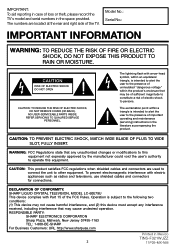Sharp LC-60E79U Support and Manuals
Get Help and Manuals for this Sharp item

View All Support Options Below
Free Sharp LC-60E79U manuals!
Problems with Sharp LC-60E79U?
Ask a Question
Free Sharp LC-60E79U manuals!
Problems with Sharp LC-60E79U?
Ask a Question
Most Recent Sharp LC-60E79U Questions
Hi To Whom It May Concern Where Can I Buy The Original Tv Base Stand For My Lc-6
(Posted by vsma1968 2 years ago)
System/filmware Update Sharp Lc-60e79u
Where Can I Find A Link To Download The System/filmware Update For My Tv?
Where Can I Find A Link To Download The System/filmware Update For My Tv?
(Posted by JKAIT1982 2 years ago)
Tuning To Channels Using Hdmi Input From Tivo
I inherited a Sharp LC-60E79U TV, but am having trouble using it with TiVO from Suddenlink. I have i...
I inherited a Sharp LC-60E79U TV, but am having trouble using it with TiVO from Suddenlink. I have i...
(Posted by jblem2003 8 years ago)
Is Software Upgrade Available
Green Power Led Is Flashing Constatly
Green Power Led Is Flashing Constatly
(Posted by guyclaude2288 9 years ago)
Why Cc Doesnt Work On My Sharp Lcd Tv Model Lc-60e79u
(Posted by ddcam 9 years ago)
Sharp LC-60E79U Videos
Popular Sharp LC-60E79U Manual Pages
Sharp LC-60E79U Reviews
We have not received any reviews for Sharp yet.