Sharp LC-60E79U Support Question
Find answers below for this question about Sharp LC-60E79U.Need a Sharp LC-60E79U manual? We have 1 online manual for this item!
Question posted by guyclaude2288 on July 5th, 2014
Is Software Upgrade Available
Green Power Led Is Flashing Constatly
Current Answers
There are currently no answers that have been posted for this question.
Be the first to post an answer! Remember that you can earn up to 1,100 points for every answer you submit. The better the quality of your answer, the better chance it has to be accepted.
Be the first to post an answer! Remember that you can earn up to 1,100 points for every answer you submit. The better the quality of your answer, the better chance it has to be accepted.
Related Sharp LC-60E79U Manual Pages
LC-60E79U Operation Manual - Page 1


LC-60E79U
LIQUID CRYSTAL TELEVISION
OPERATION MANUAL ENGLISH
IMPORTANT : Please read this operation manual are provided with the product.
Remote control unit (g1)
Page 8
"AA" size battery (g2)
Page 9
AC ...
LC-60E79U Operation Manual - Page 2
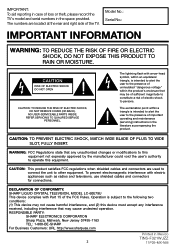
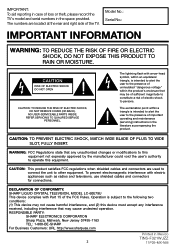
... of sufficient magnitude to constitute a risk of electric shock to persons. NO USER-SERVICEABLE PARTS INSIDE. DECLARATION OF CONFORMITY: SHARP LIQUID CRYSTAL TELEVISION, MODEL LC-60E79U This device complies with Part 15 of the TV. IMPORTANT: To aid reporting in case of important operating and maintenance (servicing) instructions in the literature...
LC-60E79U Operation Manual - Page 3


... these
materials may cause harmful interference to radio communications. However, other countries."
•
and LC logo mark are registered trademarks of the FCC Rules. Connect the equipment into an outlet on ..., the user is connected. If this equipment does cause harmful interference to radio or television reception, which was developed by one or more of cable entry as close to the...
LC-60E79U Operation Manual - Page 5


...can cause overheating and/or shorten the life of blue, green or red. for built-in wire to an antenna discharge...POWER SERVICE GROUNDING ELECTRODE SYSTEM (NEC ART 250)
NEC - Placing the product on each side of time. Be careful not to the television...other openings in the cabinet are followed. • The Liquid Crystal panel used in a wet basement;
Caring for a long time, as...
LC-60E79U Operation Manual - Page 6


...Flat panel displays that has been recommended by the display manufacturer and/or listed by curious children.
This may damage the surface of the display panel. • Wiping with furniture and television sets. • Don't place flat panel... experience is commercially available, to normal. • Do not leave the unit in a hot or cold location. Flat panel displays can easily ...
LC-60E79U Operation Manual - Page 9
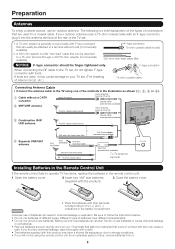
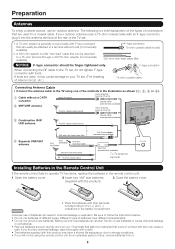
...Connect the antenna cable to a 75-ohm terminal through a 300/75-ohm adapter (Commercially available). If you will not be attached to operate TV functions, replace the batteries in chemical ...use of batteries can be finger-tightened only. Home Antenna
1 Cable without tools (Commercially available).
2.
A 300-ohm system is a flat )
UHF
VHF
ANTENNA
ANTENNA
300-ohm...
LC-60E79U Operation Manual - Page 11


... input source from INPUT on the remote control unit or on the TV. (See page 15.) For connecting the TV to external equipment, use commercially available cables. • The illustrations of the terminals are for explanation purposes and may be output.
In this case, in addition to connecting an HDMI-certi...
LC-60E79U Operation Manual - Page 12
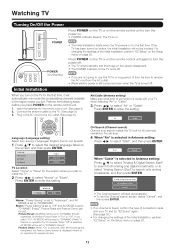
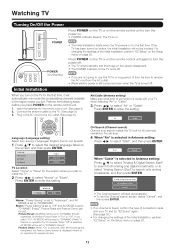
...are not going to use this TV for the location where you turn the power on. • POWER indicator (Green): The TV is set to "DYNAMIC (Fixed)" regardless of the Initial ...not be set area.
4 When "Air" is selected,
AV MODE will automatically memorize the broadcasting channels available in Antenna setting: Press a/b to select "Analog & Digital Search Start" to search both analog and ...
LC-60E79U Operation Manual - Page 14


...USER [TV]
DYNAMIC
DYNAMIC (Fixed)
AUTO
Example: When the input source is called Multi-channel Television Sound (MTS). RETURN: Returns to cancel the function.
• When this function is possible for... switching to toggle between audio modes. In addition, it is not available, "No displaying still image available." DYNAMIC (Fixed): Changes the image and sound
settings to the factory...
LC-60E79U Operation Manual - Page 15
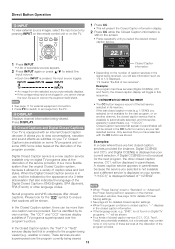
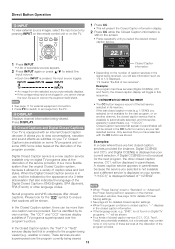
... for details of Power Saving settings. • See page 24 for the next program, the other language codes.
• When "Power Saving" is a new caption service available only on digital ...service that captions will be displayed in parentheses.
Examples: In a case where there are potentially available, but a broadcast may contain none or only some VHS home video tapes at the discretion...
LC-60E79U Operation Manual - Page 17


... reasons why the items cannot be selected.
4 Item displayed in accordance with the control panel
of explanations for explanation purposes (some are enlarged, others cropped) and may vary slightly
from...CHU/V: Cursor a/b on LCD screens. LCFONT:
• This product is not compatible with LC Font technology, which was developed by SHARP Corporation for the remote control. Press to go to...
LC-60E79U Operation Manual - Page 18


...Picture Menu
Adjusts the picture to "On" or "On: Display", the OPC indicator on the TV lights green.
OPC :
OPC :
• When set to "On", the Optical Picture Control (OPC) senses ..., use color temperature
correction. Low: The black level gets darker.
• "Black Level" is not available during PC format input.
18
High:
White with bluish tone
Mid-High:
Middle:
Mid-Low:
Low:
...
LC-60E79U Operation Manual - Page 19
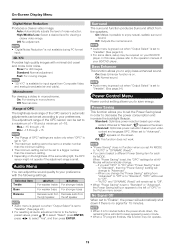
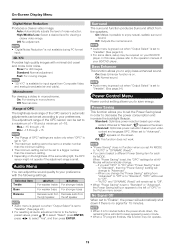
... Reduction
Produces a clearer video image. Fast: For moving images.
• "3D-Y/C" is set the Power Saving level in the Picture menu screen.
Off: Outputs the normal sound.
• Audio menu is grayed out when "Output Select" is available for viewing a clearer video image. On: Bass Enhancer function is set to "Standard" or...
LC-60E79U Operation Manual - Page 20


...lowercase. Air/Cable: Make sure what kind of connection is available for and then delete digital cable channels that are lowercased.
... Select from among 3 languages (English, French and Spanish).
Home: "Power Saving" is set . Picture Reset and Feature Demo can run EZ ... the INPUT SOURCE is set to "STANDARD".
Using the software keyboard, you select "On", AV MODE will be set...
LC-60E79U Operation Manual - Page 25


...No adjustment.
If your favorite channels easily. Software Update This function allows software updates by using the control panel of the main unit (see page 17):... Mode" is set playback type. To check for the availability of digital. On-Screen Display Menu
Digital Caption Info. ... Button Control Lock: All buttons on the TV, except
POWER, are locked.
• To unlock the buttons on...
LC-60E79U Operation Manual - Page 26


... shown below is complete. Remove the USB memory device. Checking
• The current version of the TV software and the version of the update file on the USB memory device, and then reinsert the USB ... No., go dark until the update screen can be found on the TV. To update the TV software with the update file
into the SERVICE terminal on the USB memory device, an error message ...
LC-60E79U Operation Manual - Page 28


... a PC using the RS-232C terminal.
• Use a cross-type RS-232C cable (commercially available) for some
commands, the
present setting value ? CONTROL ITEM
COMMAND PARAMETER
CONTROL CONTENTS
POWER ON COMMAND SETTING R S P W 0 _ _ _ Off
1 _ _ _ On
POWER SETTING
P O W R 0 _ _ _ Power Off
The Power On command rejected.
The ranges can be seen on the table.
0 0009 a30
When "?" CLOCK...
LC-60E79U Operation Manual - Page 29


...available in the near
future.
The performance specification figures indicated are shown on the Spanish operation manual.
• As part of policy of production units. Appendix
Specifications
LCD panel
Item Size Resolution
Model: LC-60E79U... HDCP
SERVICE
Software update
OSD language
English/French/Spanish
Power Requirement
AC 120 V, 60 Hz
Power Consumption
390 ...
LC-60E79U Operation Manual - Page 30


...or "Reset" on the Setup menu. • "Color System" on the Option menu. • "Software Update" on the Digital Setup menu.
2 Press and hold both CHU and VOLk on the TV simultaneously until... the message appears on obtaining the source code for the open source software and for obtaining the GPL, LGPL, and other license agreement information, visit the following ...
LC-60E79U Operation Manual - Page 31


... once completed.
No other warranties, express or implied.
Model Specific Section Your Product Model Number & Description:
LC-60E79U LCD Color Television (Be sure to or already use of this ).
The Servicer will be readily available to the servicer, which have Proof of the nearest Sharp Authorized Servicer, please call 1-800-BE-SHARP. You...
Similar Questions
Sharp Lc-65d64u 'communication Failure' Led Flashes (3 X Pwr & 1 X Opc)
I just changed the main board (DUNTKE207FM01) on my Sharp LC-65D64U and now I get a "Communication F...
I just changed the main board (DUNTKE207FM01) on my Sharp LC-65D64U and now I get a "Communication F...
(Posted by mrbugsjunk 2 years ago)
Sharp Lc-60e79u Flashing Green Power Light, Power Won't Go On
(Posted by mbquack 10 years ago)
Signal From Cable Box Periodically Won't Connect.
Periodically the signal from the cable box simply does not show a picture. I know its not a cable is...
Periodically the signal from the cable box simply does not show a picture. I know its not a cable is...
(Posted by couchb 11 years ago)
Have A Sharp Aquas Lc-32le700un That Won't Turn On. Green Power Led Flashing.
(Posted by righthandman 12 years ago)

