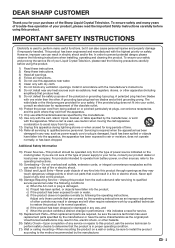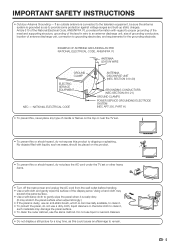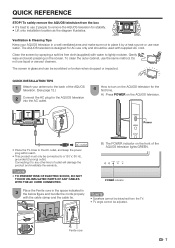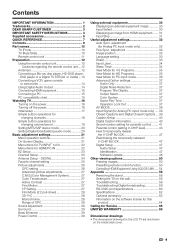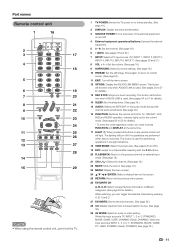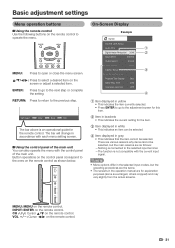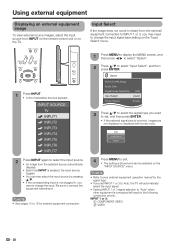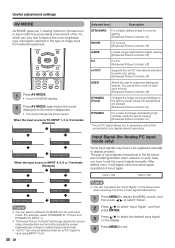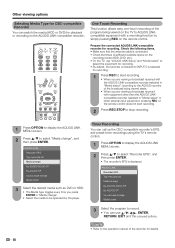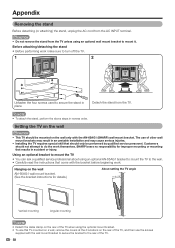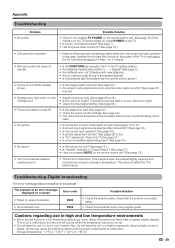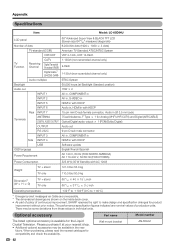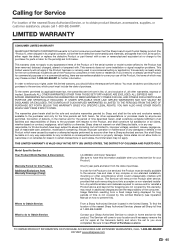Sharp LC-65D64U - 65" LCD TV Support and Manuals
Get Help and Manuals for this Sharp item

View All Support Options Below
Free Sharp LC-65D64U manuals!
Problems with Sharp LC-65D64U?
Ask a Question
Free Sharp LC-65D64U manuals!
Problems with Sharp LC-65D64U?
Ask a Question
Most Recent Sharp LC-65D64U Questions
Sharp Lc-65d64u 'communication Failure' Led Flashes (3 X Pwr & 1 X Opc)
I just changed the main board (DUNTKE207FM01) on my Sharp LC-65D64U and now I get a "Communication F...
I just changed the main board (DUNTKE207FM01) on my Sharp LC-65D64U and now I get a "Communication F...
(Posted by mrbugsjunk 2 years ago)
I Just Changed The Main Board On The Lc-65d64u. I A Now Looking For Its Softwar
I just changed the main board on the LC-65D64U. I now get a "Communication Failure" (Power LED flash...
I just changed the main board on the LC-65D64U. I now get a "Communication Failure" (Power LED flash...
(Posted by mrbugs 2 years ago)
Cdai-a368wj31 Sharp Base
Hi dear How to get a Sharp Tv base CDAI-A368WJ31?Thanks Isaque Henriques [email protected]
Hi dear How to get a Sharp Tv base CDAI-A368WJ31?Thanks Isaque Henriques [email protected]
(Posted by isaqueh 2 years ago)
Need Sharp Lc-65d64u Base Stand - 65 Lcd Tv
I need to buy Sharp LC-65D64U Base Stand - 65 LCD TV
I need to buy Sharp LC-65D64U Base Stand - 65 LCD TV
(Posted by isaqueh 2 years ago)
How To Turn Speakers Off On Sharp Aquos Lc65d64u
(Posted by qxrtvons 9 years ago)
Sharp LC-65D64U Videos
Popular Sharp LC-65D64U Manual Pages
Sharp LC-65D64U Reviews
 Sharp has a rating of 1.00 based upon 1 review.
Get much more information including the actual reviews and ratings that combined to make up the overall score listed above. Our reviewers
have graded the Sharp LC-65D64U based upon the following criteria:
Sharp has a rating of 1.00 based upon 1 review.
Get much more information including the actual reviews and ratings that combined to make up the overall score listed above. Our reviewers
have graded the Sharp LC-65D64U based upon the following criteria:
- Durability [1 rating]
- Cost Effective [1 rating]
- Quality [1 rating]
- Operate as Advertised [1 rating]
- Customer Service [1 rating]