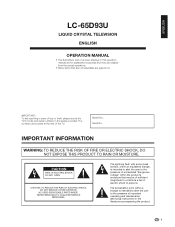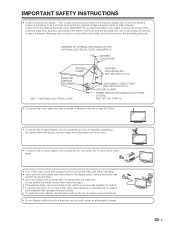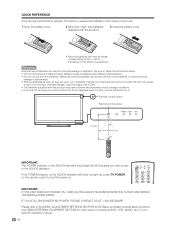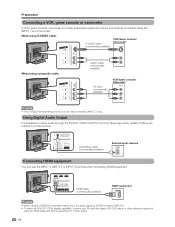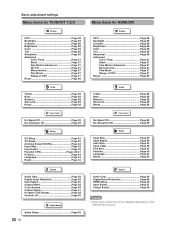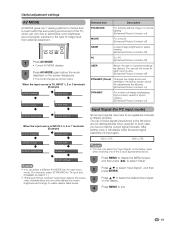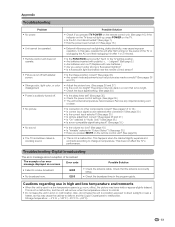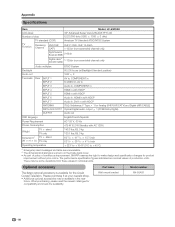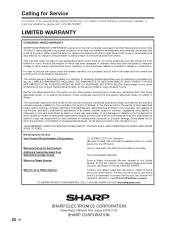Sharp LC-65D93U - 65" LCD TV Support and Manuals
Get Help and Manuals for this Sharp item

View All Support Options Below
Free Sharp LC-65D93U manuals!
Problems with Sharp LC-65D93U?
Ask a Question
Free Sharp LC-65D93U manuals!
Problems with Sharp LC-65D93U?
Ask a Question
Most Recent Sharp LC-65D93U Questions
Is This A Smart Tv?
(Posted by marinthacina 2 years ago)
Stand For Lc-65d93u
Where can I find a stand WITH the neck support to connect the stand to the TV? The only retailer tha...
Where can I find a stand WITH the neck support to connect the stand to the TV? The only retailer tha...
(Posted by haleymcfarland88 6 years ago)
Sharp LC-65D93U Videos
Popular Sharp LC-65D93U Manual Pages
Sharp LC-65D93U Reviews
We have not received any reviews for Sharp yet.