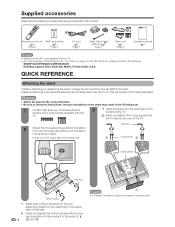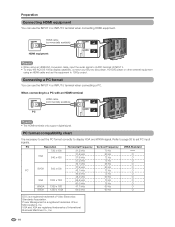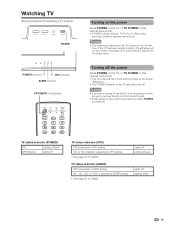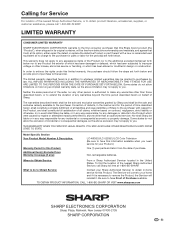Sharp LC-52D62U - 52" LCD TV Support and Manuals
Get Help and Manuals for this Sharp item

View All Support Options Below
Free Sharp LC-52D62U manuals!
Problems with Sharp LC-52D62U?
Ask a Question
Free Sharp LC-52D62U manuals!
Problems with Sharp LC-52D62U?
Ask a Question
Most Recent Sharp LC-52D62U Questions
Firewall Tv Sharp
Buenos días, quiero saber cómo puedo obtener la actualización del fairewell para tv S...
Buenos días, quiero saber cómo puedo obtener la actualización del fairewell para tv S...
(Posted by melaniagomezg 2 years ago)
I Have A Sharp Lc-52d62u And The Menu Button Does Not Display The Menu
The menu button of my Sharp LC-52D62U doesn't display the menu
The menu button of my Sharp LC-52D62U doesn't display the menu
(Posted by militoa 11 years ago)
Wall Mounted Tv
Do we need to take the tv off the wall to hook up a wireless sound bar
Do we need to take the tv off the wall to hook up a wireless sound bar
(Posted by sharkey43 11 years ago)
Need A Stand For Sharp Aquos Lc-52d62u Tv.wall Mounted Before.
(Posted by twinmommbr 11 years ago)
Can I Connect/access The Internet In My Sharp Lc 52d62u Tv
(Posted by lotofcash 12 years ago)
Sharp LC-52D62U Videos
Popular Sharp LC-52D62U Manual Pages
Sharp LC-52D62U Reviews
We have not received any reviews for Sharp yet.