Sharp LC-52D62U Support Question
Find answers below for this question about Sharp LC-52D62U - 52" LCD TV.Need a Sharp LC-52D62U manual? We have 1 online manual for this item!
Question posted by sharkey43 on October 15th, 2012
Wall Mounted Tv
Do we need to take the tv off the wall to hook up a wireless sound bar
Current Answers
There are currently no answers that have been posted for this question.
Be the first to post an answer! Remember that you can earn up to 1,100 points for every answer you submit. The better the quality of your answer, the better chance it has to be accepted.
Be the first to post an answer! Remember that you can earn up to 1,100 points for every answer you submit. The better the quality of your answer, the better chance it has to be accepted.
Related Sharp LC-52D62U Manual Pages
LC-46D62U | LC-52D62U Operation Manual - Page 2


ENGLISH
LC-46D62U LC-52D62U
LIQUID CRYSTAL TELEVISION
ENGLISH
OPERATION MANUAL
• The illustrations and on
the LC-52D62U model. CAUTION
RISK OF ELECTRIC SHOCK DO NOT OPEN
CAUTION: TO REDUCE THE RISK ...; Menu items that may be of sufficient magnitude to constitute a risk of the TV. The numbers are located at the rear of electric shock to the presence of loss or theft, please record ...
LC-46D62U | LC-52D62U Operation Manual - Page 3


... considerations. DECLARATION OF CONFORMITY: SHARP LIQUID CRYSTAL TELEVISION, MODEL LC-46D62U/LC-52D62U This device complies with electric appliances such as... THE MANUFACTURER'S INSTRUCTIONS WHEN INSTALLING THE PRODUCT AND USE MOUNTING ACCESSORIES RECOMMENDED BY THE MANUFACTURER.
"Dolby" and the...Consult the dealer or an experienced radio/TV technician for connections. Disposal of these ...
LC-46D62U | LC-52D62U Operation Manual - Page 4
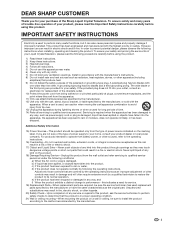
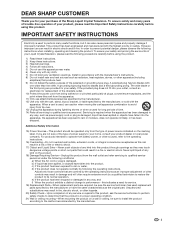
...proper operating condition.
21) Wall or ceiling mounting-When mounting the product on the product.
18) Damage... not defeat the safety purpose of the Sharp Liquid Crystal Television.
This product has been engineered and manufactured with the manufacturer...electric shock, or other sources, refer to this indicates a need for service.
19) Replacement Parts-When replacement parts are provided...
LC-46D62U | LC-52D62U Operation Manual - Page 5
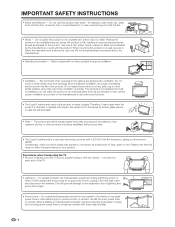
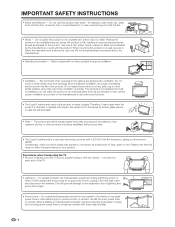
...mounting the product on
each side of the TV.
• Lightning - Select a place with impact. The product should be located in case the panel...is left unattended and unused for ventilation. one hand on a wall, be fatal.
4 IMPORTANT SAFETY INSTRUCTIONS
• Water and Moisture... product with two hands - Do not use this television equipment during a lightning storm, or when it from...
LC-46D62U | LC-52D62U Operation Manual - Page 6


... location of the display panel. IMPORTANT SAFETY INSTRUCTIONS
• Outdoor Antenna Grounding - If an outside antenna is connected to the television equipment, be placed on the top or near the TV set.
• To ...do not place the AC cord under the TV set or other heavy items.
• Turn off the main power and unplug the AC cord from the wall outlet before handling. • Use a soft...
LC-46D62U | LC-52D62U Operation Manual - Page 7
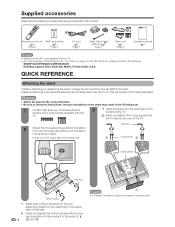
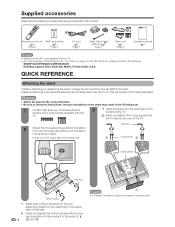
...NOTE • Always use the AC cord supplied with the TV. • AC cord enclosed in the TV falling over the base area to lay the TV on the 125-240V AC, please consult to follow the ... each of the protrusions on the two supporting posts into the 4 holes on the upper side of the TV.
2
Attach the two supporting posts for 110-125V. This will prevent it on . QUICK REFERENCE
Attaching ...
LC-46D62U | LC-52D62U Operation Manual - Page 8
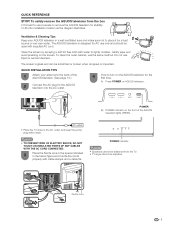
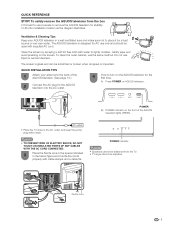
... the AC outlet.
4
How to the AC outlet, and keep the power plug within reach.
QUICK REFERENCE
STOP! To safely remove the AQUOS television from the TV. • TV angle cannot be scratched or broken when dropped or impacted.
To clean the outer cabinet, use liquid or aerosol cleaners. A) Press POWER on the...
LC-46D62U | LC-52D62U Operation Manual - Page 9


... in the battery compartment. Please refer to the (e) and (f) indications in chemical leakage or explosion.
If the POWER indicator on the AQUOS television still does not light up, press TV POWER on the remote control to follow the instructions below. • Do not mix batteries of new batteries or cause chemical
leakage...
LC-46D62U | LC-52D62U Operation Manual - Page 10


... 6
Contents 9
Part names 10 TV (Front 10 TV (Rear 10 Remote control unit 11...DVD player, DVD player or a Digital TV STB (Air or Cable) .... 13 ... compatibility chart 14
Watching TV 15 Turning on the ... for changing volume/sound 18 Setting MTS... 20 Menu items for TV/INPUT 1/2/3 21 Menu ...Range of OPC 26 Sound adjustment 27 Surround 27 ...49 Setting the TV on the wall 49 Troubleshooting 50...
LC-46D62U | LC-52D62U Operation Manual - Page 12
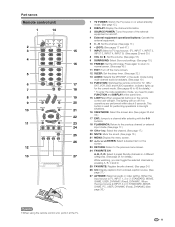
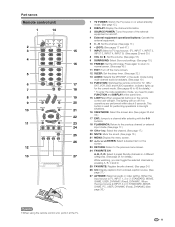
...27
categories. (See page 24 for details.)
While watching, you need to the previous menu screen.
24 FAVORITE CH
A, B, C, D:.... (See page 17.)
25
20 MUTE: Mute the sound. (See page 18.)
21 MENU: Display the menu screen...page 17.)
6 • (DOT): (See pages 17 and 47.)
15
7 INPUT: Select a TV input source. (TV, INPUT 1, INPUT 2,
INPUT 3, INPUT 4, INPUT 5) (See pages 29 and 30.)
8 VOL...
LC-46D62U | LC-52D62U Operation Manual - Page 13
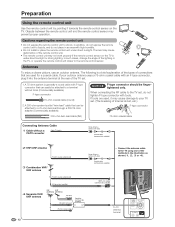
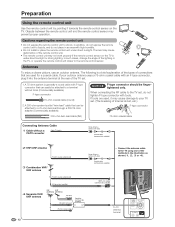
... Antenna terminal (75-ohm)
Coaxial cable (commercially available)
• Connect the antenna cable
to the TV set .
1. A 300-ohm system is a brief explanation of the types of connections that can easily... are used for a coaxial cable. or 75-ohm coaxial cable (round)
300-ohm twin-lead (flat)
4 Separate VHF/ UHF antenna
VHF
UHF
ANTENNA ANTENNA
300-ohm twin-lead
300-ohm twin-lead...
LC-46D62U | LC-52D62U Operation Manual - Page 14
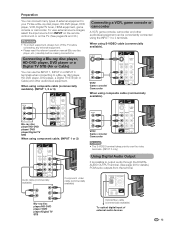
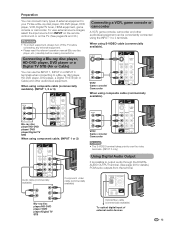
...
When using S-VIDEO cable (commercially available).
Blu-ray disc player/HD-DVD player/ DVD player/Digital TV STB
When using component cable. (INPUT 1 or 2)
VCR/ Game console/ Camcorder
NOTE • ...video cable (commercially available)
Blu-ray disc player/HD-DVD player/ DVD player/Digital TV STB
Optical fiber cable (commercially available) To optical digital input of external ...
LC-46D62U | LC-52D62U Operation Manual - Page 16
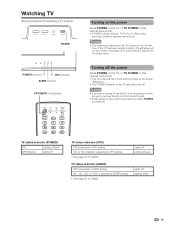
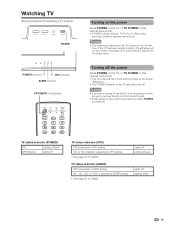
..." or "120" is on. (After a few
seconds, a window appears with sound.)
NOTE • The initial setup starts when the TV powers on the TV gradually turns off the power
Press POWER on the TV, or TV POWER on the remote control unit. • The TV enters standby mode and the image on the screen
disappears. •...
LC-46D62U | LC-52D62U Operation Manual - Page 17


...set area.
Press ENTER to the AC outlet. (See page 7.)
Channel search
Channel auto search makes the TV look for the first time, it will start automatically. • To exit the Channel search screen... Français Español
Antenna setting
Make sure what kind of connection made with your TV when selecting "Air" or "Cable".
2
Press c/d to select "Start", and then press
...
LC-46D62U | LC-52D62U Operation Manual - Page 18
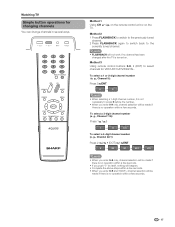
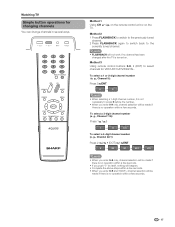
...115):
Press 1s1s5
Cable
1
Cable
11
Cable ANALOG
115
To select a 4-digit channel number (e. Watching TV
Simple button operations for VHF/UHF/CATV/DIGITAL. Method 2 1 Press FLASHBACK to switch to the previously ... channel selection will be
made if there is no channel has been
changed after the TV is turned on the TV.
Method 1 Using CH r/s on the remote control unit or on .
Air
22...
LC-46D62U | LC-52D62U Operation Manual - Page 19
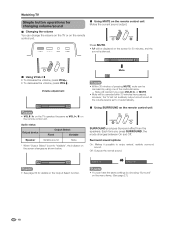
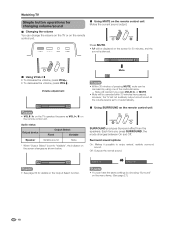
... you press SURROUND, the mode changes between On and Off. Off: Outputs the normal sound.
20
NOTE • See page 35 for 30 minutes, and the sound is set to enjoy natural, realistic surround
sound. Watching TV
Simple button operations for changing volume/sound
■ Changing the volume You can change the volume on the...
LC-46D62U | LC-52D62U Operation Manual - Page 50
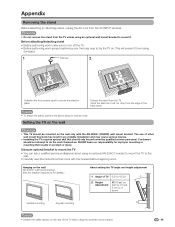
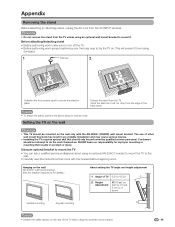
... bracket before beginning work.
Setting the TV on the wall
CAUTION
• This TV should be moved
5 cm up or
down)
Vertical mounting
Angular mounting
2
NOTE
• Detach the cable clamps on the wall AN-52AG1 wall mount bracket. (See the bracket instructions for improper mounting or mounting that come with the AN-52AG1 (SHARP) wall mount bracket.
Customers should only be...
LC-46D62U | LC-52D62U Operation Manual - Page 51


... deform and the Liquid Crystal panel to e60°C)
50
Appendix
Troubleshooting
Problem • No power
Possible Solution
• Check if you pressed TV POWER on the remote control unit...f20°C to malfunction. Remove any objects blocking vent
or clean.
• No picture • No sound
• Is connection to other components correct? (See pages 13 and 14.) • Is correct ...
LC-46D62U | LC-52D62U Operation Manual - Page 52


...Model: LC-46D62U
Model: LC-52D62U
LCD panel
46o Advanced Super View & BLACK TFT 52o Advanced Super View & BLACK TFT
LCD
LCD
Number of dots
6,220,800 dots (1920 g 1080 g 3 dots)
TV Function
TV-standard (CCIR)
Receiving VHF/UHF Channel
CATV
American TV Standard... read the newest catalogue for the Liquid Crystal Television. Part name Wall mount bracket
Model number AN-52AG1
51
LC-46D62U | LC-52D62U Operation Manual - Page 53
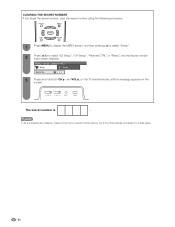
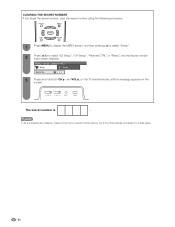
... "EZ Setup", "CH Setup", "Parental CTRL" or "Reset", and the Secret number input screen displays. aaaa
3
Press and hold both CHr and VOLk on the TV simultaneously until the message appears on the
screen. NOTE • As a precautionary measure, make a note of your secret number above, cut it from this manual...
Similar Questions
Firewall Tv Sharp
Buenos días, quiero saber cómo puedo obtener la actualización del fairewell para tv S...
Buenos días, quiero saber cómo puedo obtener la actualización del fairewell para tv S...
(Posted by melaniagomezg 2 years ago)
Flat Panel Lc20b4u-sm Is Broken.
Can I replace a broke flat panel lc 20b4u-sm
Can I replace a broke flat panel lc 20b4u-sm
(Posted by Mbermudezford 11 years ago)
Need A Stand For Sharp Aquos Lc-52d62u Tv.wall Mounted Before.
(Posted by twinmommbr 11 years ago)
Hooking Up A Sound Bar To A Sharp Tv
hooking up a rca sound bar to a sharp LC42SB45UT tv
hooking up a rca sound bar to a sharp LC42SB45UT tv
(Posted by stevenrisch2 12 years ago)
Apple Tv
can't connect to aquos sharp tv model52d82u no extra input available
can't connect to aquos sharp tv model52d82u no extra input available
(Posted by jmxatc 13 years ago)

