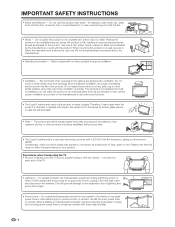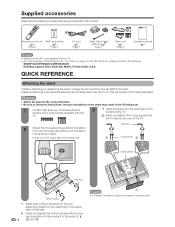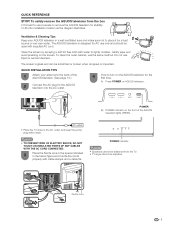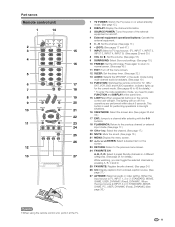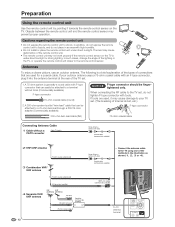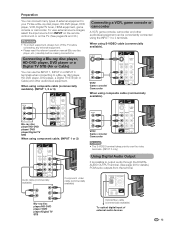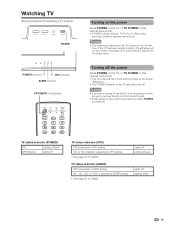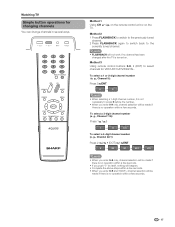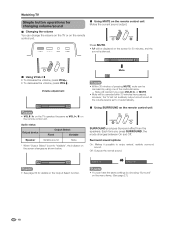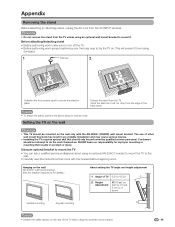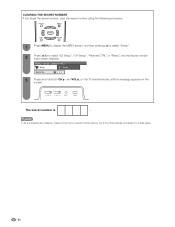Sharp LC-52D62U Support Question
Find answers below for this question about Sharp LC-52D62U - 52" LCD TV.Need a Sharp LC-52D62U manual? We have 1 online manual for this item!
Question posted by melaniagomezg on October 23rd, 2021
Firewall Tv Sharp
Current Answers
Answer #1: Posted by SonuKumar on October 23rd, 2021 6:54 AM
http://files.sharpusa.com/Downloads/ForHome/HomeEntertainment/LCDTVs/Manuals/tel_man_LC46_52D62U.pdf
there no option, request to check service and manual plz again above link
Please respond to my effort to provide you with the best possible solution by using the "Acceptable Solution" and/or the "Helpful" buttons when the answer has proven to be helpful.
Regards,
Sonu
Your search handyman for all e-support needs!!
Answer #2: Posted by hzplj9 on October 23rd, 2021 11:52 AM
Este video de youtube explica cómo actualizar. Me temo que está en inglés.
www.youtube.com/watch?v=-U3G-aH_iAU
Hope that helps. Espero que eso ayude.
Related Sharp LC-52D62U Manual Pages
Similar Questions
Can I replace a broke flat panel lc 20b4u-sm
Do we need to take the tv off the wall to hook up a wireless sound bar
can't connect to aquos sharp tv model52d82u no extra input available