Sharp LC-52D62U Support Question
Find answers below for this question about Sharp LC-52D62U - 52" LCD TV.Need a Sharp LC-52D62U manual? We have 1 online manual for this item!
Question posted by lotofcash on March 4th, 2012
Can I Connect/access The Internet In My Sharp Lc 52d62u Tv
The person who posted this question about this Sharp product did not include a detailed explanation. Please use the "Request More Information" button to the right if more details would help you to answer this question.
Current Answers
There are currently no answers that have been posted for this question.
Be the first to post an answer! Remember that you can earn up to 1,100 points for every answer you submit. The better the quality of your answer, the better chance it has to be accepted.
Be the first to post an answer! Remember that you can earn up to 1,100 points for every answer you submit. The better the quality of your answer, the better chance it has to be accepted.
Related Sharp LC-52D62U Manual Pages
LC-46D62U | LC-52D62U Operation Manual - Page 2


ENGLISH
LC-46D62U LC-52D62U
LIQUID CRYSTAL TELEVISION
ENGLISH
OPERATION MANUAL
• The illustrations and on-screen displays in this manual are based on
the LC-52D62U model. IMPORTANT: To aid ...is intended to alert the user to the presence of loss or theft, please record the TV's model and serial numbers in the literature accompanying the product.
1
NO USER-SERVICEABLE PARTS ...
LC-46D62U | LC-52D62U Operation Manual - Page 3


... more of cable entry as radios and televisions, use shielded cables and connectors for help. Consult the dealer or an experienced radio/TV technician for connections. THE PRODUCT MAY FALL CAUSING SERIOUS PERSONAL INJURY AND SERIOUS DAMAGE TO THE PRODUCT. DECLARATION OF CONFORMITY: SHARP LIQUID CRYSTAL TELEVISION, MODEL LC-46D62U/LC-52D62U This device complies with electric appliances...
LC-46D62U | LC-52D62U Operation Manual - Page 6


... still picture for the grounding electrode. Using a hard cloth may scratch the panel surface when wiped strongly.) • If the panel is grounded so as this product to dripping or splashing. EXAMPLE OF ANTENNA ....
Do not use an anti-static brush, which is connected to the television equipment, be placed on the top or near the TV set or other heavy items.
• Turn off the...
LC-46D62U | LC-52D62U Operation Manual - Page 7
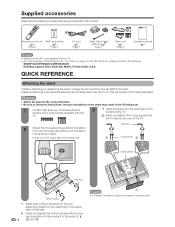
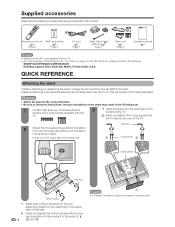
...
Operation manual (g1)
NOTE • Always use the AC cord supplied with the TV. • AC cord enclosed in the correct direction. • Be sure to follow the...TV.
2
Attach the two supporting posts for the stand unit onto the base using it from the AC INPUT terminal. • Before performing work spread cushioning over .
1
Confirm that there are provided with the product. SHARP...
LC-46D62U | LC-52D62U Operation Manual - Page 8
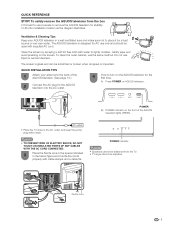
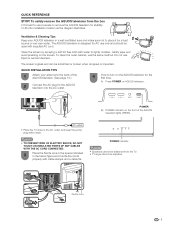
....
A) Press POWER on the front of the AQUOS television. (See page 12.)
2
Connect the AC plug for the AQUOS television into the AC outlet.
4
How to remove the AQUOS television for AC use near water. POWER
B) POWER indicator on AQUOS television. AC outlet
• Place the TV close to lightly moisten.
To safely remove the AQUOS...
LC-46D62U | LC-52D62U Operation Manual - Page 9


...176;
IMPORTANT: The POWER indicator on the AQUOS television should light GREEN indicating you will not be using the remote control unit for other device connections (DVD, VCR, AUDIO, etc) in your AQUOS...If the POWER indicator on the AQUOS television still does not light up, press TV POWER on . QUICK REFERENCE
If the remote control fails to operate TV functions, replace the batteries in the ...
LC-46D62U | LC-52D62U Operation Manual - Page 10


...SHARP CUSTOMER 3
IMPORTANT SAFETY INSTRUCTIONS 3
Supplied accessories 6
QUICK REFERENCE 6 Attaching the stand 6
Contents 9
Part names 10 TV (Front 10 TV (Rear 10 Remote control unit 11
Preparation 12 Using the remote control unit 12 Cautions regarding the remote control unit ..... 12 Antennas 12 Connecting... 20 Menu items for TV/INPUT 1/2/3 21 Menu ... 49 Setting the TV on the wall 49...
LC-46D62U | LC-52D62U Operation Manual - Page 13
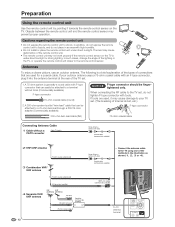
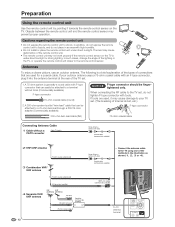
... it may not work properly if the remote control sensor on the TV. or 75-ohm coaxial cable (round)
300-ohm twin-lead (flat)
4 Separate VHF/ UHF antenna
VHF
UHF
ANTENNA ANTENNA
300-ohm ...of the
methods in the illustration as shown (1, 2, 3 or 4). In such cases, change the angle of connections that are used for a coaxial cable. The following is a flat "twin-lead" cable that can ...
LC-46D62U | LC-52D62U Operation Manual - Page 14
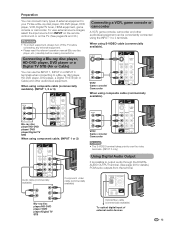
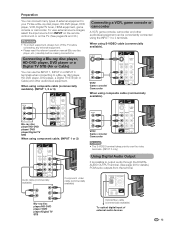
.... (See page 28 for details.) PCM audio outputs from INPUT on the remote control unit or on the TV. (See pages 29 and 30.)
CAUTION
• To protect equipment, always turn off the TV before connecting any external equipment.
• Please read the relevant operation manual (Blu-ray disc player, etc.) carefully before...
LC-46D62U | LC-52D62U Operation Manual - Page 17


... Start" to search both analog and digital broadcasts or "Analog Search Start" to the TV. (See page 12.) 3. Connect the antenna cable to search only analog broadcasts, and then press ENTER. Language setting
Select...
English Français Español
Antenna setting
Make sure what kind of connection made with your TV when selecting "Air" or "Cable".
2
Press c/d to select "Start", and...
LC-46D62U | LC-52D62U Operation Manual - Page 22


Basic adjustment settings
Menu items for TV/INPUT 1/2/3
Picture
OPC Page 25 Backlight Page 25 Contrast Page 25 Brightness Page 25 Color Page 25 Tint Page 25 Sharpness Page 25 Advanced
Color Temp Page ... 25 Backlight Page 25 Contrast Page 25 Brightness Page 25 Color Page 25 Tint Page 25 Sharpness Page 25 Advanced
Color Temp Page 26 Black Page 26 Fine Motion Page 26 Monochrome Page ...
LC-46D62U | LC-52D62U Operation Manual - Page 23


...
• If no channel is selected in Antenna setting:
Press c/d to step 3.
Antenna setting
Make sure what kind of connection is found , confirm the type of connection made with your TV and try channel search again.
• If you already set the Secret No., go to select "Start", and then press...
LC-46D62U | LC-52D62U Operation Manual - Page 24


... skip channels. (Channel selection enabled using CH r/s.)
6
Press MENU to exit. The signal information is
displayed.
NOTE • Make sure what kind of connection is made with your TV.
3
Press a/b to select "Signal Strength".
• The signal strength of DIGITAL channel is based on
the current channel.
DIGITAL
2
Press a/b to select "Channel...
LC-46D62U | LC-52D62U Operation Manual - Page 29


... NOTE • "Disable" is the factory preset value. • When a TV program finishes, this function may not operate. Basic adjustment settings
Power Control
... the settings of Digital broadcasting.
Enable
Disable
Digital Setup
This setting allows you are watching and the equipment connected.
1
Press MENU to display the MENU screen, and then press c/d to select "Digital
Setup".
2...
LC-46D62U | LC-52D62U Operation Manual - Page 30


... and can also select the input source by pressing a/b.
• If the corresponding input is not plugged in the following connection priority.
INPUT SOURCE TV INPUT1 INPUT2 INPUT3 INPUT4 INPUT5
4
Press MENU to connect the equipment beforehand. NOTE • See pages 13 and 14 for the signal type.
• Setting INPUT 1 and INPUT...
LC-46D62U | LC-52D62U Operation Manual - Page 31


... and then press ENTER. Audio Select
Digital Analog
Select "Digital" for INPUT 4. • When connecting an HDMI-DVI conversion adapter/cable
to exit.
NOTE
• Refer to your external equipment operation ... from "INPUT
SOURCE" menu using INPUT on the remote
control unit or on the TV. Using external equipment
Displaying an image from HDMI equipment
1
To watch an HDMI equipment...
LC-46D62U | LC-52D62U Operation Manual - Page 42
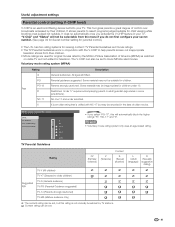
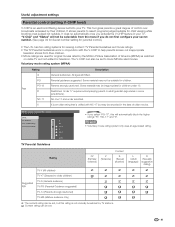
... Motion Picture Association of control over broadcasts accessed by TV stations. Restricted. No one 17 and under 13. V-Chip]
MPAA TV Guidelines Can. This tool gives parents a... CTRL ...
TV Parental Guidelines
Rating
FV (Fantasy violence)
V (Violence)
Content
S (Sexual situation)
TV-Y (All children)
TV-Y7 (Directed to help parents screen out inappropriate
television shows from the...
LC-46D62U | LC-52D62U Operation Manual - Page 43


...will not work . (See page 39.)
4
Press MENU to exit.
7
Press MENU to access blocked content items from the menu if you do not first configure your selection... item, and then press ENTER to select "V-Chip", and then press ENTER. French Ratings
TV-Y
TV-Y7
D
TV-G
L
TV-PG
S
TV-14
V
TV-MA
FV
NONE
When setting an individual content-based rating item, do as follows:
1 ...
LC-46D62U | LC-52D62U Operation Manual - Page 52


...As part of policy of continuous improvement, SHARP reserves the right to make design and ...Television. Appendix
Specifications
Item
Model: LC-46D62U
Model: LC-52D62U
LCD panel
46o Advanced Super View & BLACK TFT 52o Advanced Super View & BLACK TFT
LCD
LCD
Number of dots
6,220,800 dots (1920 g 1080 g 3 dots)
TV Function
TV-standard (CCIR)
Receiving VHF/UHF Channel
CATV
American TV...
LC-46D62U | LC-52D62U Operation Manual - Page 54
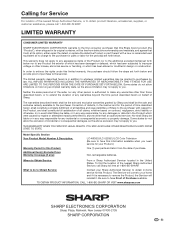
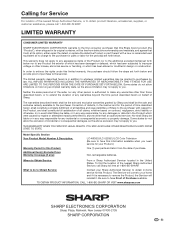
...the Servicer will come to your Sharp Authorized Servicer to obtain in any ...Sharp and shall be the sole and exclusive warranties granted by anyone other than an authorized servicer. Non-rechargeable batteries. The Servicer will reinstall it is authorized to make any warranties other than those described herein, or to extend the duration of any ):
LC-46D62U/LC-52D62U LCD Color Television...
Similar Questions
Firewall Tv Sharp
Buenos días, quiero saber cómo puedo obtener la actualización del fairewell para tv S...
Buenos días, quiero saber cómo puedo obtener la actualización del fairewell para tv S...
(Posted by melaniagomezg 2 years ago)
Hoe Do I Connect A Sharp Lc-c3237ut To My Direct Tv Box
(Posted by memajanell 10 years ago)
I Have A Sharp Lc-52d62u And The Menu Button Does Not Display The Menu
The menu button of my Sharp LC-52D62U doesn't display the menu
The menu button of my Sharp LC-52D62U doesn't display the menu
(Posted by militoa 11 years ago)
Need A Stand For Sharp Aquos Lc-52d62u Tv.wall Mounted Before.
(Posted by twinmommbr 11 years ago)

